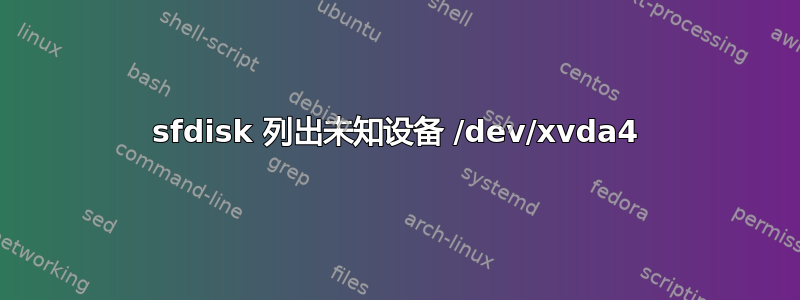
当我sfdisk -l在 Ubuntu 14.04 机器上运行时,它返回以下内容:
Disk /dev/xvda: 36473 cylinders, 255 heads, 63 sectors/track
Units = cylinders of 8225280 bytes, blocks of 1024 bytes, counting from 0
Device Boot Start End #cyls #blocks Id System
/dev/xvda1 0+ 522 523- 4200966 83 Linux
/dev/xvda2 523 784 262 2104515 82 Linux swap / Solaris
/dev/xvda3 785 36473- 35689- 286664983+ 8e Linux LVM
end: (c,h,s) expected (1023,254,63) found (633,35,42)
/dev/xvda4 0 - 0 0 0 Empty
...
我对该条目感到惊讶/dev/xvda4:列出目录时没有它的条目/dev/,并且其他命令(例如parted -l和lsblk)也不引用该设备。
sfdisk -l该条目显示什么/dev/xvda4?
答案1
该磁盘似乎使用传统PC分区类型,也称为MBR。在MBR格式中,恰好有四个主分区,不多不少:磁盘第一个扇区中的分区表有四个条目。条目可以标记为类型 0,表示未使用。fdisk -l(与许多其他工具一样)忽略主分区表中未使用的条目。sfdisk -l列出这些分区并表明它们是空的。


