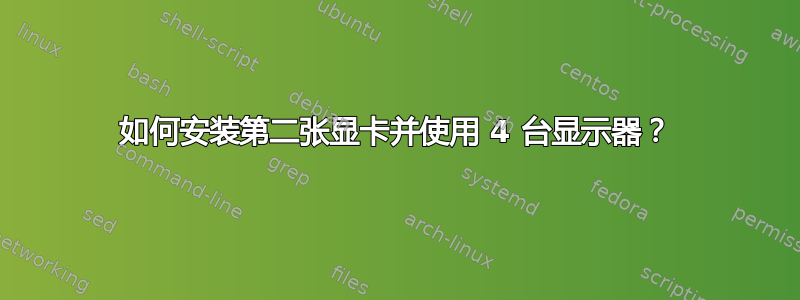
我最终决定大胆尝试,放弃 Windows。几个小时后,我安装的所有应用程序都完美运行。唯一的问题是,我用 2 个 nvidia 适配器运行 4 个桌面显示器,第一个适配器 (GeForce GT 240) 有两个屏幕,运行正常,但似乎无法安装第二个适配器 (GeForce GT 620)。使用 Ubuntu 14.04 LTS (AMD64)
请帮我提供一些简单的说明。以下是终端信息:
nachtland@nachtland-MS-7693:~$ lspci | grep VGA
01:00.0 VGA compatible controller: NVIDIA Corporation GT215 [GeForce GT 240] (rev a2)
02:00.0 VGA compatible controller: NVIDIA Corporation GF108 [GeForce GT 620] (rev a1)
nachtland@nachtland-MS-7693:~$ sudo lshw -C video
[sudo] password for nachtland:
*-display
description: VGA compatible controller
product: GT215 [GeForce GT 240]
vendor: NVIDIA Corporation
physical id: 0
bus info: pci@0000:01:00.0
version: a2
width: 64 bits
clock: 33MHz
capabilities: pm msi pciexpress vga_controller bus_master cap_list rom
configuration: driver=nvidia latency=0
resources: irq:82 memory:fd000000-fdffffff memory:b0000000-bfffffff memory:c0000000-c1ffffff ioport:e000(size=128) memory:fe000000-fe07ffff
*-display
description: VGA compatible controller
product: GF108 [GeForce GT 620]
vendor: NVIDIA Corporation
physical id: 0
bus info: pci@0000:02:00.0
version: a1
width: 64 bits
clock: 33MHz
capabilities: pm msi pciexpress vga_controller bus_master cap_list rom
configuration: driver=nvidia latency=0
resources: irq:83 memory:fb000000-fbffffff memory:c8000000-cfffffff memory:d0000000-d1ffffff ioport:d000(size=128) memory:fc000000-fc07ffff
nachtland@nachtland-MS-7693:~$
答案1
这很困难我在 Linux Mint 64 上使用四台显示器,这是我的/etc/X11/xorg.conf。
还使用 Ubuntu0.0.4 nvidia-331 .113 推荐的二进制驱动程序
Section "ServerLayout"
# Screen 2 "Screen2" LeftOf "Screen0"
# Screen 3 "Screen3" LeftOf "Screen2"
# Removed Option "Xinerama" "on"
Identifier "Layout0"
Screen 0 "Screen0" 0 0
Screen 1 "Screen1" RightOf "Screen0"
InputDevice "Keyboard0" "CoreKeyboard"
InputDevice "Mouse0" "CorePointer"
Option "Xinerama" "1"
Option "Clone" "off"
# You would need one screen for each monitor
EndSection
Section "Files"
EndSection
Section "InputDevice"
# generated from default
Identifier "Mouse0"
Driver "mouse"
Option "Protocol" "auto"
Option "Device" "/dev/psaux"
Option "Emulate3Buttons" "no"
Option "ZAxisMapping" "4 5"
EndSection
Section "InputDevice"
# generated from default
Identifier "Keyboard0"
Driver "kbd"
EndSection
Section "Monitor"
Identifier "Monitor0"
VendorName "Unknown"
ModelName "LG Electronics W2253"
HorizSync 30.0 - 83.0
VertRefresh 56.0 - 75.0
Option "DPMS"
EndSection
Section "Monitor"
Identifier "Monitor1"
VendorName "Unknown"
ModelName "Philips 190WV"
HorizSync 0.0 - 0.0
VertRefresh 0.0
Option "DPMS"
EndSection
Section "Device"
# Driver "nouveau"
Identifier "Device0"
Driver "nvidia"
VendorName "NVIDIA Corporation"
BoardName "GeForce GT 730"
BusID "PCI:1:0:0"
Option "AddARGBGLXVisuals" "true"
EndSection
Section "Device"
Identifier "Device1"
Driver "nvidia"
VendorName "NVIDIA Corporation"
BoardName "GeForce GT 730"
BusID "PCI:2:0:0"
Option "AddARGBGLXVisuals" "true"
EndSection
Section "Screen"
# DefaultDepth 24
# SubSection "Display"
# Depth 24
# EndSubSection
Identifier "Screen0"
Device "Device0"
Monitor "Monitor0"
DefaultDepth 24
Option "Stereo" "0"
Option "metamodes" "DVI-I-1: nvidia-auto-select +0+0, HDMI-0: nvidia-auto-select +1920+0"
Option "SLI" "Off"
Option "MultiGPU" "Off"
Option "BaseMosaic" "off"
SubSection "Display"
Depth 24
EndSubSection
EndSection
Section "Screen"
# DefaultDepth 24
# SubSection "Display"
# Depth 24
# EndSubSection
Identifier "Screen1"
Device "Device1"
Monitor "Monitor1"
DefaultDepth 24
Option "Stereo" "0"
Option "metamodes" "DVI-I-0: nvidia-auto-select +1280+0 {rotation=right}, VGA-0: nvidia-auto-select +0+0"
Option "SLI" "Off"
Option "MultiGPU" "Off"
Option "BaseMosaic" "off"
SubSection "Display"
Depth 24
EndSubSection
EndSection
也许会有帮助,因为这是最难得到的东西


