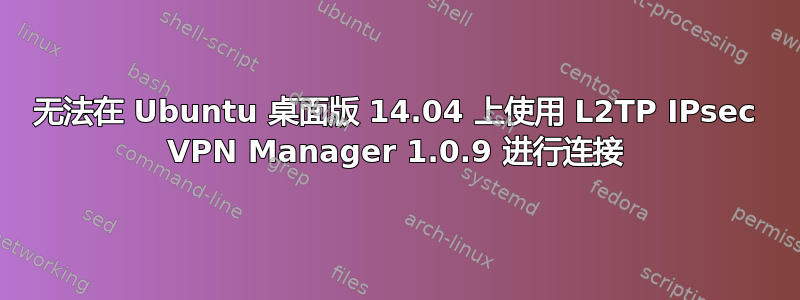
使用 Synaptic 安装 L2TP
并检查依赖项是否也已安装。
但无法连接到工作 VPN
当我单击连接时 Ubuntu 报告
错误 410
$> sudo ipsec 验证
Checking your system to see if IPsec got installed and started correctly:
Version check and ipsec on-path [OK]
Linux Openswan U2.6.38/K3.13.0-34-generic (netkey)
Checking for IPsec support in kernel [OK]
SAref kernel support [N/A]
NETKEY: Testing XFRM related proc values [FAILED]
Please disable /proc/sys/net/ipv4/conf/*/send_redirects
or NETKEY will cause the sending of bogus ICMP redirects!
[FAILED]
Please disable /proc/sys/net/ipv4/conf/*/accept_redirects
or NETKEY will accept bogus ICMP redirects!
[OK]
Checking that pluto is running [OK]
Pluto listening for IKE on udp 500 [OK]
Pluto listening for NAT-T on udp 4500 [OK]
Checking for 'ip' command [OK]
Checking /bin/sh is not /bin/dash [WARNING]
Checking for 'iptables' command [OK]
Opportunistic Encryption Support [DISABLED]
系统日志 >
Aug 21 18:56:30 WITTY105 L2tpIPsecVpnControlDaemon: Opening client connection
Aug 21 18:56:30 WITTY105 L2tpIPsecVpnControlDaemon: Executing command ipsec setup stop
Aug 21 18:56:30 WITTY105 ipsec_setup: Stopping Openswan IPsec...
Aug 21 18:56:32 WITTY105 kernel: [ 4417.877398] NET: Unregistered protocol family 15
Aug 21 18:56:32 WITTY105 ipsec_setup: ...Openswan IPsec stopped
Aug 21 18:56:32 WITTY105 L2tpIPsecVpnControlDaemon: Command ipsec setup stop finished with exit code 0
Aug 21 18:56:32 WITTY105 L2tpIPsecVpnControlDaemon: Executing command service xl2tpd stop
Aug 21 18:56:32 WITTY105 xl2tpd[1307]: death_handler: Fatal signal 15 received
Aug 21 18:56:32 WITTY105 L2tpIPsecVpnControlDaemon: Command service xl2tpd stop finished with exit code 0
Aug 21 18:56:32 WITTY105 L2tpIPsecVpnControlDaemon: Opening client connection
Aug 21 18:56:32 WITTY105 L2tpIPsecVpnControlDaemon: Closing client connection
Aug 21 18:56:32 WITTY105 L2tpIPsecVpnControlDaemon: Executing command service xl2tpd start
Aug 21 18:56:32 WITTY105 xl2tpd[5487]: setsockopt recvref[30]: Protocol not available
Aug 21 18:56:32 WITTY105 xl2tpd[5487]: This binary does not support kernel L2TP.
Aug 21 18:56:32 WITTY105 xl2tpd[5488]: xl2tpd version xl2tpd-1.3.6 started on WITTY105 PID:5488
Aug 21 18:56:32 WITTY105 xl2tpd[5488]: Written by Mark Spencer, Copyright (C) 1998, Adtran, Inc.
Aug 21 18:56:32 WITTY105 xl2tpd[5488]: Forked by Scott Balmos and David Stipp, (C) 2001
Aug 21 18:56:32 WITTY105 xl2tpd[5488]: Inherited by Jeff McAdams, (C) 2002
Aug 21 18:56:32 WITTY105 xl2tpd[5488]: Forked again by Xelerance (www.xelerance.com) (C) 2006
Aug 21 18:56:32 WITTY105 xl2tpd[5488]: Listening on IP address 0.0.0.0, port 1701
Aug 21 18:56:32 WITTY105 L2tpIPsecVpnControlDaemon: Command service xl2tpd start finished with exit code 0
Aug 21 18:56:33 WITTY105 L2tpIPsecVpnControlDaemon: Closing client connection
Aug 21 18:56:33 WITTY105 xl2tpd[5488]: Connecting to host vpn.mycompany.com, port 1701
Aug 21 18:56:38 WITTY105 xl2tpd[5488]: Maximum retries exceeded for tunnel 47541. Closing.
Aug 21 18:56:38 WITTY105 xl2tpd[5488]: Connection 0 closed to 50.***.***.206, port 1701 (Timeout)
Aug 21 18:56:38 WITTY105 L2tpIPsecVpnControlDaemon: Opening client connection
Aug 21 18:56:38 WITTY105 L2tpIPsecVpnControlDaemon: Executing command service xl2tpd stop
Aug 21 18:56:38 WITTY105 xl2tpd[5488]: death_handler: Fatal signal 15 received
Aug 21 18:56:38 WITTY105 L2tpIPsecVpnControlDaemon: Command service xl2tpd stop finished with exit code 0
Aug 21 18:56:38 WITTY105 L2tpIPsecVpnControlDaemon: Closing client connection
MYCO-VPN.选项.xl2tpd
plugin passprompt.so
ipcp-accept-local
ipcp-accept-remote
idle 72000
ktune
noproxyarp
asyncmap 0
noauth
crtscts
lock
hide-password
modem
noipx
ipparam L2tpIPsecVpn-MYCO-VPN
promptprog "/usr/bin/L2tpIPsecVpn"
refuse-eap
refuse-chap
refuse-mschap
refuse-mschap-v2
remotename ""
name "[email protected]"
password "mypass"
ipsec 配置
version 2.0 # conforms to second version of ipsec.conf specification
config setup
plutodebug="parsing emitting control private"
# plutodebug=none
strictcrlpolicy=no
nat_traversal=yes
interfaces=%defaultroute
oe=off
# which IPsec stack to use. netkey,klips,mast,auto or none
protostack=netkey
conn %default
keyingtries=3
pfs=no
rekey=yes
type=transport
left=%defaultroute
leftprotoport=17/1701
rightprotoport=17/1701
# Add connections here.
ipsec.secrets > 为空
VPN 管理器日志显示 >
Aug 21 18:56:30.789 ipsec_setup: Stopping Openswan IPsec...
Aug 21 18:56:32.206 Stopping xl2tpd: xl2tpd.
Aug 21 18:56:32.206 xl2tpd[1307]: death_handler: Fatal signal 15 received
Aug 21 18:56:32.216 <b>recvref[30]: Protocol not available</b>
Aug 21 18:56:32.217 <b>xl2tpd[5487]: This binary does not support kernel L2TP.</b>
Aug 21 18:56:32.217 xl2tpd[5488]: xl2tpd version xl2tpd-1.3.6 started on WITTY105 PID:5488
Aug 21 18:56:32.218 xl2tpd[5488]: Written by Mark Spencer, Copyright (C) 1998, Adtran, Inc.
Aug 21 18:56:32.218 xl2tpd[5488]: Forked by Scott Balmos and David Stipp, (C) 2001
Aug 21 18:56:32.218 xl2tpd[5488]: Inherited by Jeff McAdams, (C) 2002
Aug 21 18:56:32.220 xl2tpd[5488]: Forked again by Xelerance (www.xelerance.com) (C) 2006
Aug 21 18:56:32.220 xl2tpd[5488]: Listening on IP address 0.0.0.0, port 1701
Aug 21 18:56:32.220 Starting xl2tpd: xl2tpd.
Aug 21 18:56:33.659 xl2tpd[5488]: Connecting to host vpn.obeohealth.com, port 1701
Aug 21 18:56:38.665 xl2tpd[5488]: Maximum retries exceeded for tunnel 47541. Closing.
Aug 21 18:56:38.665 [ERROR 410] Connection attempt to 'MYCO-VPN' timed out
Aug 21 18:56:38.667 xl2tpd[5488]: Connection 0 closed to 50.***.***.205, port 1701 (Timeout)
Aug 21 18:56:38.676 Stopping xl2tpd: xl2tpd.
Aug 21 18:56:38.676 xl2tpd[5488]: death_handler: Fatal signal 15 received
这些行是不言自明的
recvref[30]: 协议不可用
xl2tpd[5487]: 此二进制文件不支持内核 L2TP。
内核:[4417.877398] NET:未注册的协议系列 15
那么,如何使用 L2TP?
如果 Ubuntu Desktop 不支持,哪个发行版支持?
TIA
答案1
L2TP/IPSec VPN 是一个两阶段 VPN。首先是 IPSec,然后是带 PPP 的 L2TP。在尝试解决 L2TP 的任何问题(无论是否带 NAT)之前,您必须确保第一阶段(IPSec)没有问题。IPSec 身份验证/加密有两种可能的方法,ssl 证书或预共享密钥。如果您使用的是 ssl 证书,那么您可以有一个空的 ipsec.secrets,但是如果您计划使用预共享密钥,您的 ipsec.secrets 必须有一个预共享密钥。如果您对 IPSec 没有任何问题,您将能够与 IPSec 建立安全关联,并且第一阶段就完成了。
第二阶段,您必须选择一种 PPP 身份验证方法,并且拒绝所有 pppd 可用的密码方法...reject-eap rejection-chap rejection-mschap rejection-mschap-v2 您至少需要接受一种...
您的问题在这里:8 月 21 日 18:56:33.659 xl2tpd[5488]:连接到主机 vpn.obeohealth.com,端口 1701 8 月 21 日 18:56:38.665 xl2tpd[5488]:隧道 47541 的最大重试次数已超过。正在关闭。8 月 21 日 18:56:38.665 [错误 410] 尝试连接“MYCO-VPN”超时
这意味着您无法建立 L2 隧道,可能是因为您的 IPSec 连接尚未建立。
您可以打开 L2TP 中的调试来帮助您,并且您还应该检查冥王星日志。


