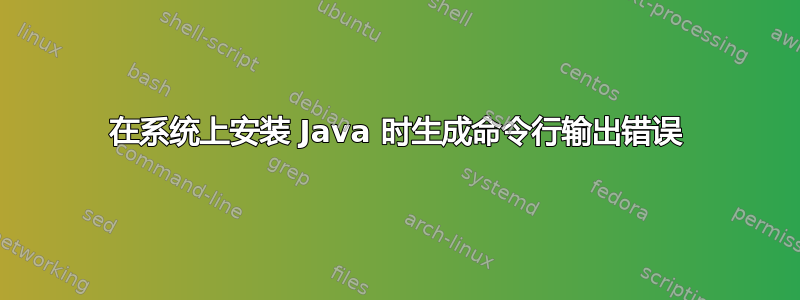
Archive: /home/gaurav/Desktop/java/JavaSetup6u27.exe
[/home/gaurav/Desktop/java/JavaSetup6u27.exe]
End-of-central-directory signature not found. Either this file is not
a zipfile, or it constitutes one disk of a multi-part archive. In the
latter case the central directory and zipfile comment will be found on
the last disk(s) of this archive.
note: /home/gaurav/Desktop/java/JavaSetup6u27.exe may be a plain executable, not an archive
zipinfo: cannot find zipfile directory in one of /home/gaurav/Desktop/java/JavaSetup6u27.exe or
/home/gaurav/Desktop/java/JavaSetup6u27.exe.zip, and cannot find /home/gaurav/Desktop/java/JavaSetup6u27.exe.ZIP, period.
答案1
您无法在 Linux 操作系统中本地安装 Windows Java 程序。Ubuntu 软件中心中的软件包采用 .deb 格式,而不是 Windows 可执行文件使用的 .exe 格式。在 Ubuntu 软件中心搜索 OpenJDK Java 7 Runtime (openjdk-7-jre) 并安装它。Ubuntu 软件中心还有一个 Java 的开发人员版本,但您可能不需要它。
安装 OpenJDK 不足以在 Web 浏览器中启用 Java。您还需要安装icedtea-7-插件包。但是在正常情况下,完全没有必要在 Web 浏览器中启用 Java,如果您不安装它,您可能会发现您也不需要它。


