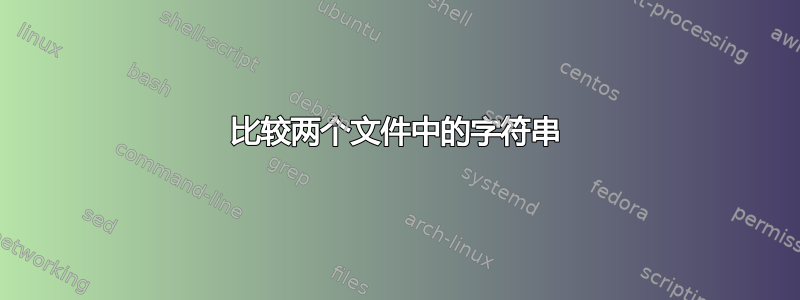
我试图从一个文件中获取用户的名称,并从另一个文件中获取其相应的详细信息。我使用 awk:
awk -F : '{ print $1 }' user-name
它为我提供了所有用户的列表。那么现在我如何将这些名称与其他文件进行匹配并获得如下输出:
user-name id contact-details
两个文件的格式如下:
1.用户名
Tarun:143
Rahul:148
Neeraj:149
2.用户详情
Tarun:[email protected]
Neeraj:[email protected]
Rahul:[email protected]
我想要得到的是:
Neeraj:149:[email protected]
Rahul:148:[email protected]
Tarun:143:[email protected]
答案1
您可以使用 join 命令
join -t ":" username contacts
用户名文件的格式为
user1:id1
user2:id2
联系人的格式为
user1:contact1
user2:contact2
当文件未排序时,您可以执行以下操作
sort -b username > username.sorted
sort -b contacts > contacts.sorted
然后在 username.sorted 和 contacts.sorted 上运行 join 命令
或者另一个邮政指出你可以直接使用
join -t ":" <(sort -b username) <(sort -b contacts)
答案2
在 Python 脚本中:
务实的解决方案
如果这是针对某一特定情况的“一次性工作”,则可进行以下操作:
#!/usr/bin/env python3
with open(file1) as names:
names = sorted(names.readlines())
with open(file2) as data:
data = data.readlines()
for i in names:
item = i.replace("\n", "")+str([d[d.find(":"):].replace("\n", "") for d in data if d.startswith(i.split(":")[0])][0])
print(item)
输出:
Neeraj:149:[email protected]
Rahul:148:[email protected]
Tarun:143:[email protected]
或者,如果您想将输出直接保存到文件中:
#!/usr/bin/env python3
with open(file1) as names:
names = sorted(names.readlines())
with open(file2) as data:
data = data.readlines()
with open(file3, "wt") as output:
for i in names:
output.write(i.replace("\n", "")+str([d[d.find(":"):].replace("\n", "") for d in data if d.startswith(i.split(":")[0])][0])+"\n")
您可能已经知道,将脚本复制到一个空文件中,将路径设置为文件 1-2(3)(引号之间),将其保存为combine.py,然后通过以下命令运行它:
python3 /path/to/combine.py
更适合数据库的解决方案
查看这两个文件,我们实际上是在处理数据库,第一个字段是关键。以下脚本更加灵活,涵盖了更灵活的生成这两个文件报告的方式,例如,在我们有比这里更多的字段的情况下。
如果我们在第二个文件中添加一个额外的(“特征”)字段:
Neeraj:[email protected]:Loves to Cook
Rahul:[email protected]:Collects empty bottles
Tarun:[email protected]:Weares his glasses upside down
我们可能想要添加特征而不是电子邮件地址,或者两者兼而有之。这将需要如下脚本:
#!/usr/bin/env python3
db1 = "/path/to/file1"; db2 = "/path/to/file2"
with open(db1) as data1:
rc = [l.replace("\n", "").split(":") for l in data1.readlines()]
with open(db2) as data2:
records2 = [l.replace("\n", "").split(":") for l in data2.readlines()]
uniques = sorted(set(item[0] for item in rc)) # find keys
report = []
for i in uniques:
database_1 = [r for r in rc if r[0] == i][0]
database_2 = [r for r in records2 if r[0] == i][0]
# -----------------------------------------------------------------------
# set the required fields for report here:
new_record = i, database_1[1], database_2[1]
# -----------------------------------------------------------------------
report.append((":").join(new_record))
for item in report:
print(item)
结果
如果我们设置:
new_record = i, database_1[1], database_2[2]
结果是:
Neeraj:149:Loves to Cook
Rahul:148:Collects empty bottles
Tarun:143:Weares his glasses upside down
但如果我们设置:
new_record = i, database_1[1], database_2[1]
结果是:
Neeraj:149:[email protected]
Rahul:148:[email protected]
Tarun:143:[email protected]
如果我们设置:
new_record = i, database_1[1], database_2[1], database_2[2]
结果是:
Neeraj:149:[email protected]:Loves to Cook
Rahul:148:[email protected]:Collects empty bottles
Tarun:143:[email protected]:Weares his glasses upside down
答案3
和流程替代在中bash,我们可以制作一个非常紧凑的解决方案变体join,即使对于未分类输入文件:
join -t: <(sort user-name) <(sort user-details)
输出就像问题中的示例输出一样:
Neeraj:149:[email protected]
Rahul:148:[email protected]
Tarun:143:[email protected]
我们在这里使用两个文件的第一个字段/列。要使用其他列,请使用选项-1和-2(或-j如果是同一个字段)。为了更明确,我们可以使用上面的join -t: -j 1 ...或join -t: -1 1 -2 1 ...。(另请参阅man join)
表单的各个部分<(command)被命名管道替换,可以从中读取命令的输出。这意味着对于join命令来说,它将获取两个文件,并以排序的输入作为参数。
(看man bash | less '+/Process Substitution')


