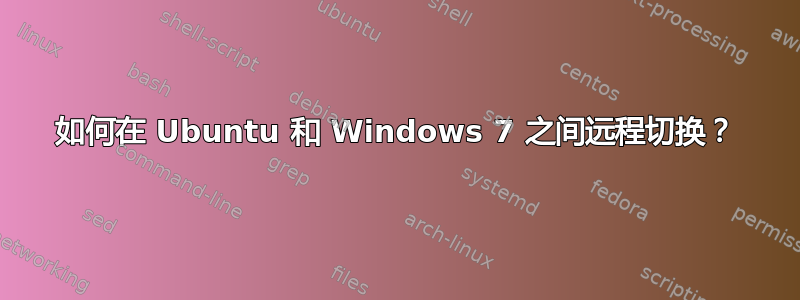
远程工作时如何从 Ubuntu 和 Windows 7 切换(反之亦然)?
实际上,我在 MBR 上使用 Windows 加载程序 (BCD),我有两个选择:
- Windows 7的
- Ubuntu 14.04(可靠的塔尔羊)
如果我在 Windows 7 上工作并想启动到 Ubuntu,这很容易,因为我将 Ubuntu 设置为默认。因此在重新启动时,系统会直接进入GRUB(超时设置为“0”)并且 Ubuntu 就在那里。
但是我怎样才能重新回到 Windows?还有机会吗?
在打字的时候,我想知道我是否可以解决这个问题,强制将 Windows 加载器设置为 Ubuntu,并让 GRUB2 从不同的系统中进行选择。
它能起作用吗?
答案1
很高兴您已经解决了从 Windows 切换到 Linux 的部分。另一个方向并不那么难:
有命令grub-reboot这正是您所需要的 - 请参阅下面的详细信息:
如果您grub要启动的系统的菜单项是“Windows”,那么您只需执行以下操作:
$ grub-reboot Windows
如果您将硬件配置为在断电后启动,我认为计算机没有理由不能继续运行。
但如果没有,应该可以使用局域网唤醒 (WOL) 将其唤醒,启动关机前配置的系统。WOL 适用于无法路由到本地网络之外的“特殊”网络包,因此该网络中需要一个设备,例如某个 DSL 路由器或任何计算机。
GRUB-REBOOT(8) System Administration Utilities GRUB-REBOOT(8)
NAME
grub-reboot - set the default boot entry for GRUB, for the next
boot only
SYNOPSIS
grub-reboot [OPTION] MENU_ENTRY
DESCRIPTION
Set the default boot menu entry for GRUB, for the next boot
only.
[ ... ]
--boot-directory=DIR
expect GRUB images under the directory DIR/grub instead
of the /boot/grub directory
MENU_ENTRY is a number, a menu item title or a menu item iden‐
tifier. Please note that menu items in submenus or sub-submenus
require specifying the submenu components and then the menu
item component. The titles should be separated using the
greater-than character (>) with no extra spaces. Depending on
your shell some characters including > may need escaping. More
information about this is available in the GRUB Manual in the
section about the 'default' command.
[ ... ]
运行man -k grub相关命令列表 - 例如grub-set-default也可能对您有帮助。


