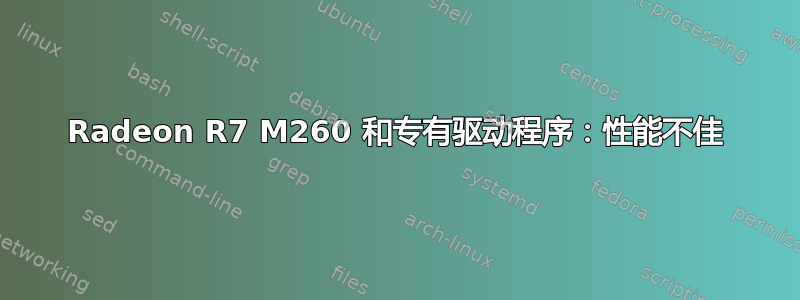
我最近买了一台戴尔 Inspiron 5547 笔记本电脑,并在其上安装了 Ubuntu 14.04。几乎所有东西开箱即用,运行良好。这台笔记本电脑配有两块显卡,一块是 Intel HD Graphics 4400,另一块是 AMD R7 M260。英特尔显卡运行正常,除了滚动或移动窗口时偶尔会出现撕裂现象。
以下是 的输出lspci:
00:00.0 Host bridge: Intel Corporation Haswell-ULT DRAM Controller (rev 0b)
00:02.0 VGA compatible controller: Intel Corporation Haswell-ULT Integrated Graphics Controller (rev 0b)
00:03.0 Audio device: Intel Corporation Haswell-ULT HD Audio Controller (rev 0b)
00:14.0 USB controller: Intel Corporation Lynx Point-LP USB xHCI HC (rev 04)
00:16.0 Communication controller: Intel Corporation Lynx Point-LP HECI #0 (rev 04)
00:1b.0 Audio device: Intel Corporation Lynx Point-LP HD Audio Controller (rev 04)
00:1c.0 PCI bridge: Intel Corporation Lynx Point-LP PCI Express Root Port 3 (rev e4)
00:1c.3 PCI bridge: Intel Corporation Lynx Point-LP PCI Express Root Port 4 (rev e4)
00:1c.4 PCI bridge: Intel Corporation Lynx Point-LP PCI Express Root Port 5 (rev e4)
00:1d.0 USB controller: Intel Corporation Lynx Point-LP USB EHCI #1 (rev 04)
00:1f.0 ISA bridge: Intel Corporation Lynx Point-LP LPC Controller (rev 04)
00:1f.2 SATA controller: Intel Corporation Lynx Point-LP SATA Controller 1 [AHCI mode] (rev 04)
00:1f.3 SMBus: Intel Corporation Lynx Point-LP SMBus Controller (rev 04)
01:00.0 Ethernet controller: Realtek Semiconductor Co., Ltd. RTL8101E/RTL8102E PCI Express Fast Ethernet controller (rev 07)
02:00.0 Network controller: Qualcomm Atheros QCA9565 / AR9565 Wireless Network Adapter (rev 01)
03:00.0 Display controller: Advanced Micro Devices, Inc. [AMD/ATI] Topaz XT [Radeon R7 M260]
我能够从 Ubuntu 存储库安装 AMD 的 Catalyst,然后这些说明来自 AMD Linux 社区的 wiki。我可以运行 X,甚至可以在两块显卡之间切换。但是,AMD 显卡的性能很差。移动窗口会导致很多撕裂、调整窗口大小很慢,甚至在 Firefox 上向下滚动页面也很慢。Dota 2 运行速度很低,而且画面很丑陋,而我可以使用性能低得多的 Intel 4400 完美运行它。仅供参考,我安装了稳定版 (14.4) 和测试版 (14.6) 驱动程序。
我尝试了很多解决方法,比如我在 Arch Linux wiki 上找到的amdconfig --sync-video=on其他xorg.conf选项。但都不起作用,而且显卡性能总是很差。这是我目前的xorg.conf:
Section "ServerLayout"
Identifier "amd-layout"
Screen 0 "amd-screen" 0 0
EndSection
Section "Device"
Identifier "intel"
Driver "intel"
Option "AccelMethod" "uxa"
BusID "PCI:0@0:2:0"
EndSection
Section "Device"
Identifier "amd-device"
Driver "fglrx"
BusID "PCI:3:0:0"
EndSection
Section "Monitor"
Identifier "amd-monitor"
Option "VendorName" "ATI Proprietary Driver"
Option "ModelName" "Generic Autodetecting Monitor"
Option "DPMS" "true"
EndSection
Section "Screen"
Identifier "amd-screen"
Device "amd-device"
Monitor "amd-monitor"
DefaultDepth 24
SubSection "Display"
Viewport 0 0
Depth 24
EndSubSection
EndSection
NotebookCheck 有一些有趣的信息在我的显卡上:
与老款 Radeon HD 8700M 和 8600M 系列一样,它基于 Mars 芯片(28nm GCN 架构),具有 384 个着色器核心、24 个 TMU 和 8 个 ROP。
根据这一页,Catalyst 支持所有 RadeonHD 7000 系列和 8000 系列。由于 R7 M260 比 8000 系列更新(或看起来如此),我推测 Catalyst 支持它。另一方面,该卡可能太新,尚未支持 Linux(这并不奇怪)。根据维基百科,R7 M260于2014年6月推出。
我是否忽略了什么,或者可以尝试让显卡发挥更好的性能?你遇到过类似的问题吗?如果你需要更多信息,请告诉我,我会更新这篇文章。


