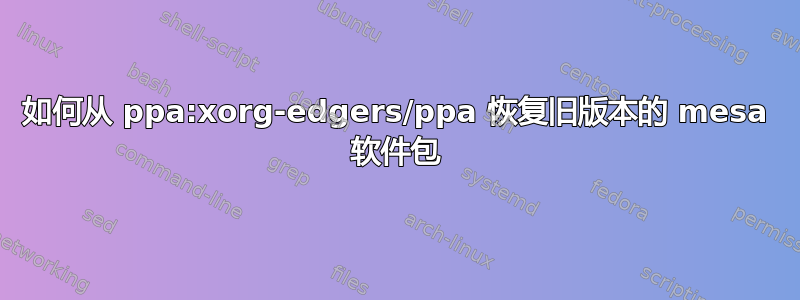
我正在尝试使用以下命令从 xorg-edgers PPA 安装旧版本的 mesa 包:
sudo apt-get install libgl1-mesa-dev=10.3.0~git20140812.fa5b76e3-0ubuntu0ricotz~trusty mesa-common-dev=10.3.0~git20140812.fa5b76e3-0ubuntu0ricotz~trusty libgl1-mesa-dri:i386=10.3.0~git20140812.fa5b76e3-0ubuntu0ricotz~trusty libgl1-mesa-dri:amd64=10.3.0~git20140812.fa5b76e3-0ubuntu0ricotz~trusty libgl1-mesa-glx:i386=10.3.0~git20140812.fa5b76e3-0ubuntu0ricotz~trusty libgl1-mesa-glx:amd64=10.3.0~git20140812.fa5b76e3-0ubuntu0ricotz~trusty libosmesa6:i386=10.3.0~git20140812.fa5b76e3-0ubuntu0ricotz~trusty libosmesa6:amd64=10.3.0~git20140812.fa5b76e3-0ubuntu0ricotz~trusty libwayland-egl1-mesa:amd64=10.3.0~git20140812.fa5b76e3-0ubuntu0ricotz~trusty libegl1-mesa-drivers:amd64=10.3.0~git20140812.fa5b76e3-0ubuntu0ricotz~trusty libgles2-mesa-dev=10.3.0~git20140812.fa5b76e3-0ubuntu0ricotz~trusty libgles2-mesa:amd64=10.3.0~git20140812.fa5b76e3-0ubuntu0ricotz~trusty libglapi-mesa:amd64=10.3.0~git20140812.fa5b76e3-0ubuntu0ricotz~trusty libglapi-mesa:i386=10.3.0~git20140812.fa5b76e3-0ubuntu0ricotz~trusty libopenvg1-mesa:amd64=10.3.0~git20140812.fa5b76e3-0ubuntu0ricotz~trusty libegl1-mesa:amd64=10.3.0~git20140812.fa5b76e3-0ubuntu0ricotz~trusty
不幸的是,我收到的消息是每个包都没有这样的版本。您能否验证一下我是否输入了错误的格式或者这些包是否不再存在?
答案1
不幸的是,他们的 ppa 存储库中不再提供 10.3.0 版本。
你随时可以检查类似的事情:
返回开发者/团队资料上的 PPA 页面
选择正确的 ppa:
点击有关此 PPA 的技术细节→ 然后关注链接
deb http://ppa.launchpad.net/xorg-edgers/ppa/ubuntu YOUR_UBUNTU_VERSION_HERE main deb-src http://ppa.launchpad.net/xorg-edgers/ppa/ubuntu YOUR_UBUNTU_VERSION_HERE main让我们寻找
mesa-common-dev,前往pool/main/m/mesa/
或者你也可以这样写:
http://ppa.launchpad.net/xorg-edgers/ppa/ubuntu/pool/main/m/mesa/
http://ppa.launchpad.net/<developer-or-team-name>/ppa/ubuntu/pool/main/<1st-letter-of-package-name-prefixed-with-lib-if-it's>/<source-package-name>/


