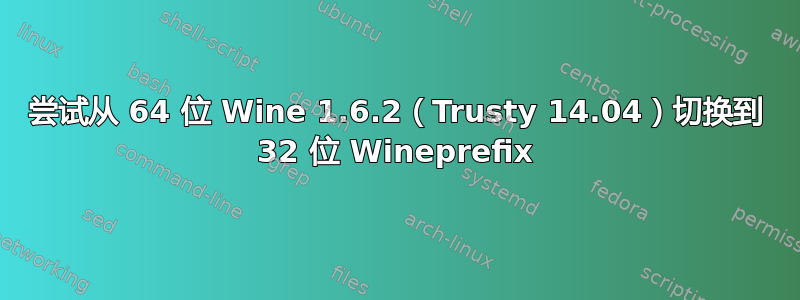
我在使用 Wine 1.6.1 时遇到了一些小问题。我最近下载了一些我想尝试的 32 位游戏(BeamNG Drive 和 Bugbear's Next Car Game 演示),但在尝试运行这些游戏时遇到了一些问题。因此,我在网上找到了一些建议,一个是在 Ubuntu 社区网站上,另一个是在 BeamNG 的论坛上,关于如何在 64 位设置上创建 32 位 wineprefix。
我设法创建了 wine32 文件夹,但现在我无法将其设为 Wine 的默认设置。有人知道我该怎么做吗?
顺便说一下,我将发布上述建议的 URL:
以下是我目前在终端上尝试过的操作:
steven@steven-HP-Pavilion-17-Notebook-PC:~$ WINEPREFIX='/home/user/wine32' WINEARCH='win32' wine 'wineboot'
wine: chdir to /home/user/wine32
: No such file or directory
steven@steven-HP-Pavilion-17-Notebook-PC:~$ WINEPREFIX='/home/steven/wine32' WINEARCH='win32' wine 'wineboot'
wine: created the configuration directory '/home/steven/wine32'
fixme:storage:create_storagefile Storage share mode not implemented.
err:mscoree:LoadLibraryShim error reading registry key for installroot
err:mscoree:LoadLibraryShim error reading registry key for installroot
err:mscoree:LoadLibraryShim error reading registry key for installroot
err:mscoree:LoadLibraryShim error reading registry key for installroot
fixme:storage:create_storagefile Storage share mode not implemented.
fixme:iphlpapi:NotifyAddrChange (Handle 0x10ee890, overlapped 0x10ee89c): stub
wine: configuration in '/home/steven/wine32' has been updated.
steven@steven-HP-Pavilion-17-Notebook-PC:~$ WINEPREFIX=$HOME/.wine32 wine dxsetup.exe
wine: created the configuration directory '/home/steven/.wine32'
fixme:storage:create_storagefile Storage share mode not implemented.
err:mscoree:LoadLibraryShim error reading registry key for installroot
err:mscoree:LoadLibraryShim error reading registry key for installroot
err:mscoree:LoadLibraryShim error reading registry key for installroot
err:mscoree:LoadLibraryShim error reading registry key for installroot
fixme:storage:create_storagefile Storage share mode not implemented.
fixme:iphlpapi:NotifyAddrChange (Handle 0x103e2b8, overlapped 0x103e2d0): stub
fixme:storage:create_storagefile Storage share mode not implemented.
fixme:iphlpapi:NotifyAddrChange (Handle 0x10fe890, overlapped 0x10fe89c): stub
wine: configuration in '/home/steven/.wine32' has been updated.
wine: cannot find L"C:\\windows\\system32\\dxsetup.exe"
steven@steven-HP-Pavilion-17-Notebook-PC:~$ WINEARCH=win64 winecfgsteven@steven-HP-Pavilion-17-Notebook-PC:~$ WINEPREFIX='/home/steven/wine32' WINEARCH='win32' wine 'wineboot'
steven@steven-HP-Pavilion-17-Notebook-PC:~$ WINEARCH=win32 winecfg
wine: WINEARCH set to win32 but '/home/steven/.wine' is a 64-bit installation.
steven@steven-HP-Pavilion-17-Notebook-PC:~$ WINEPREFIX='/home/steven/wine32' WINEARCH='win32' wine 'wineboot'
steven@steven-HP-Pavilion-17-Notebook-PC:~$ WINEPREFIX='/home/user/wine32' WINEARCH='win32' wine 'wineboot'
wine: chdir to /home/user/wine32
: No such file or directory
steven@steven-HP-Pavilion-17-Notebook-PC:~$ WINEPREFIX='/home/steven/wine32' WINEARCH='win32' wine 'wineboot'
steven@steven-HP-Pavilion-17-Notebook-PC:~$ WINEPREFIX=/home/steven/wine32 WINEARCH='win32' wine 'wineboot'
steven@steven-HP-Pavilion-17-Notebook-PC:~$ WINEPREFIX=/home/steven/wine32 WINEARCH=win32 wine wineboot
steven@steven-HP-Pavilion-17-Notebook-PC:~$
我远非专家,也许我一直都走错了路。与此同时,我会继续尝试自己寻找解决方案。
答案1
创建 32 位 Windows wine 前缀:
env WINEPREFIX=$HOME/.wine32 WINEARCH=win32 winecfg
(或win64作为 winesearch)
前缀的用法 - 与环境:
env WINEPREFIX=$HOME/.wine32 command arguments[...]
命令就像wine setup.exe。
欲了解更多信息,请参阅man env。
$HOME/.wine32是您的前缀名称(实际上是/home/username/.wine32),您必须始终指定它才能使用它。
默认的 WINEPREFIX 是 ~/.wine,您可以通过删除(包含任何更改)来重新创建它:不推荐
rm -R ~/.wine
您无法更改前缀的架构,除非将来重新创建。对于不同的游戏,我建议使用单独的 wine 前缀(或针对不同的游戏客户端,如 EA Origin)
答案2
就像您无法在没有全新安装的情况下轻松地从 32 位系统转换为 64 位系统一样,您也无法将 64 位 Wine 前缀转换为 32 位。实现此目的的唯一方法是删除您的 Wine 前缀并将其替换为 32 位前缀,或者创建单独的 32 位前缀。Wine 建议使用其中的第二个选项。
Wine 甚至建议,如果您需要 32 位或 64 位,请保留单独的前缀。最好的指南是这里在 Wine 的 wiki 上。实际上,运行此命令:WINEARCH=win32 WINEPREFIX=/home/$USER/.wine32 winecfg创建.wine32文件夹/前缀。
从那里,您可以运行以下命令:WINEARCH=win32 WINEPREFIX=/home/$USER/.wine32 wine /path/to/exe。这将运行.exe路径指向的任何内容。您应该使用整个命令来有效地强制在 32 位环境中运行您需要在该 32 位前缀中运行的任何 32 位程序。
(注:此信息部分来自我为 Microsoft Dreamspark 安全下载管理器等编写的深入指南。这是注释的一部分这里。请注意,此处的这些步骤非常有用,并且几乎保证能够按预期发挥作用。)


