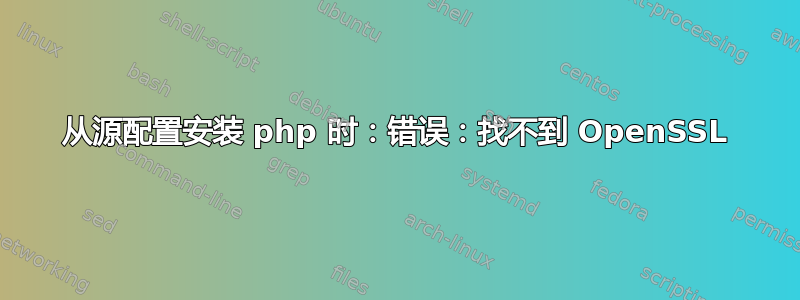
我正在尝试从源代码构建 php 但 ./configure 给出错误
配置:错误:找不到 OpenSSL
我的openssl version回报
OpenSSL 1.0.2f 28 Jan 2016
和which openssl
/home/nexusstar/.linuxbrew/bin/openssl
和dpkg -S /usr/include/openssl/conf.h
libssl-dev:amd64: /usr/include/openssl/conf.h
和ll /usr/include/openssl/ | grep "evp.h"
-rw-r--r-- 1 root root 52K дек 4 15:59 evp.h
我尝试通过带有和不带有 sudo 的 ./configure,并尝试了以下所有操作以及其他一些操作:
--with-openssl=/usr
--with-openssl=/usr/include
--with-openssl=/usr/include/openssl
--with-openssl=/home/nexusstar/.linuxbrew/bin/openssl
--with-openssl=/home/nexusstar/.linuxbrew/Cellar/openssl/1.0.2f/include/openssl
但它总是返回:
configure: error: Cannot find OpenSSL's <evp.h>
或者
configure: error: Cannot find OpenSSL
我不知道我在这里做错了什么?
答案1
如果您在系统上安装了所有 openssl 相关库,甚至出现类似的错误configure: error: Cannot find OpenSSL's <evp.h>,configure: error: Cannot find OpenSSL然后尝试设置以下变量。
$ OPENSSL_LIBDIR=/usr/include/openssl
$ OPENSSL_INCDIR=/usr/include/openssl


