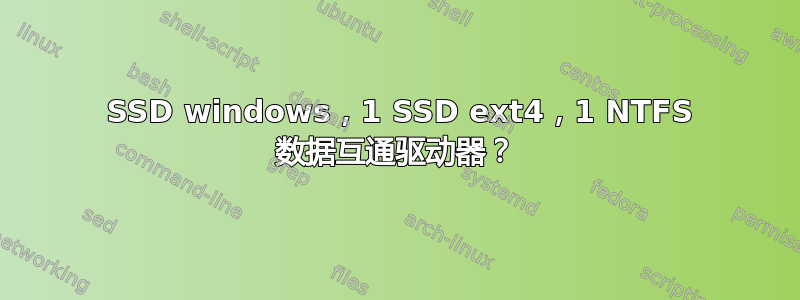
我正在尝试使用共享数据硬盘 (NTFS) 在 Windows 和 Linux 之间运行我的文件。
我是 Linux 新手,在识别第 3 个 HD(即 NTFS)时遇到了麻烦。
在侧边栏上,GUI 显示了我要挂载的驱动器,并最终设置了写入能力,称为 DATA
我试过:
sudo su
fdisk -l
仅出现一个结果:/dev/sdc1
这让我很惊讶,所以我尝试了这个网站的说明 https://support.plex.tv/hc/en-us/articles/200288606-Mounting-NTFS-Drives-on-Linux
令我惊讶的是,当我按照此命令执行 blkid 时,我并没有收到我期望的 32 个字符的 UUID 列表。它返回了一个 16 个字符的序列。
root@hoss:/# blkid|grep -i ntfs|sed 's/.*UUID="//g'|cut -d"\"" -f1|awk '{print "UUID="$!" /media/ntfsdrive ntfs-3g permissions,auto 0 0"}'
UUID=0C86BA8986BA72B6
UUID=5A58C0EC58C0C7C9
UUID=F050CABE50CA8B34
然后我做了:
ls -l /dev/disk/by-uuid
并找到了各种驱动器,我记得它们都设置过了。接下来,我尝试查询每个 /dev/sd* 以查找哪个驱动器是 NTFS 数据硬盘,结果是 sdc1,但再次返回相同的 16 代码 UUID:
jamie@hoss:/dev$ blkid /dev/sdc1
/dev/sdc1: LABEL="Data" UUID="F050CABE50CA8B34" TYPE="ntfs"
然后我尝试了 NTFS 的基本读取安装,如这里的文档中所述(http://ubuntuguide.org/wiki/Dapper#Windows)
并收到了
root@hoss:/# sudo mount /dev/hdc1 /media/DATA/ -t ntfs -o nls=utf8,umask=0222
ntfs-3g: Failed to access volume '/dev/hdc1': No such file or directory
ntfs-3g 2013.1.13AR.1 external FUSE 29 - Third Generation NTFS Driver
Configuration type 7, XATTRS are on, POSIX ACLS are on
Copyright (C) 2005-2007 Yura Pakhuchiy
Copyright (C) 2006-2009 Szabolcs Szakacsits
Copyright (C) 2007-2012 Jean-Pierre Andre
Copyright (C) 2009 Erik Larsson
Usage: ntfs-3g [-o option[,...]] <device|image_file> <mount_point>
Options: ro (read-only mount), windows_names, uid=, gid=,
umask=, fmask=, dmask=, streams_interface=.
Please see the details in the manual (type: man ntfs-3g).
Example: ntfs-3g /dev/sda1 /mnt/windows
News, support and information: http://tuxera.com
所以我现在陷入了困境,我的问题是,您将从哪里开始尝试在 Linux 和 Windows 之间建立 NTFS 中的共同硬盘?抱歉这篇文章很长,感谢您花时间阅读这篇文章。
编辑1
感谢 Muru(在评论中)我注意到我输入了一个拼写错误(尝试安装 hdc,而不是 sdc)
我回去用正确的拼写重复了这些步骤,这就是它所说的:
jamie@hoss:~$ sudo mount /dev/sdc1 /media/DATA/ -t ntfs -o nls=utf8,umask=0222
The disk contains an unclean file system (0, 0).
Metadata kept in Windows cache, refused to mount.
Failed to mount '/dev/sdc1': Operation not permitted
The NTFS partition is in an unsafe state. Please resume and shutdown
Windows fully (no hibernation or fast restarting), or mount the volume
read-only with the 'ro' mount option.
我不是在寻找“只读”,我也希望能够写入,但我不确定 Windows 缓存中保存了哪些元数据。引导加载程序是否允许我在启动时在 Windows 和 Linux 之间进行选择,这可能导致这种情况,或者它识别出这种情况并知道解决方案?提前致谢!
答案1
sudo parted -l
这将列出驱动器、分区表、分区和文件系统。


