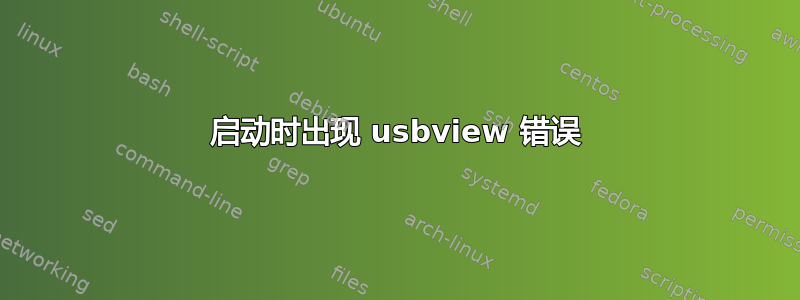
当我尝试使用该usbview程序时,尝试启动该程序后收到此错误消息:
Verify that you have USB compiled into your kernel,
have the USB core modules loaded, and have the
usbdevfs filesystem mounted.
在此之后,它或多或少取决于用户,所以我真的不知道该怎么做?
答案1
您需要以 root 身份运行该程序。
在文本终端/shell 中,使用:
sudo usbview
(您需要输入您的密码)
如果您需要 GUI 命令,请使用:
gksu usbview
该错误对话框窗口中的完整错误消息是:
Can not open the file /sys/kernel/debug/usb/devices
Verify that you have USB compiled into your kernel,
have the USB core modules loaded, and have the
usbdevfs filesystem mounted.
它列出了问题的各种可能情况 - 除了最常见的情况 - 这令人困惑。
这也让我认为这可能不是问题,因为我预计它会出现在列表中。实际上,人们可以将该消息视为一个小错误。


