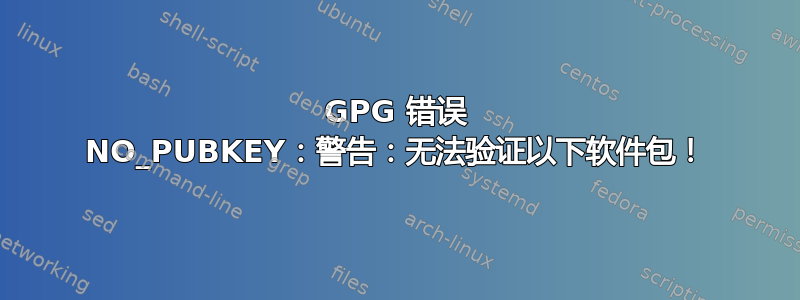
我刚刚开始收到一些有关 GPG 密钥的奇怪错误。也就是说,我刚刚添加ppa:ubuntu-toolchain-r/test并想要更新,之后我得到了这个:
W: GPG error: http://extras.ubuntu.com trusty Release: The following signatures couldn't be verified because the public key is not available: NO_PUBKEY 16126D3A3E5C1192
W: GPG error: http://archive.canonical.com trusty Release: The following signatures couldn't be verified because the public key is not available: NO_PUBKEY 40976EAF437D05B5 NO_PUBKEY 3B4FE6ACC0B21F32
W: GPG error: http://qgis.org trusty InRelease: The following signatures couldn't be verified because the public key is not available: NO_PUBKEY 030561BEDD45F6C3
W: GPG error: http://dl.google.com stable Release: The following signatures couldn't be verified because the public key is not available: NO_PUBKEY A040830F7FAC5991
W: GPG error: http://dl.google.com stable Release: The following signatures couldn't be verified because the public key is not available: NO_PUBKEY A040830F7FAC5991
W: GPG error: http://archive.ubuntu.com trusty Release: The following signatures couldn't be verified because the public key is not available: NO_PUBKEY 40976EAF437D05B5 NO_PUBKEY 3B4FE6ACC0B21F32
W: GPG error: http://archive.ubuntu.com trusty-updates Release: The following signatures couldn't be verified because the public key is not available: NO_PUBKEY 40976EAF437D05B5 NO_PUBKEY 3B4FE6ACC0B21F32
W: GPG error: http://archive.ubuntu.com trusty-security Release: The following signatures couldn't be verified because the public key is not available: NO_PUBKEY 40976EAF437D05B5 NO_PUBKEY 3B4FE6ACC0B21F32
我尝试用两种方法解决这个问题(前提是这里)
for key in 40976EAF437D05B5 3B4FE6ACC0B21F32 A040830F7FAC5991 030561BEDD45F6C3 16126D3A3E5C1192 ; do sudo apt-key adv --keyserver keyserver.ubuntu.com --recv-keys $key ; done
但这并没有帮助(相同的错误不断出现相同的键)所以我尝试这样做:
sudo add-apt-repository ppa:webupd8team/y-ppa-manager
sudo apt-get update
sudo apt-get install y-ppa-manager
但我得到了这个让我大开眼界的东西:
Reading package lists... Done
Building dependency tree
Reading state information... Done
The following extra packages will be installed:
launchpad-getkeys libvte-common libvte9 python-keyring python-launchpadlib
python-lazr.restfulclient python-lazr.uri python-oauth python-secretstorage
python-simplejson python-vte python-wadllib xclip yad
Suggested packages:
python-gdata python-keyczar python-kde4 python-testresources
python-secretstorage-doc
The following NEW packages will be installed:
launchpad-getkeys libvte-common libvte9 python-keyring python-launchpadlib
python-lazr.restfulclient python-lazr.uri python-oauth python-secretstorage
python-simplejson python-vte python-wadllib xclip y-ppa-manager yad
0 upgraded, 15 newly installed, 0 to remove and 29 not upgraded.
Need to get 915 kB of archives.
After this operation, 4,515 kB of additional disk space will be used.
Do you want to continue? [Y/n] Y
WARNING: The following packages cannot be authenticated!
libvte-common libvte9 python-keyring python-lazr.uri python-simplejson
python-wadllib python-oauth python-lazr.restfulclient python-launchpadlib
python-secretstorage python-vte xclip
Install these packages without verification? [y/N]
答案1
运行命令:
sudo apt-get update
对于每个报告丢失的 16 个字符的密钥,使用替换的密钥运行以下命令:
sudo apt-key adv --keyserver keyserver.ubuntu.com --recv-keys ABCDEFGH12345678


