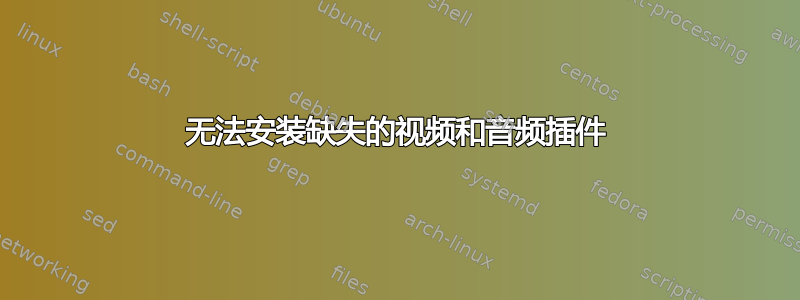
当我尝试在终端上安装缺少的插件时,出现以下输出:
arif@arif-HP-Pavilion-15-Notebook-PC:~$ sudo apt-get purge ubuntu-restricted-extras
[sudo] password for arif:
Reading package lists... Done
Building dependency tree
Reading state information... Done
E: Unable to locate package ubuntu-restricted-extras
arif@arif-HP-Pavilion-15-Notebook-PC:~$ sudo apt-get install ubuntu-restricted-extras
Reading package lists... Done
Building dependency tree
Reading state information... Done
E: Unable to locate package ubuntu-restricted-extras
arif@arif-HP-Pavilion-15-Notebook-PC:~$
答案1
转到软件中心 -> 编辑 -> 软件源并选中所有框。我认为您需要的是多元宇宙,但为了确保万无一失,请启用所有。然后执行sudo apt-get update(除非它自动更新),现在应该可以找到包了。
答案2
purge命令用于删除组件及其所有依赖项。如果要安装该包,请在终端中使用以下命令
sudo apt-get install ubuntu-restricted-extras


