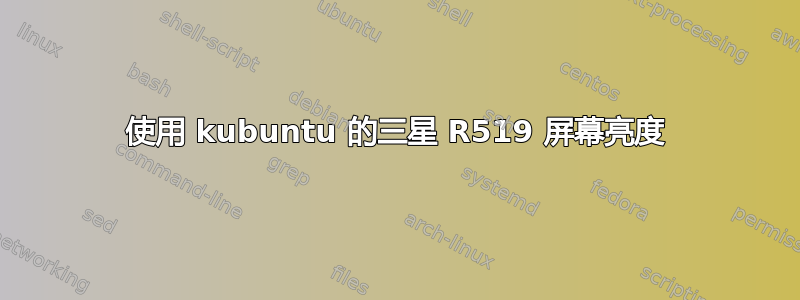
Kubuntu 可以识别Fn+ up/ down,但只有当亮度从 85% 变为 71% 或从 71% 变为 85% 时,它才会改变亮度。我想知道一种改变屏幕亮度的简单方法。我不在乎该方法是否使用按键Fn。我没有安装 Nvidia 驱动程序,因为安装 kubuntu 时它不起作用,我不得不重新安装 kubuntu。我发现此方法但我不知道 ubuntu 解决方案是否在 kubuntu 中起作用(也请让我知道)。
软件:
- Release: `cat /etc/lsb-release | grep DISTRIB_RELEASE=` Kubuntu 14.04
- KDE version `kde4-config -v`: 4.13.3
- GRUB version: `apt-cache show grub | grep ersion` 0.97-29ubuntu66
- There's no other OS
硬件:
- 三星 NP-R519 笔记本电脑
CPU 品牌:
lscpuArchitecture: i686 CPU op-mode(s): 32-bit, 64-bit Byte Order: Little Endian CPU(s): 2 On-line CPU(s) list: 0,1 Thread(s) per core: 1 Core(s) per socket: 2 Socket(s): 1 Vendor ID: GenuineIntel CPU family: 6 Model: 23 Stepping: 10 CPU MHz: 2100.000 BogoMIPS: 4189.53 L1d cache: 32K L1i cache: 32K L2 cache: 1024KGPU 制造商和型号:
lspci | grep aphicIntel Corporation Mobile 4 Series Chipset PCI Express Graphics Port (rev 07)lspci -vnn | grep VGA -A 1201:00.0 VGA compatible controller [0300]: NVIDIA Corporation GT218M [GeForce G 105M] [10de:0a68] (rev a2) (prog-if 00 [VGA controller]) Subsystem: Samsung Electronics Co Ltd Device [144d:c059] Flags: bus master, fast devsel, latency 0, IRQ 45 Memory at cc000000 (32-bit, non-prefetchable) [size=16M] Memory at d0000000 (64-bit, prefetchable) [size=256M] Memory at ce000000 (64-bit, prefetchable) [size=32M] I/O ports at 2000 [size=128] [virtual] Expansion ROM at cd000000 [disabled] [size=512K] Capabilities: <access denied> Kernel driver in use: nouveau 02:00.0 Network controller [0280]: Qualcomm Atheros AR9285 Wireless Network Adapter (PCI-Express) [168c:002b] (rev 01) Subsystem: Askey Computer Corp. Device [144f:7167]内存:
sudo dmidecode --type 172 GB
答案1
使用开源 nouveau 驱动程序时,背光控制应该默认工作。相反,如果您使用闭源 nvidia 驱动程序,请按照以下说明操作:从菜单中启动“NVIDIA X 服务器设置”或在终端中输入:
sudo nvidia-settings
从左侧菜单中选择“X 服务器显示配置”。点击“保存到 X 配置文件”按钮。点击“显示预览...”按钮。添加以下行
Option "RegistryDwords" "EnableBrightnessControl=1"
到设备部分。它看起来应该类似于:
Section "Device"
Identifier "Device0"
Driver "nvidia"
VendorName "NVIDIA Corporation"
BoardName "GeForce GT 330M"
Option "RegistryDwords" "EnableBrightnessControl=1"
EndSection
取消选中“与现有文件合并”。
将文件保存到 /etc/X11/xorg.conf。
重新启动并检查背光控制是否有效。


