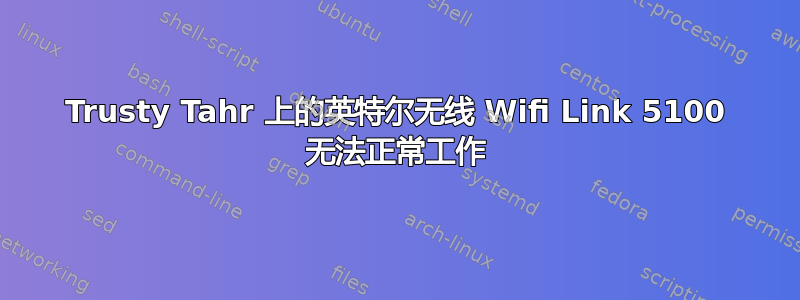
嗨,我是 Linux 新手,正在使用 trustry tahr。以前在 Windows 上,WiFi 工作正常,但最近当我切换到 ubuntu 14.04 时,它无法连接到任何网络,尽管显示了可用网络列表。我尝试了此网站上发布的许多针对类似问题的答案,但都没有奏效。我正在发布一些命令的输出。提前致谢。
sudo lshw -C network
*-network
description: Wireless interface
product: WiFi Link 5100
vendor: Intel Corporation
physical id: 0
bus info: pci@0000:04:00.0
logical name: wlan0
version: 00
serial: 00:22:fb:a6:b8:82
width: 64 bits
clock: 33MHz
capabilities: pm msi pciexpress bus_master cap_list ethernet physical wireless
configuration: broadcast=yes driver=iwlwifi driverversion=3.13.0-32-generic firmware=8.83.5.1 build 33692 latency=0 link=no multicast=yes wireless=IEEE 802.11abgn
resources: irq:46 memory:f8000000-f8001fff
*-network
description: Ethernet interface
product: NetLink BCM5784M Gigabit Ethernet PCIe
vendor: Broadcom Corporation
physical id: 0
bus info: pci@0000:08:00.0
logical name: eth0
version: 10
serial: 00:22:19:ed:0c:73
size: 100Mbit/s
capacity: 1Gbit/s
width: 64 bits
clock: 33MHz
capabilities: pm vpd msi pciexpress bus_master cap_list ethernet physical tp 10bt 10bt-fd 100bt 100bt-fd 1000bt 1000bt-fd autonegotiation
configuration: autonegotiation=on broadcast=yes driver=tg3 driverversion=3.134 duplex=full firmware=sb v2.17 ip=192.168.1.4 latency=0 link=yes multicast=yes port=twisted pair speed=100Mbit/s
resources: irq:49 memory:fc100000-fc10ffff
sudo lspci -nn
00:00.0 Host bridge [0600]: Intel Corporation Mobile 4 Series Chipset Memory Controller Hub [8086:2a40] (rev 07)
00:01.0 PCI bridge [0604]: Intel Corporation Mobile 4 Series Chipset PCI Express Graphics Port [8086:2a41] (rev 07)
00:1a.0 USB controller [0c03]: Intel Corporation 82801I (ICH9 Family) USB UHCI Controller #4 [8086:2937] (rev 03)
00:1a.1 USB controller [0c03]: Intel Corporation 82801I (ICH9 Family) USB UHCI Controller #5 [8086:2938] (rev 03)
00:1a.2 USB controller [0c03]: Intel Corporation 82801I (ICH9 Family) USB UHCI Controller #6 [8086:2939] (rev 03)
00:1a.7 USB controller [0c03]: Intel Corporation 82801I (ICH9 Family) USB2 EHCI Controller #2 [8086:293c] (rev 03)
00:1b.0 Audio device [0403]: Intel Corporation 82801I (ICH9 Family) HD Audio Controller [8086:293e] (rev 03)
00:1c.0 PCI bridge [0604]: Intel Corporation 82801I (ICH9 Family) PCI Express Port 1 [8086:2940] (rev 03)
00:1c.1 PCI bridge [0604]: Intel Corporation 82801I (ICH9 Family) PCI Express Port 2 [8086:2942] (rev 03)
00:1c.3 PCI bridge [0604]: Intel Corporation 82801I (ICH9 Family) PCI Express Port 4 [8086:2946] (rev 03)
00:1c.5 PCI bridge [0604]: Intel Corporation 82801I (ICH9 Family) PCI Express Port 6 [8086:294a] (rev 03)
00:1d.0 USB controller [0c03]: Intel Corporation 82801I (ICH9 Family) USB UHCI Controller #1 [8086:2934] (rev 03)
00:1d.1 USB controller [0c03]: Intel Corporation 82801I (ICH9 Family) USB UHCI Controller #2 [8086:2935] (rev 03)
00:1d.2 USB controller [0c03]: Intel Corporation 82801I (ICH9 Family) USB UHCI Controller #3 [8086:2936] (rev 03)
00:1d.7 USB controller [0c03]: Intel Corporation 82801I (ICH9 Family) USB2 EHCI Controller #1 [8086:293a] (rev 03)
00:1e.0 PCI bridge [0604]: Intel Corporation 82801 Mobile PCI Bridge [8086:2448] (rev 93)
00:1f.0 ISA bridge [0601]: Intel Corporation ICH9M LPC Interface Controller [8086:2919] (rev 03)
00:1f.2 SATA controller [0106]: Intel Corporation 82801IBM/IEM (ICH9M/ICH9M-E) 4 port SATA Controller [AHCI mode] [8086:2929] (rev 03)
00:1f.3 SMBus [0c05]: Intel Corporation 82801I (ICH9 Family) SMBus Controller [8086:2930] (rev 03)
01:00.0 VGA compatible controller [0300]: Advanced Micro Devices, Inc. [AMD/ATI] RV710/M92 [Mobility Radeon HD 4530/4570/545v] [1002:9553]
01:00.1 Audio device [0403]: Advanced Micro Devices, Inc. [AMD/ATI] RV710/730 HDMI Audio [Radeon HD 4000 series] [1002:aa38]
04:00.0 Network controller [0280]: Intel Corporation WiFi Link 5100 [8086:4232]
08:00.0 Ethernet controller [0200]: Broadcom Corporation NetLink BCM5784M Gigabit Ethernet PCIe [14e4:1698] (rev 10)
09:01.0 FireWire (IEEE 1394) [0c00]: Ricoh Co Ltd R5C832 IEEE 1394 Controller [1180:0832] (rev 05)
09:01.1 SD Host controller [0805]: Ricoh Co Ltd R5C822 SD/SDIO/MMC/MS/MSPro Host Adapter [1180:0822] (rev 22)
09:01.2 System peripheral [0880]: Ricoh Co Ltd R5C592 Memory Stick Bus Host Adapter [1180:0592] (rev 12)
09:01.3 System peripheral [0880]: Ricoh Co Ltd xD-Picture Card Controller [1180:0852] (rev 12)
答案1
这更像是对你的问题的一个概括性回答,并不自称是专家。我正在运行 14.04LTS,从你的输出来看,Ubuntu 可以看到硬件。我在我的网络上发现,任何使用 MAC 地址的安全机制都没有真正起作用,我怀疑我的 MAC 地址没有传输到路由器。我需要在有更多时间的时候进一步研究这个问题。
我在其他安全措施之上使用了 MAC 地址过滤。在被误导认为是驱动程序等和 OEM 支持问题之后,我通过删除所有安全措施(见下文说明)并尝试连接来解决问题。幸运的是,它确实成功了,因此我开始以更兼容的方式保护网络。
请笔记我的方法是经过深思熟虑的风险。我的互联网调制解调器仍然有防火墙,我的笔记本电脑没有任何文件共享,并且我的路由器(管理员)有密码保护,但请记住您的路由器当时可以访问。
我怀疑我遇到的问题是使用相对较旧的路由器,并且如上所述,传输 mac 地址。
我希望这能帮助你找到解决方案。问候


