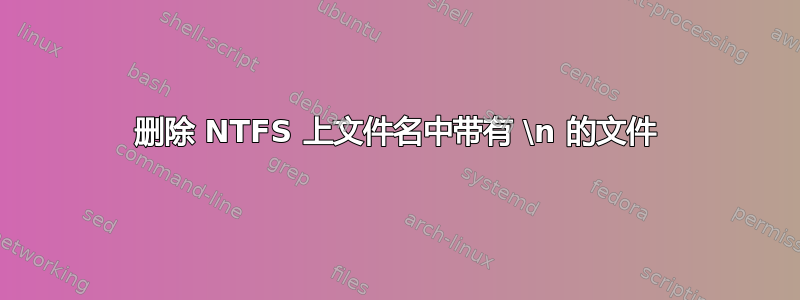
我正在使用 Windows(当时必须这样做)将文件从一个 NTFS 分区移动到另一个 NTFS 分区,但计算机关闭了。一些文件已转移,但有些文件仍然存在。我无法删除它们,因为它们现在在\n文件名中。我有这些文件的备份,所以我只想删除文件。
输出
ls -b显示\n文件名中有一些字符(1 个文件夹 + 2 个 PDF 文件)$ ls -b 3316546202581 Rapid\ 3D\ Face\ Modeling\ using\ a\ Frontal\ Face\ and\ a\ Profile\ Face\ for\nAccurate\ 2D\ Pose\ Synthesis\n.pdf 3D\ Face\ Reconstruction\ from\ Single\ 2D\ Image\ based\ on\ Robust\ Facial\nFeature\ Points\ Extraction\ and\ Generic\ Wire\ Frame\ Model\n.pdf试图移除所有东西都徒劳无功
$ rm * rm: cannot remove `33316546202581': Is a directory rm: cannot remove `3D Face Reconstruction from Single 2D Image based on Robust Facial\nFeature Points Extraction and Generic Wire Frame Model\n.pdf': No such file or directory rm: cannot remove `Rapid 3D Face Modeling using a Frontal Face and a Profile Face for\nAccurate 2D Pose Synthesis\n.pdf': No such file or directory他的输出
ls -ali告诉我这 2 个 PDF 文件没有 INODES !!! 请注意,输出的前几行实际上转到了换行符,而接下来的(最后两行)\n显示为?$ ls -ali ls: cannot access 3D Face Reconstruction from Single 2D Image based on Robust Facial Feature Points Extraction and Generic Wire Frame Model .pdf: No such file or directory ls: cannot access Rapid 3D Face Modeling using a Frontal Face and a Profile Face for Accurate 2D Pose Synthesis .pdf: No such file or directory total 12 281474976785007 drwxrwxrwx+ 1 Administrators root 0 Oct 3 20:18 . 281474976730073 drwxrwxrwx+ 1 Administrators root 0 Oct 3 20:18 .. 1688849860279472 drwxrwxrwx+ 1 Administrators root 0 Oct 3 20:15 33316546202581 ? -?????????? ? ? ? ? ? 3D Face Reconstruction from Single 2D Image based on Robust Facial?Feature Points Extraction and Generic Wire Frame Model?.pdf ? -?????????? ? ? ? ? ? Rapid 3D Face Modeling using a Frontal Face and a Profile Face for?Accurate 2D Pose Synthesis?.pdf
我确实想删除这些文件。我该怎么做?
答案1
磁盘可能已损坏,并导致很多这些问题 - 您可以通过检查磁盘是否有错误来解决这个问题 - 使用 Windows 可以做到这一点[1]或 Linux[2] [3]
然而,如果你逃离\了(放在\每个前面\- 还要记得“引用”文件名,因为它们里面有空格)例如
rm "3D Face Reconstruction from Single 2D Image based on Robust Facial\\nFeature Points Extraction and Generic Wire Frame Model\\n.pdf"
或者使用该-r选项以rm递归方式删除目录,删除'是目录'错误:
rm -r *
警告:请非常小心地使用上述命令,否则它将删除大量内容


