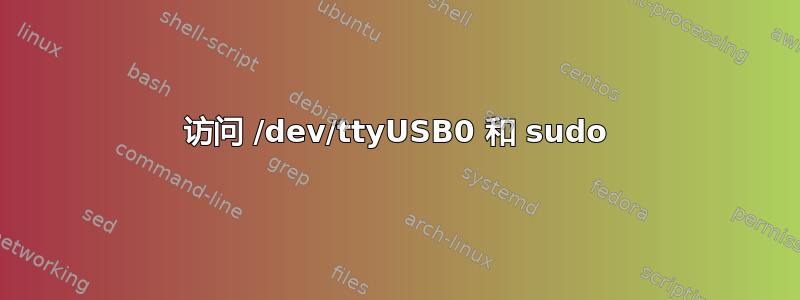
这是我在这里的第一个问题。
我正在运行 Ubuntu 12.04,并且有一个应用程序正在访问计算机的 USB 端口。我的 Ubuntu 用户名是加杜直到今天,我一直使用以下命令:
sudo ./gadumaster
并输入我的密码(gadumaster 是访问 USB 的应用程序)。此命令有效,并且调用了系统函数重启()当 USB 出现某些外部情况时,用于重新启动我的笔记本电脑。
今天我不得不改变一些东西,以便这个应用程序在笔记本电脑启动后自动运行。因此,我准备了一个脚本文件,并搜索了如何将密码传递给脚本的方法。在阅读了几篇文章后,我决定允许我的用户访问 USB,方法是将其添加到拨出团体:
sudo adduser gadu dialout
重新启动后,我只需输入以下内容即可启动我的应用程序:
./gadumaster
这很棒,但我需要一种方法来启用重启()函数。当我发现以下命令不再起作用时,我感到很惊讶:
sudo./gadumaster
是的,使用以下方式执行应用程序须藤连接 USB 时出现“权限被拒绝”错误!请注意,无需 sudo 即可运行!
尝试从拨出组中删除我的用户:
sudo deluser gadu dialout
重启后,我遇到了须藤并且没有须藤命令不起作用!甚至重启()在任何情况下,功能都不起作用。
有人能描述一下我的 ubuntu 出了什么问题吗?提前谢谢了。
/etc/sudoers文件:
#
# This file MUST be edited with the 'visudo' command as root.
#
# Please consider adding local content in /etc/sudoers.d/ instead of
# directly modifying this file.
#
# See the man page for details on how to write a sudoers file.
#
Defaults env_reset
Defaults secure_path="/usr/local/sbin:/usr/local/bin:/usr/sbin:/usr/bin:/sbin:/bin"
# Host alias specification
# User alias specification
# Cmnd alias specification
# User privilege specification
root ALL=(ALL:ALL) ALL
# Members of the admin group may gain root privileges
%admin ALL=(ALL) ALL
# Allow members of group sudo to execute any command
%sudo ALL=(ALL:ALL) ALL
# See sudoers(5) for more information on "#include" directives:
#includedir /etc/sudoers.d
目录 /etc/sudoers.d 只包含一个 README 文件。
显示的错误是:
OpenComm() 失败:权限被拒绝。
通过以下代码片段打印 - gadumaster 应用程序的一部分(参见 perror() 函数):
bool SerialComm::OpenComm(const char* pszCommport, int nBaudRate, eParity Parity, eStopbits Stopbits)
{
// pszCcommport: /dev/ttyUSB0
m_fdSerial = open(pszCommport, O_RDWR | O_NOCTTY | O_NDELAY);
if(m_fdSerial < 1)
{
m_fdSerial = 0;
perror("OpenComm() failed: ");
return false;
}
fcntl(m_fdSerial, F_SETFL, 0);
if(nBaudRate == 9600)
nBaudRate = B9600;
else if(nBaudRate == 19200)
nBaudRate = B19200;
else if(nBaudRate == 38400)
nBaudRate = B38400;
else
{
// OpenComm(): Unsupported baudrate!
return false;
}
// setting baud rates and stuff
struct termios options;
tcgetattr(m_fdSerial, &options);
m_OriginalOptions = options;
cfsetispeed(&options, nBaudRate);
cfsetospeed(&options, nBaudRate);
options.c_cflag |= (CLOCAL | CREAD);
// next 4 lines setting 8N2
options.c_cflag &= ~PARENB;
options.c_cflag |= CSTOPB;
options.c_cflag &= ~CSIZE;
options.c_cflag |= CS8;
// raw input
options.c_lflag &= ~(ICANON | ECHO | ECHOE | ISIG);
// disable software flow control; disable NL->CR conversion; enable marking of Frame/Parity errors
options.c_iflag &= ~(IXON | IXOFF | IXANY | INLCR | ICRNL | PARMRK);
options.c_oflag &= ~(OPOST | ONLCR);
tcsetattr(m_fdSerial, TCSANOW, &options);
tcsetattr(m_fdSerial, TCSAFLUSH, &options);
//required to make flush work, for some reason
sleep(2);
tcflush(m_fdSerial, TCIOFLUSH);
return true;
}
注:谜底在于为什么sudo./gadumaster不再工作。没有为超级用户授予 /dev/ttyUSB0 权限,这可能是什么原因?
答案1
根据建议切迪·梅莱,使用ls -l gadumaster可能会告诉您设置了不正确的文件权限。这不再是 USB 连接的问题。
chmod 775 gadumaster您可以通过重建应用程序或通过(或类似方式)更改文件权限来解决此问题chown $USER gadumaster(您可以将 $USER 替换为应该“拥有”该文件的用户)。


