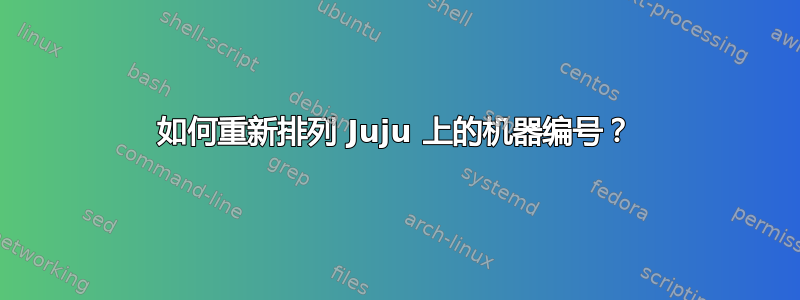
我有以下输出juju status:
environment: manual
machines:
"0":
agent-state: started
agent-version: 1.20.9
dns-name: juju.local
instance-id: 'manual:'
series: trusty
hardware: arch=amd64 cpu-cores=1 mem=480M
state-server-member-status: has-vote
"1":
agent-state: down
agent-state-info: (started)
agent-version: 1.20.9
dns-name: mysql.local
instance-id: manual:mysql.local
series: trusty
hardware: arch=amd64 cpu-cores=1 mem=228M
"2":
agent-state: down
agent-state-info: (started)
agent-version: 1.20.9
dns-name: zabbix.local
instance-id: manual:zabbix.local
series: trusty
hardware: arch=amd64 cpu-cores=1 mem=228M
"5":
agent-state: down
agent-state-info: (started)
agent-version: 1.20.9
dns-name: b2b-server.local
instance-id: manual:jenkins.local
series: trusty
hardware: arch=amd64 cpu-cores=2 mem=7784M
services:
juju-gui:
charm: cs:trusty/juju-gui-10
exposed: false
units:
juju-gui/0:
agent-state: down
agent-state-info: (started)
agent-version: 1.20.9
machine: "0"
open-ports:
- 80/tcp
- 443/tcp
public-address: juju.local
mysql:
charm: cs:trusty/mysql-7
exposed: false
relations:
cluster:
- mysql
db:
- zabbix
units:
mysql/0:
agent-state: down
agent-state-info: (started)
agent-version: 1.20.9
machine: "1"
public-address: mysql.local
zabbix:
charm: cs:~ayrton/trusty/zabbix-3
exposed: false
relations:
db:
- mysql
units:
zabbix/0:
agent-state: down
agent-state-info: (started)
agent-version: 1.20.9
machine: "2"
open-ports:
- 80/tcp
- 10051/tcp
public-address: jenkins.local
有时我会移除一些机器并添加其他机器,机器的显示顺序为 0、1、2、5...
如何重新排列机器计数器?或者如何手动更改机器标识符?
答案1
您无法更改用于机器 ID 的序列号。它始终从 0 开始,并且永远不会返回,即使您移除一台机器并添加另一台机器也是如此。这是设计使然,并且是维护数据库内部引用完整性所必需的。


