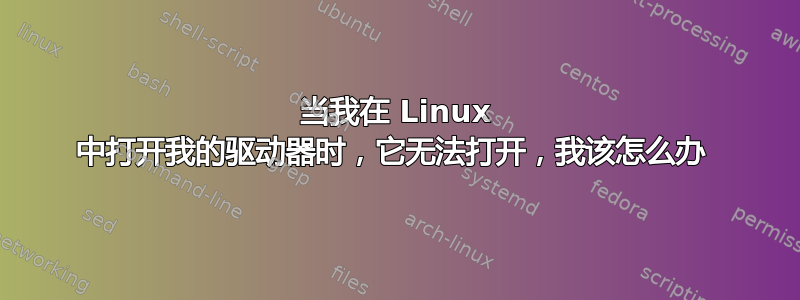
Error mounting /dev/sda2 at /media/rajeev/A480692B80690560: Command-line `mount -t "ntfs" -o
"uhelper=udisks2,nodev,nosuid,uid=1000,gid=1000,dmask=0077,fmask=0177"
"/dev/sda2" "/media/rajeev/A480692B80690560"' exited with non-zero exit status 14: Windows is hibernated,
refused to mount.
Failed to mount '/dev/sda2': Operation not permitted
The NTFS partition is in an unsafe state.
Please resume and shutdown
Windows fully (no hibernation or fast restarting), or mount the volume
read-only with
the 'ro' mount option.
答案1
一种解决方案可能是启动到 Windows 操作系统,然后正确关闭它。重新启动您的电脑,启动到 ubuntu 并尝试访问 Windows 驱动器。
我曾经遇到过这种情况,按照上述步骤解决了问题


