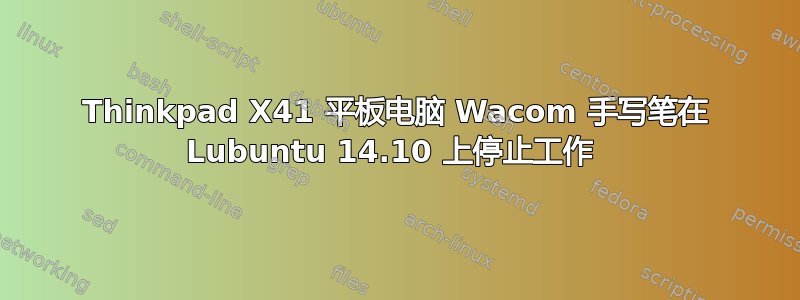
我刚刚在我的 ThinkPad x41 平板电脑上从旧版本升级到 Lubuntu 14.10,而 Wacom 手写笔设备似乎丢失了。xinput --list过去可以Serial Wacom Tablet stylus作为指针设备,但现在除了指点杆之外什么都无法识别。xsetwacom list什么也没有返回。
xserver-xorg-input-wacom已安装在系统上,wacom-tools默认存储库中没有可用的。到目前为止,我尝试过modprobe wacom和modprobe wacom_w8001(手写笔/平板电脑是 w8001 串行设备),两者都无法拾取手写笔;除其他返回外can't set device type,inputattach --w8001 /dev/ttyS4一直超时。
我很困惑,大概触控笔可以与 unity ubuntu 一起使用,但对于 x41 来说它太重了。
答案1
我最终通过以下解决方法使其工作:
我刚刚删除了整个文件夹 /lib/udev/rules.d/69-wacom.rules/(实际上我将它移动到了我的桌面以防再次需要它。)
然后我添加了以下文件(名为 69-xserver-xorg-input-wacom.rules)而不是删除的文件夹(我从安装在我的联想 X61 平板电脑上的 ubuntu 复制了该文件):
/lib/udev/rules.d/69-xserver-xorg-input-wacom.rules
# udev rules for wacom tablets.
# These rules were compiled for the Debian GNU/Linux distribution,
# but others may, and indeed are encouraged to, use them also.
#
# Should you do so, PLEASE CO-ORDINATE ANY CHANGES OR ADDITIONS
# of new devices with Ron <[email protected]> so that we can try
# to present users with a standard set of device nodes which
# they can rely on across the board.
# Catch the serial tablets and tell X that's what they are
ACTION=="add|change", SUBSYSTEM=="pnp", ATTR{id}=="WACf*", ENV{NAME}="Serial Wacom Tablet"
ACTION=="add|change", SUBSYSTEM=="pnp", ATTR{id}=="FUJ*", ENV{NAME}="Serial Wacom Tablet"
ACTION=="add|change", SUBSYSTEMS=="pnp", ATTRS{id}=="WACf*", ENV{ID_INPUT}="1", ENV{ID_INPUT_TABLET}="1"
ACTION=="add|change", SUBSYSTEMS=="pnp", ATTRS{id}=="FUJ*", ENV{ID_INPUT}="1", ENV{ID_INPUT_TABLET}="1"
KERNEL!="event[0-9]*", GOTO="wacom_end"
# Port specific link for users of multiple tablets of the same type.
# The ID_PATH variable is set by the "path_id" script in an earlier rule file.
ATTRS{idVendor}=="056a", ENV{ID_PATH}=="?*", SYMLINK="input/by-path/$env{ID_PATH}-wacom"
# Multiple interface support for stylus and touch devices.
DRIVERS=="wacom", ATTRS{bInterfaceNumber}=="00", ENV{WACOM_TYPE}="stylus"
DRIVERS=="wacom", ATTRS{bInterfaceNumber}=="01", ENV{WACOM_TYPE}="touch"
# Type-named links for multiple tablets. If you want to use multiple
# tablets of the _same_ type, you will probably need to use the links
# from /dev/input/by-path to identify which is plugged into what usb
# port. For different tablet types though, just pick your links from
# the list below.
#
# We override SYMLINK for tabletpc devices because the by-path link
# is not required with such devices, there will only ever be one.
ATTRS{idVendor}=="056a", ATTRS{idProduct}=="0000", SYMLINK+="input/tablet-penpartner"
ATTRS{idVendor}=="056a", ATTRS{idProduct}=="0003", SYMLINK+="input/tablet-cintiq_partner"
ATTRS{idVendor}=="056a", ATTRS{idProduct}=="0010", SYMLINK+="input/tablet-graphire"
ATTRS{idVendor}=="056a", ATTRS{idProduct}=="0011", SYMLINK+="input/tablet-graphire2-4x5"
ATTRS{idVendor}=="056a", ATTRS{idProduct}=="0012", SYMLINK+="input/tablet-graphire2-5x7"
ATTRS{idVendor}=="056a", ATTRS{idProduct}=="0013", SYMLINK+="input/tablet-graphire3"
ATTRS{idVendor}=="056a", ATTRS{idProduct}=="0014", SYMLINK+="input/tablet-graphire3-6x8"
ATTRS{idVendor}=="056a", ATTRS{idProduct}=="0015", SYMLINK+="input/tablet-graphire4-4x5"
ATTRS{idVendor}=="056a", ATTRS{idProduct}=="0016", SYMLINK+="input/tablet-graphire4-6x8"
ATTRS{idVendor}=="056a", ATTRS{idProduct}=="0017", SYMLINK+="input/tablet-bamboofun-4x5"
ATTRS{idVendor}=="056a", ATTRS{idProduct}=="0018", SYMLINK+="input/tablet-bamboofun-6x8"
ATTRS{idVendor}=="056a", ATTRS{idProduct}=="0019", SYMLINK+="input/tablet-bamboo1-medium"
ATTRS{idVendor}=="056a", ATTRS{idProduct}=="0020", SYMLINK+="input/tablet-intuos-4x5"
ATTRS{idVendor}=="056a", ATTRS{idProduct}=="0021", SYMLINK+="input/tablet-intuos-6x8"
ATTRS{idVendor}=="056a", ATTRS{idProduct}=="0022", SYMLINK+="input/tablet-intuos-9x12"
ATTRS{idVendor}=="056a", ATTRS{idProduct}=="0023", SYMLINK+="input/tablet-intuos-12x12"
ATTRS{idVendor}=="056a", ATTRS{idProduct}=="0024", SYMLINK+="input/tablet-intuos-12x18"
ATTRS{idVendor}=="056a", ATTRS{idProduct}=="0030", SYMLINK+="input/tablet-pl400"
ATTRS{idVendor}=="056a", ATTRS{idProduct}=="0031", SYMLINK+="input/tablet-pl500"
ATTRS{idVendor}=="056a", ATTRS{idProduct}=="0032", SYMLINK+="input/tablet-pl600"
ATTRS{idVendor}=="056a", ATTRS{idProduct}=="0033", SYMLINK+="input/tablet-pl600sx"
ATTRS{idVendor}=="056a", ATTRS{idProduct}=="0034", SYMLINK+="input/tablet-pl550"
ATTRS{idVendor}=="056a", ATTRS{idProduct}=="0035", SYMLINK+="input/tablet-pl800"
ATTRS{idVendor}=="056a", ATTRS{idProduct}=="0037", SYMLINK+="input/tablet-pl700"
ATTRS{idVendor}=="056a", ATTRS{idProduct}=="0038", SYMLINK+="input/tablet-pl510"
ATTRS{idVendor}=="056a", ATTRS{idProduct}=="0039", SYMLINK+="input/tablet-dtu710"
ATTRS{idVendor}=="056a", ATTRS{idProduct}=="003f", SYMLINK+="input/tablet-cintiq21ux"
ATTRS{idVendor}=="056a", ATTRS{idProduct}=="0041", SYMLINK+="input/tablet-intuos2-4x5"
ATTRS{idVendor}=="056a", ATTRS{idProduct}=="0042", SYMLINK+="input/tablet-intuos2-6x8"
ATTRS{idVendor}=="056a", ATTRS{idProduct}=="0043", SYMLINK+="input/tablet-intuos2-9x12"
ATTRS{idVendor}=="056a", ATTRS{idProduct}=="0044", SYMLINK+="input/tablet-intuos2-12x12"
ATTRS{idVendor}=="056a", ATTRS{idProduct}=="0045", SYMLINK+="input/tablet-intuos2-12x18"
ATTRS{idVendor}=="056a", ATTRS{idProduct}=="0047", SYMLINK+="input/tablet-intuos2-6x8a"
ATTRS{idVendor}=="056a", ATTRS{idProduct}=="0060", SYMLINK+="input/tablet-volito"
ATTRS{idVendor}=="056a", ATTRS{idProduct}=="0061", SYMLINK+="input/tablet-penstation2"
ATTRS{idVendor}=="056a", ATTRS{idProduct}=="0062", SYMLINK+="input/tablet-volito2-4x5"
ATTRS{idVendor}=="056a", ATTRS{idProduct}=="0063", SYMLINK+="input/tablet-volito2-2x3"
ATTRS{idVendor}=="056a", ATTRS{idProduct}=="0064", SYMLINK+="input/tablet-penpartner2"
ATTRS{idVendor}=="056a", ATTRS{idProduct}=="0065", SYMLINK+="input/tablet-bamboo"
ATTRS{idVendor}=="056a", ATTRS{idProduct}=="0069", SYMLINK+="input/tablet-bamboo1"
ATTRS{idVendor}=="056a", ATTRS{idProduct}=="0081", SYMLINK+="input/tablet-graphire_bt-6x8"
ATTRS{idVendor}=="056a", ATTRS{idProduct}=="0090", SYMLINK="input/tablet-tpc90"
ATTRS{idVendor}=="056a", ATTRS{idProduct}=="0093", SYMLINK="input/tablet-tpc93-$env{WACOM_TYPE}"
ATTRS{idVendor}=="056a", ATTRS{idProduct}=="009a", SYMLINK="input/tablet-tpc9a-$env{WACOM_TYPE}"
ATTRS{idVendor}=="056a", ATTRS{idProduct}=="00b0", SYMLINK+="input/tablet-intuos3-4x5"
ATTRS{idVendor}=="056a", ATTRS{idProduct}=="00b1", SYMLINK+="input/tablet-intuos3-6x8"
ATTRS{idVendor}=="056a", ATTRS{idProduct}=="00b2", SYMLINK+="input/tablet-intuos3-9x12"
ATTRS{idVendor}=="056a", ATTRS{idProduct}=="00b3", SYMLINK+="input/tablet-intuos3-12x12"
ATTRS{idVendor}=="056a", ATTRS{idProduct}=="00b4", SYMLINK+="input/tablet-intuos3-12x19"
ATTRS{idVendor}=="056a", ATTRS{idProduct}=="00b5", SYMLINK+="input/tablet-intuos3-6x11"
ATTRS{idVendor}=="056a", ATTRS{idProduct}=="00b7", SYMLINK+="input/tablet-intuos3-4x6"
ATTRS{idVendor}=="056a", ATTRS{idProduct}=="00b8", SYMLINK+="input/tablet-intuos4-4x6"
ATTRS{idVendor}=="056a", ATTRS{idProduct}=="00b9", SYMLINK+="input/tablet-intuos4-6x9"
ATTRS{idVendor}=="056a", ATTRS{idProduct}=="00ba", SYMLINK+="input/tablet-intuos4-8x13"
ATTRS{idVendor}=="056a", ATTRS{idProduct}=="00bb", SYMLINK+="input/tablet-intuos4-12x19"
ATTRS{idVendor}=="056a", ATTRS{idProduct}=="00c0", SYMLINK+="input/tablet-dtf521"
ATTRS{idVendor}=="056a", ATTRS{idProduct}=="00c4", SYMLINK+="input/tablet-dtf720"
ATTRS{idVendor}=="056a", ATTRS{idProduct}=="00c5", SYMLINK+="input/tablet-cintiq20wsx"
ATTRS{idVendor}=="056a", ATTRS{idProduct}=="00c6", SYMLINK+="input/tablet-cintiq12wx"
ATTRS{idVendor}=="056a", ATTRS{idProduct}=="00c7", ENV{WACOM_TYPE}!="touch", SYMLINK+="input/tablet-dtu1931"
# Convenience links for the common case of a single tablet. We could do just this:
#ATTRS{idVendor}=="056a", SYMLINK+="input/wacom-$env{WACOM_TYPE}"
# but for legacy reasons, we keep the input/wacom link as the generic stylus device.
ATTRS{idVendor}=="056a", ENV{WACOM_TYPE}!="touch", SYMLINK+="input/wacom"
ATTRS{idVendor}=="056a", ENV{WACOM_TYPE}=="touch", SYMLINK+="input/wacom-touch"
# Check and repossess the device if a module other than the wacom one
# is already bound to it.
#
# We probably don't need this one in the Real World anymore ...
# See the old wacom-tools package if we actually do need to resurrect the
# check_driver script for this again.
#ATTRS{idVendor}=="056a", ACTION=="add", RUN+="check_driver wacom $devpath $env{ID_BUS}"
LABEL="wacom_end"


