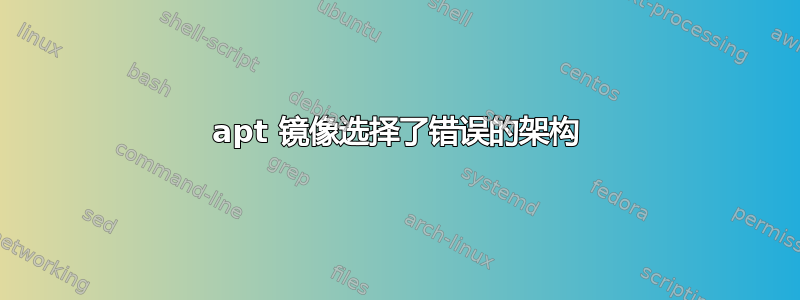
我尝试使用 apt-mirror 制作存储库镜像,但它莫名其妙地选择了错误的架构。
这是镜像机的架构:
uname -a
Linux MyWorkStation 3.2.0-76-generic #111-Ubuntu SMP Tue Jan 13 22:16:09 UTC 2015 x86_64 x86_64 x86_64 GNU/Linux
head /proc/cpuinfo
processor : 0
vendor_id : GenuineIntel
cpu family : 6
model : 44
model name : Intel(R) Xeon(R) CPU X5690 @ 3.47GHz
stepping : 2
microcode : 0x10
cpu MHz : 3458.056
cache size : 12288 KB
physical id : 0
这就是我的 /etc/apt/mirror.list 的样子:
############# config ##################
#
# set base_path /var/spool/apt-mirror
#
# set mirror_path $base_path/mirror
# set skel_path $base_path/skel
# set var_path $base_path/var
# set cleanscript $var_path/clean.sh
# set defaultarch <running host architecture>
# set postmirror_script $var_path/postmirror.sh
# set run_postmirror 0
set nthreads 20
set _tilde 0
#
############# end config ##############
deb http://archive.ubuntu.com/ubuntu precise main restricted universe multiverse
deb http://archive.ubuntu.com/ubuntu precise-security main restricted universe multiverse
deb http://archive.ubuntu.com/ubuntu precise-updates main restricted universe multiverse
#deb http://archive.ubuntu.com/ubuntu precise-proposed main restricted universe multiverse
#deb http://archive.ubuntu.com/ubuntu precise-backports main restricted universe multiverse
deb-src http://archive.ubuntu.com/ubuntu precise main restricted universe multiverse
deb-src http://archive.ubuntu.com/ubuntu precise-security main restricted universe multiverse
deb-src http://archive.ubuntu.com/ubuntu precise-updates main restricted universe multiverse
#deb-src http://archive.ubuntu.com/ubuntu precise-proposed main restricted universe multiverse
#deb-src http://archive.ubuntu.com/ubuntu precise-backports main restricted universe multiverse
clean http://archive.ubuntu.com/ubuntu
创建的镜像只有 amd64 二进制文件,没有 i386。哪里出了问题?
答案1
您的uname -a输出显示镜像机器是 amd64,并且默认set defaultarch <running host architecture>表示镜像 amd64。
尝试添加deb-i386行(否则会重复deb行)或将deb行更改为deb-i386.
除非您的磁盘空间非常不足,否则我建议您添加而不是更改 - 您已经镜像了 amd64 并且将来可能需要它(并且您可以使用它在主机apt-mirror本身上升级或安装软件包),所以为什么要删除它?


