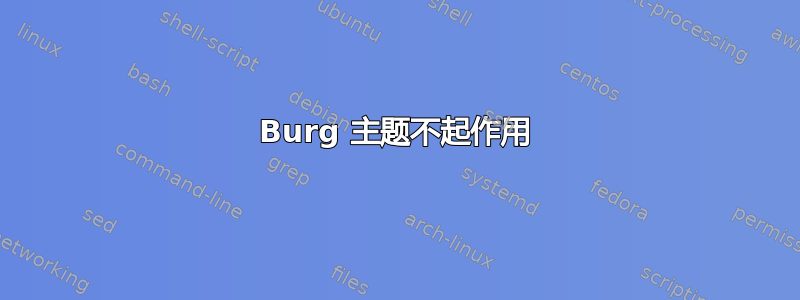
由于我有双启动,我已成功安装了 burg 以替换那个丑陋的 grub。所以它显示完美。使用 Gurb Manager,我甚至设法删除了不需要的条目。但我无法安装任何主题:我打开 super-boot-manager,然后为 burg 选择正确的主题,双击应用更改,但当我单击 burg-emu 按钮或重新启动系统时,主题没有改变。
这是我的 burg.cfg:
### BEGIN /etc/burg.d/00_header ###
if [ -s $prefix/burgenv ]; then
load_env
fi
set default="Windows 7"
if [ ${prev_saved_entry} ]; then
set saved_entry=${prev_saved_entry}
save_env saved_entry
set prev_saved_entry=
save_env prev_saved_entry
set boot_once=true
fi
function savedefault {
if [ -z ${boot_once} ]; then
saved_entry=${chosen}
save_env saved_entry
fi
}
set gfxmode=1680x1050
insmod ext2
set root='(hd0,5)'
search --no-floppy --fs-uuid --set 5d793aff-d821-4f47-91a4-4020a914fd8e
if loadfont /usr/share/burg/unicode.pf2 ; then
insmod gfxterm
insmod vbe
insmod ext2
set root='(hd0,5)'
search --no-floppy --fs-uuid --set 5d793aff-d821-4f47-91a4-4020a914fd8e
insmod gfxmenu
insmod png
set theme=($root)/boot/burg/themes/Lightness/theme.txt
fi
if terminal_output gfxterm ; then true ; else
# For backward compatibility with versions of terminal.mod that don't
# understand terminal_output
terminal gfxterm
fi
insmod ext2
set root='(hd0,5)'
search --no-floppy --fs-uuid --set 5d793aff-d821-4f47-91a4-4020a914fd8e
set locale_dir=($root)/boot/burg/locale
set lang=fr
insmod gettext
set timeout=3
### END /etc/burg.d/00_header ###
### BEGIN /etc/burg.d/10_linux_proxy ###
menuentry "Elementary OS" --class elementary --class gnu-linux --class gnu --class os --group group_main {
insmod ext2
set root='(hd0,5)'
search --no-floppy --fs-uuid --set 5d793aff-d821-4f47-91a4-4020a914fd8e
echo 'Loading Linux 3.13.0-031300-generic ...'
linux /boot/vmlinuz-3.13.0-031300-generic root=UUID=5d793aff-d821-4f47-91a4-4020a914fd8e ro quiet splash nomodeset video=uvesafb:mode_option=1680x1050-24,mtrr=3,scroll=ywrap
echo 'Loading initial ramdisk ...'
initrd /boot/initrd.img-3.13.0-031300-generic
}
### END /etc/burg.d/10_linux_proxy ###
### BEGIN /etc/burg.d/30_os-prober_proxy ###
menuentry "Windows 7" --class windows --class os {
insmod ntfs
set root='(hd0,1)'
search --no-floppy --fs-uuid --set 1e9c75749c7546f5
chainloader +1
}
### END /etc/burg.d/30_os-prober_proxy ###
### BEGIN /etc/burg.d/40_custom ###
# This file provides an easy way to add custom menu entries. Simply type the
# menu entries you want to add after this comment. Be careful not to change
# the 'exec tail' line above.
### END /etc/burg.d/40_custom ###
答案1
您是否尝试过通过终端启动程序,以查看在尝试更改主题时是否有任何错误?此外,也许您应该尝试以 root 身份启动 super-boot-manager 来进行更改?
sudo super-boot-manager


