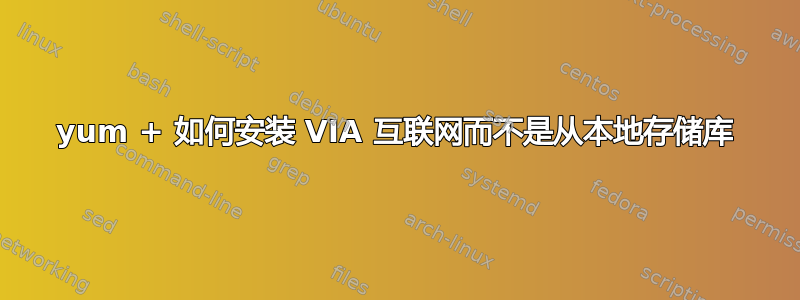
我有 Linux redhat 机器版本 7.2
我正在使用服务器上的本地存储库 - starmachine 以便通过 yum 安装
root@test:/etc/yum.repos.d # more redhat.repo
#
# Certificate-Based Repositories
# Managed by (rhsm) subscription-manager
#
# *** This file is auto-generated. Changes made here will be over-written. ***
# *** Use "subscription-manager repo-override --help" if you wish to make changes. ***
#
# If this file is empty and this system is subscribed consider
# a "yum repolist" to refresh available repos
#
#
root@test:/etc/yum.repos.d # more prv.repo
[localbase]
name=Red Hat Enterprise Linux
baseurl=http://starmachine/mnt/SO/ver/search/yum
enabled=1
gpgcheck=0
[updates]
name=Red Hat Enterprise Linux
baseurl=http://starmachine/mnt/SO/yum/lin/x86_64/updates
enabled=1
gpgcheck=0
我需要做哪些更改(在哪些文件中)才能通过 yum 从互联网而不是从本地存储库安装并从 red-hat 站点下载 rpm
是否可以?
test:~ # subscription-manager repos --list
This system has no repositories available through subscriptions.
答案1
您可以使用yum 配置管理器添加在线存储库,前提是您有在线存储库的 URL(特别是 .repo 文件):
yum-config-manager --add-repo repository_url
yum-config-manager --enable repository
其中repository_url是 .repo 文件的 url,repository是可以使用yum repolist all命令找到的唯一存储库 ID。
我相信,只要您订阅了 RHEL,就可以保证访问可通过 yum 访问的 RHEL 存储库。根据页面中的RHEL7 文档,
当系统通过红帽订阅管理注册到基于证书的内容交付网络 (CDN) 时,红帽订阅管理器工具用于管理 /etc/yum.repos.d/redhat.repo 文件中的存储库。
因此,如果您想访问 RHEL 存储库,则需要使用这些工具。您可以在 RHEL 在线文档中找到有关它们的更多信息(RHEL 7 文档,系统管理员指南,第 5.2 节:管理软件存储库)。对于 RHEL 7,您应该能够执行以下操作:
subscription-manager repos --list
subscription-manager repos --enable repository
第一个命令显示您的订阅为您提供的 RHEL 存储库,后者启用其中一个。
编辑: 基于此输出:
test:~ # subscription-manager repos --list
This system has no repositories available through subscriptions.
您的系统似乎没有有效的订阅。如果您想获得 RedHat 订阅,您需要注册 RedHat 并购买(链接在评论中)。
如果您无权访问这些存储库并且不想购买 RHEL 订阅,您始终可以安装 CentOS 存储库,因为这两个存储库是从同一源构建的,因此它们的包应该兼容(此处请自行决定,不过 RHEL 存储库更可取)。您可以在 CentOS wiki 页面(下载部分,靠近底部;您的应该是 CentOS 7 (1511))上确定哪个版本的 CentOS 与您的特定安装兼容,然后使用右侧的“树”链接来访问集合转速。
您可以在 CentOS wiki 页面的其他资源 -> 存储库下找到有关 CentOS 存储库的更多信息。


