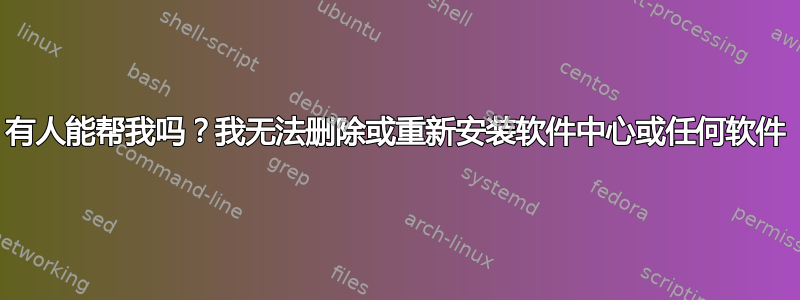
Reading package lists... Done
Building dependency tree
Reading state information... Done
The following package was automatically installed and is no longer required:
libept1.4.12
Use 'apt-get autoremove' to remove it.
The following packages will be REMOVED:
software-center
0 upgraded, 0 newly installed, 1 to remove and 17 not upgraded.
1 not fully installed or removed.
After this operation, 3 015 kB disk space will be freed.
Do you want to continue? [Y/n] y
(Reading database ... 204283 files and directories currently installed.)
Removing software-center (13.10-0ubuntu4.1) ...
/var/lib/dpkg/info/software-center.prerm: 6: /var/lib/dpkg/info/software-center.prerm: pyclean: not found
dpkg: error processing package software-center (--remove):
subprocess installed pre-removal script returned error exit status 127
/var/lib/dpkg/info/software-center.postinst: 8: /var/lib/dpkg/info/software-center.postinst: pycompile: not found
dpkg: error while cleaning up:
subprocess installed post-installation script returned error exit status 127
Errors were encountered while processing:
software-center
E: Sub-process /usr/bin/dpkg returned an error code (1)
答案1
请尝试以下操作:-
sudo apt-get -m --reinstall install python python-minimal dh-python
sudo apt-get -f install
然后再次尝试原来的安装/删除操作。


