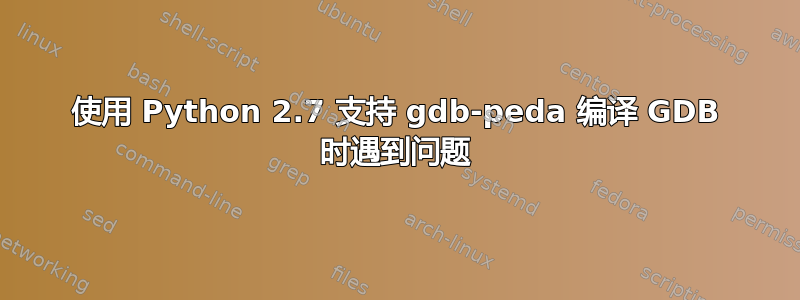
尝试安装 gdb-peda,但在使用 python 2 支持(而不是 python 3 支持)编译 gdb 时遇到问题。我有
python-dev for 2.7,
build-dep nmon,
and libncurses5-dev
安装。我在卸载并随后编译 gdb 之前安装了 gdb-peda。
~/gdb-7.8$ ./configure --with-python
~/gdb-7.8$ make all
~/gdb-7.8$ sudo make install
GDB 安装时没有错误(在我安装了必要的库之后),但是当我运行它时,我得到:
Traceback (most recent call last):
File "~/peda/peda.py", line 23, in <module>
Exception: Python3 is not supported at the moment, downgrade you GDB or recompile with Python2!
这是我重新安装 gdb 之前遇到的相同错误。
答案1
安装gdbPython 2.7 支持的一个更简单的方法是:
sudo apt-get remove gdb
wget http://security.ubuntu.com/ubuntu/pool/main/g/gdb/gdb_7.4-2012.02-0ubuntu2_amd64.deb
sudo dpkg -i ./gdb_7.4-2012.02-0ubuntu2_amd64.deb
i386必要时可替代amd64。
第一行删除当前版本的 gdb。第二行将从以前的版本下载 gdb。最后一行安装它。
答案2
对于此问题,您有两种方法:
重新编译 GDB --with-python=python2(或)降级 GDB。
为了降级,你需要一个镜像支持旧的 GDB:http://virror.hanoilug.org/ubuntu/virror_precise_sources.list 您需要 synaptic。搜索 GDB,选择 Package/Force Version/选择 7.4。确认并立即安装。
答案3
您可以安装another version延伸了什么扎克·里格尔添加一些功能并实现与 Python2 和 Python3 的双重兼容性。


