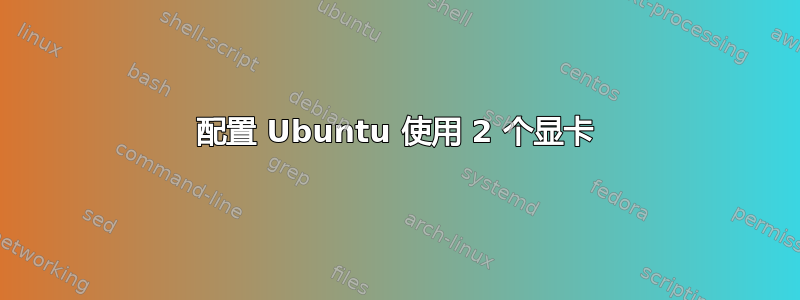
我有一台台式机,上面有 2 张显卡,可以连接 5 台显示器。它们是 Radeon HD 7970 和 Radeon HD 8490。Ubuntu 可以检测到它们,但只有连接到 7970 的显示器可以工作。我可以在 CCC 中看到 8490,但我无法对它做任何事情。我正在使用 Ubuntu 专有驱动程序安装中的最新驱动程序。任何帮助都将不胜感激。
我的 xorg.conf 是
Section "Device"
Identifier "Default Card 0"
Driver "fglrx"
BusID "PCI:1@0:0:0"
EndSection
Section "Device"
Identifier "Default Card 1"
Driver "fglrx"
BusID "PCI:2@0:0:0"
EndSection
lspci 显示此信息
01:00.0 VGA compatible controller: Advanced Micro Devices, Inc. [AMD/ATI] Tahiti XT [Radeon HD 7970/8970 OEM / R9 280X]
01:00.1 Audio device: Advanced Micro Devices, Inc. [AMD/ATI] Tahiti XT HDMI Audio [Radeon HD 7970 Series]
02:00.0 VGA compatible controller: Advanced Micro Devices, Inc. [AMD/ATI] Caicos XTX [Radeon HD 8490 / R5 235X OEM]
02:00.1 Audio device: Advanced Micro Devices, Inc. [AMD/ATI] Caicos HDMI Audio [Radeon HD 6400 Series]


