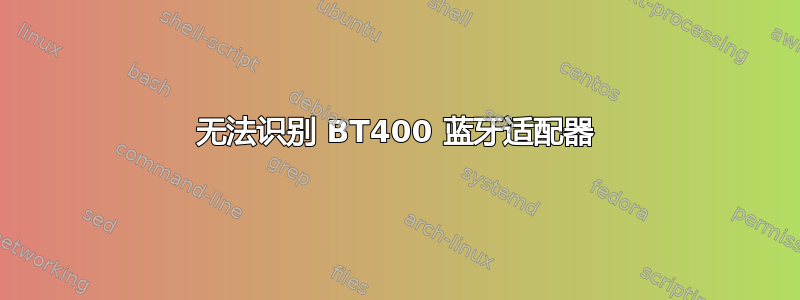
我有一个华硕 BT400 适配器,在我的双启动系统中,它可以在 Windows 上运行良好,但在 Ubuntu 14.04 中甚至无法被 lsusb 识别。几周前我曾让它工作过一次,但现在它不工作了,我不确定它什么时候停止的。
症状:
$ uname -r
3.13.0-40-generic
$ lsusb
<hangs for a couple minutes, then finally spits out:>
Bus 003 Device 001: ID 1d6b:0002 Linux Foundation 2.0 root hub
Bus 007 Device 001: ID 1d6b:0001 Linux Foundation 1.1 root hub
Bus 006 Device 001: ID 1d6b:0001 Linux Foundation 1.1 root hub
Bus 002 Device 001: ID 1d6b:0002 Linux Foundation 2.0 root hub
Bus 005 Device 001: ID 1d6b:0001 Linux Foundation 1.1 root hub
Bus 001 Device 001: ID 1d6b:0002 Linux Foundation 2.0 root hub
Bus 004 Device 001: ID 1d6b:0001 Linux Foundation 1.1 root hub
Bus 009 Device 001: ID 1d6b:0003 Linux Foundation 3.0 root hub
Bus 008 Device 004: ID 1bcf:053a Sunplus Innovation Technology Inc. Targa Silvercrest OMC807-C optische Funkmaus
Bus 008 Device 003: ID 1c4f:0002 SiGma Micro Keyboard TRACER Gamma Ivory
Bus 008 Device 002: ID 2109:3431
Bus 008 Device 001: ID 1d6b:0002 Linux Foundation 2.0 root hub
同时系统日志打印:
14:11:34 ... kernel: [...] usb 5-2: new full-speed USB device number 12 using ohci-pci
14:11:44 ... kernel: [...] usb 5-2: device not accepting address 12, error -110
14:11:44 ... kernel: [...] usb 5-2: new full-speed USB device number 13 using ohci-pci
14:11:59 ... kernel: [...] usb 5-2: device descriptor read/64, error -110
14:12:10 ... kernel: [...] usb 5-2: device not accepting address 13, error -110
14:12:10 ... kernel: [...] usb 5-2: new full-speed USB device number 14 using ohci-pci
14:12:21 ... kernel: [...] usb 5-2: device not accepting address 14, error -110
14:12:21 ... kernel: [...] usb 5-2: new full-speed USB device number 15 using ohci-pci
14:12:31 ... kernel: [...] usb 5-2: device not accepting address 15, error -110
14:12:31 ... kernel: [...] hub 5-0:1.0: unable to enumerate USB device on port 2
我已尝试以下推荐的步骤:
$ sudo su -
# modprobe -v btusb
# echo "0b05 17cb" >> /sys/bus/usb/drivers/btusb/new_id
# logout
事实上,上述日志是在运行它们之后发生的。但这个 Linux 新手感到困惑,因为 1. 在运行 modprobe 之前 /sys/bus/usb/drivers/btusb 并不存在 2. 之后它确实存在,new_id 和 remove_id 是空文本文件 3. 在 echo 之后,newid 包含预期的文本 0b05 17cb 4. 但文件 remove_id 也立即更改为包含相同的文本。 5. 并且,在重新启动后,btusb 目录不再存在。
我猜对于有经验的人来说这些都不会很神秘,但对于这个新手来说这似乎有点奇怪(尤其是#4),并且可能相关。
$ lsmod |grep usb #after a fresh reboot
usbhid 52659 0
hid 106148 2 hid_generic,usbhid
# lsmod | grep usb #after the modprobe and echo
btusb 32412 0
bluetooth 391136 11 bnep,btusb,rfcomm
usbhid 52659 0
hid 106148 2 hid_generic,usbhid
还有一件事。如果我在启动 Linux 时插入了加密狗,那么我的所有其他 USB 设备(键盘和鼠标)几分钟内都无法启动,而系统日志会生成类似上述的错误消息。我只需拔下加密狗即可加快速度。
如果需要更多诊断信息,请告诉我。


