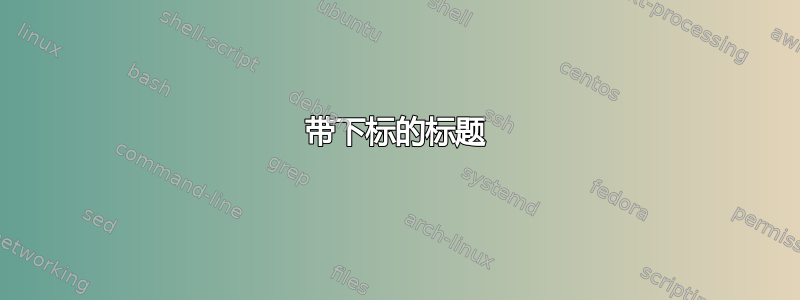
考虑以下 MWE:
\documentclass[11pt,a4paper]{book}
\usepackage[Conny]{fncychap} %% I used Conny, but any style gives the same result
\usepackage{lipsum}
\begin{document}
\chapter{Analytical form for ${}^3K_{rs}$ and its trace}
\lipsum
\end{document}
在标题中,下标会自动更改为大写字母:我该如何避免这种情况?
答案1
可以使用以下命令将大写字母转换为小写字母\lowercase:
\documentclass[11pt,a4paper]{book}
\usepackage[Conny]{fncychap}
\usepackage{lipsum}
\begin{document}
\chapter{Analytical form for ${}^3K_{\lowercase{rs}}$ and its trace}
\lipsum
\end{document}
或者可以定义一个强健的宏,它不会被扩展\MakeUppercase:
\documentclass[11pt,a4paper]{book}
\usepackage[Conny]{fncychap}
\usepackage{lipsum}
\DeclareRobustCommand*{\myK}{\ensuremath{^3K_{rs}}}
\begin{document}
\chapter{Analytical form for \myK\ and its trace}
\lipsum
\end{document}


