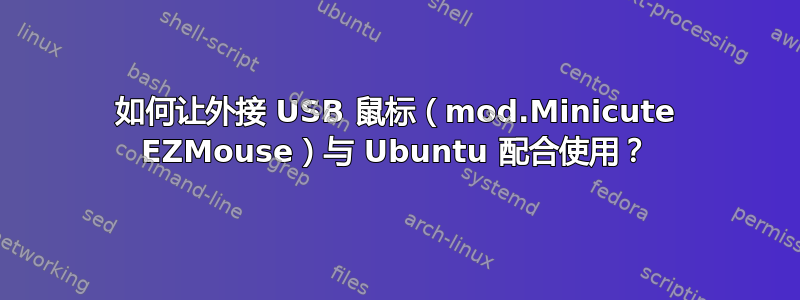
我刚刚安装了 Xubuntu 14.04。除了外接 USB 鼠标外,其他一切都运行正常。
这是我正在尝试使用的鼠标。制造商在其数据表中说它应该可以在 Linux 上运行。
当我运行时lsusb鼠标不存在:
jose@jose-laptop:~$ lsusb
Bus 002 Device 002: ID 8087:0024 Intel Corp. Integrated Rate Matching Hub
Bus 002 Device 001: ID 1d6b:0002 Linux Foundation 2.0 root hub
Bus 001 Device 003: ID 1bcf:2883 Sunplus Innovation Technology Inc.
Bus 001 Device 002: ID 8087:0024 Intel Corp. Integrated Rate Matching Hub
Bus 001 Device 001: ID 1d6b:0002 Linux Foundation 2.0 root hub
Bus 004 Device 001: ID 1d6b:0003 Linux Foundation 3.0 root hub
Bus 003 Device 025: ID 04f3:0103 Elan Microelectronics Corp. ActiveJet K-2024 Multimedia Keyboard
Bus 003 Device 001: ID 1d6b:0002 Linux Foundation 2.0 root hub
然后尝试弄清楚发生了什么:
jose@jose-laptop:~$ sudo tail -fn 20 /var/log/syslog
Dec 7 19:28:30 jose-laptop kernel: [ 908.247190] usb 3-1: new full-speed USB device number 26 using xhci_hcd
Dec 7 19:28:30 jose-laptop kernel: [ 908.263405] usb 3-1: device descriptor read/all, error 2
Dec 7 19:28:30 jose-laptop kernel: [ 908.375254] usb 3-1: new full-speed USB device number 27 using xhci_hcd
Dec 7 19:28:30 jose-laptop kernel: [ 908.391461] usb 3-1: device descriptor read/all, error 2
Dec 7 19:28:30 jose-laptop kernel: [ 908.503327] usb 3-1: new full-speed USB device number 28 using xhci_hcd
Dec 7 19:28:30 jose-laptop kernel: [ 908.519635] usb 3-1: device descriptor read/all, error 2
Dec 7 19:28:30 jose-laptop kernel: [ 908.631390] usb 3-1: new full-speed USB device number 29 using xhci_hcd
Dec 7 19:28:30 jose-laptop kernel: [ 908.647608] usb 3-1: device descriptor read/all, error 2
Dec 7 19:28:30 jose-laptop kernel: [ 908.647687] hub 3-0:1.0: unable to enumerate USB device on port 1
Dec 7 19:28:30 jose-laptop kernel: [ 908.759503] usb 3-2: new low-speed USB device number 30 using xhci_hcd
Dec 7 19:28:30 jose-laptop kernel: [ 908.781566] usb 3-2: New USB device found, idVendor=04f3, idProduct=0103
Dec 7 19:28:30 jose-laptop kernel: [ 908.781578] usb 3-2: New USB device strings: Mfr=0, Product=0, SerialNumber=0
Dec 7 19:28:30 jose-laptop kernel: [ 908.781927] usb 3-2: ep 0x81 - rounding interval to 64 microframes, ep desc says 80 microframes
Dec 7 19:28:30 jose-laptop kernel: [ 908.781940] usb 3-2: ep 0x82 - rounding interval to 64 microframes, ep desc says 80 microframes
Dec 7 19:28:30 jose-laptop kernel: [ 908.786271] input: HID 04f3:0103 as /devices/pci0000:00/0000:00:14.0/usb3/3-2/3-2:1.0/input/input26
Dec 7 19:28:30 jose-laptop kernel: [ 908.786613] hid-generic 0003:04F3:0103.0009: input,hidraw0: USB HID v1.10 Keyboard [HID 04f3:0103] on usb-0000:00:14.0-2/input0
Dec 7 19:28:30 jose-laptop kernel: [ 908.791297] input: HID 04f3:0103 as /devices/pci0000:00/0000:00:14.0/usb3/3-2/3-2:1.1/input/input27
Dec 7 19:28:30 jose-laptop kernel: [ 908.791625] hid-generic 0003:04F3:0103.000A: input,hidraw1: USB HID v1.10 Device [HID 04f3:0103] on usb-0000:00:14.0-2/input1
Dec 7 19:28:30 jose-laptop mtp-probe: checking bus 3, device 30: "/sys/devices/pci0000:00/0000:00:14.0/usb3/3-2"
Dec 7 19:28:30 jose-laptop mtp-probe: bus: 3, device: 30 was not an MTP device
有什么线索吗?
更新:
PC 是华硕笔记本电脑,全新安装 Xubuntu 14.04
我在 BIOS 中启用了 USB 传统支持,现在当我拔下鼠标并再次插入时,它会“随机”工作。有时它可以工作,有时则不行。如果我发现任何其他线索,我会在这里写下来。
答案1
尽管 minicute 表示它支持 Linux,但并不意味着该设备的驱动程序会自动加载。您是否尝试过在软件中心寻找 minicute 鼠标的其他驱动程序?某些第三方专有驱动程序必须“手动”下载和安装。不过,我觉得这很奇怪,因为该鼠标看起来和其他鼠标一样......只是在“侧面”。
答案2
该错误device descriptor read/all, error 2表示与 USB 总线上的设备通信时出现不可恢复的问题。这可能由多种原因造成,主要在电气层面:电缆断裂、电压不良、短路、USB 集线器损坏……
作为第一次测试,您应该尝试使用其他 USB 端口!如果中间有集线器,请将其移除并直接连接鼠标!确保所有电缆和连接器都正常!
答案3
两天后,我终于能让鼠标正常工作了。我所要做的就是在笔记本电脑 BIOS 中启用 USB 传统支持并禁用 xHCI 支持。


