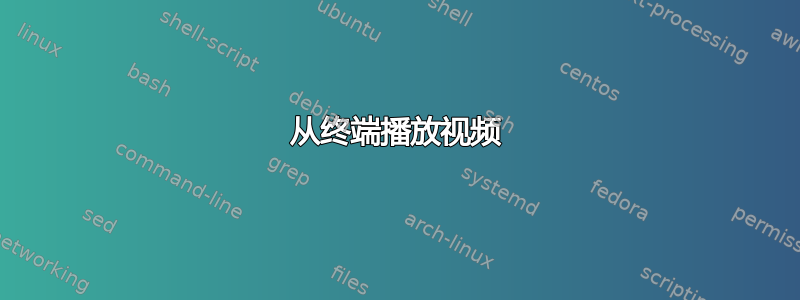
我正在尝试使用此命令从终端播放视频
vlc my_video.avi
当我尝试运行该命令时收到的错误--
VLC media player 2.1.4 Rincewind (revision 2.1.4-0-g2a072be)
[0x8663910] main libvlc: Running vlc with the default interface. Use 'cvlc' to use vlc without interface.
[0xaafddf80] filesystem access error:cannot open file the_file_path (no such file or directory)
[0xb040a990] main input error:open of 'file://the_file_path' failed
然后我尝试使用“cvlc”,但再次出现同样的错误!
答案1
尝试安装 mplayer
sudo apt-get install mplayer
然后运行
mplayer -vo caca <movie_file
并检查是否可以播放视频
答案2
你的文件名肯定有问题。我尝试了两种方法。
vlc wrongfileName.mp4它给了我您所描述的错误。vlc correctFileName.mp4这个给出了不同的错误输出,但文件确实打开了,所以我怀疑你打错了,或者如果路径中有空格或特殊字符,则需要用引号引起来
第二个错误供参考:
navjeet@navjeet-Lenovo-G50-80:~/Videos/Game Of Thrones GOT/Season 2$
vlc Game.of.Thrones.S02E08.HDTV.x264-ASAP.mp4 VLC media player 2.2.2
Weatherwax (revision 2.2.2-0-g6259d80) [000000000141a148] core libvlc:
Running vlc with the default interface. Use 'cvlc' to use vlc without interface.
Failed to open VDPAU backend libvdpau_va_gl.so: cannot open shared object file: No such file or directory Failed to open VDPAU backend libvdpau_va_gl.so: cannot open shared object file: No such file or directory [00007f6b74000ee8] http access error: error:
HTTP/1.1 522 Origin Connection Time-out [00007f6b840019d8] http access error: error: HTTP/1.1 522 Origin Connection Time-out [00007f6b74000ee8] core access error: connection failed: Network is unreachable [00007f6b74000ee8] core access error: connection failed:
Network is unreachable [00007f6b74000ee8] http access error: cannot connect to services.tvrage.com:80
答案3
为什么没有人建议totem预装的?^^
cd /path/to/location/of/video
totem video.mp4
答案4
这很容易 :
playername video_or_audio_file_name
而且您不应该处于 root 状态。


