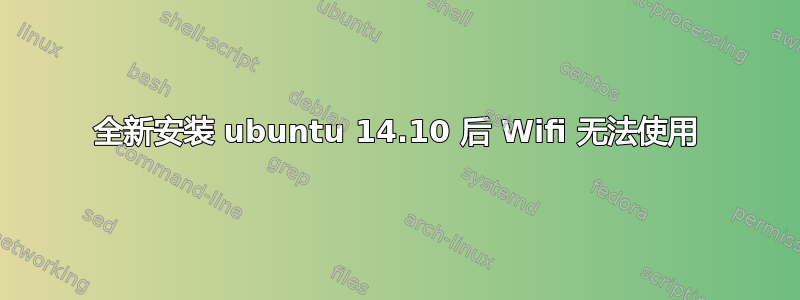
全新安装 ubuntu 14.10 后 Wifi 无法使用。但我可以使用以太网访问互联网。
以下信息可能对你有用 -
kartic@kartic-Vostro-2520:~$ lspci -vnn -d 14e4:
07:00.0 Network controller [0280]: Broadcom Corporation BCM43142 802.11b/g/n [14e4:4365] (rev 01)
Subsystem: Dell Wireless 1704 802.11n + BT 4.0 [1028:0016]
Flags: bus master, fast devsel, latency 0, IRQ 19
Memory at f7c00000 (64-bit, non-prefetchable) [size=32K]
Capabilities: <access denied>
Kernel driver in use: wl
kartic@kartic-Vostro-2520:~$ iwconfig
eth0 no wireless extensions.
wlan0 IEEE 802.11abg ESSID:off/any
Mode:Managed Access Point: Not-Associated
Retry short limit:7 RTS thr:off Fragment thr:off
Power Management:on
lo no wireless extensions.
kartic@kartic-Vostro-2520:~$ lspci -vvnn
07:00.0 Network controller [0280]: Broadcom Corporation BCM43142 802.11b/g/n [14e4:4365] (rev 01)
Subsystem: Dell Wireless 1704 802.11n + BT 4.0 [1028:0016]
Control: I/O- Mem+ BusMaster+ SpecCycle- MemWINV- VGASnoop- ParErr- Stepping- SERR- FastB2B- DisINTx-
Status: Cap+ 66MHz- UDF- FastB2B- ParErr- DEVSEL=fast >TAbort- <TAbort- <MAbort- >SERR- <PERR- INTx-
Latency: 0, Cache Line Size: 64 bytes
Interrupt: pin A routed to IRQ 19
Region 0: Memory at f7c00000 (64-bit, non-prefetchable) [size=32K]
Capabilities: <access denied>
Kernel driver in use: wl
09:00.0 Ethernet controller [0200]: Realtek Semiconductor Co., Ltd. RTL8111/8168/8411 PCI Express Gigabit Ethernet Controller [10ec:8168] (rev 07)
Subsystem: Dell Device [1028:0558]
Control: I/O+ Mem+ BusMaster+ SpecCycle- MemWINV- VGASnoop- ParErr- Stepping- SERR- FastB2B- DisINTx+
Status: Cap+ 66MHz- UDF- FastB2B- ParErr- DEVSEL=fast >TAbort- <TAbort- <MAbort- >SERR- <PERR- INTx-
Latency: 0, Cache Line Size: 64 bytes
Interrupt: pin A routed to IRQ 40
Region 0: I/O ports at e000 [size=256]
Region 2: Memory at f0004000 (64-bit, prefetchable) [size=4K]
Region 4: Memory at f0000000 (64-bit, prefetchable) [size=16K]
Capabilities: <access denied>
Kernel driver in use: r8169
我读过几个类似的问题,但没有什么帮助。
答案1
有些电脑有某种按钮可以激活无线功能,例如 Fn+F8。如果不起作用,请尝试在设置中激活驱动程序。(抱歉我的英语不好,我是巴西人)。希望我解决了你的问题 =D


