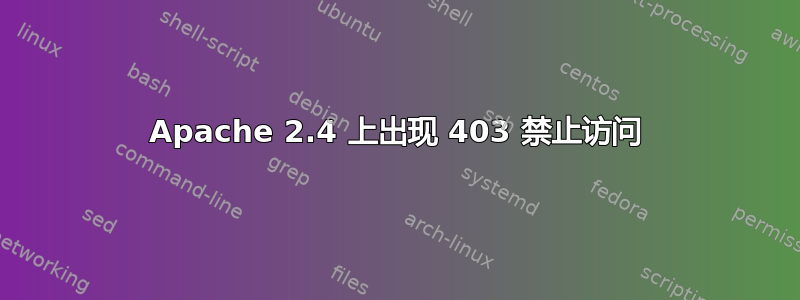
我已阅读答案Apache2:禁止您无权访问此服务器上的 /dir/以及所有相关问题,但似乎没有任何解决方案有效。
我正在尝试使用 SSL 设置 Apache,但是当我转到https://[::1]/或时收到 403 Forbidden 错误https://localhost/。
我唯一的“启用站点”localssl是localssl.conf:
<VirtualHost _default_:443>
ServerAdmin webmaster@localhost
####Configuration for SSL #####
SSLEngine on
SSLCertificateFile /etc/apache2/ssl/server.pem
SSLCertificateKeyFile /etc/apache2/ssl/server.key
#### End of SSL Configuration ####
DocumentRoot /data
<Directory /data>
Options FollowSymLinks
AllowOverride None
Require all granted
</Directory>
ErrorLog ${APACHE_LOG_DIR}/error.log
LogLevel warn
</VirtualHost>
的权限以递归方式/data设置755为root:www-data。
在我的apache2.conf档案中:
#<Directory /var/www/>
# Options Indexes FollowSymLinks
# AllowOverride None
# Require all granted
#</Directory>
<Directory /data/>
Options Indexes FollowSymLinks
AllowOverride None
Require all granted
</Directory>
我也尝试过省略该部分apache2.conf,但并没有什么不同。
我还需要做什么才能让它发挥作用?
答案1
Indexes通过添加Options 指令解决问题:
在Directory“节点”里面localssl.conf:
<Directory /data>
Options Indexes FollowSymLinks
AllowOverride None
Require all granted
</Directory>
答案2
检查 /etc/apache2/sites-available/000-default.conf 和 /etc/apache2/ports.conf 中的端口号。它应该相同。


