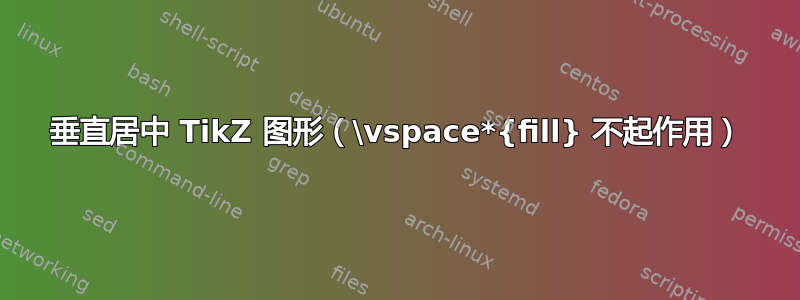
我想打印一张中间有间隙的带线页面,该间隙应垂直位于页面的中心。这是我的代码:
\documentclass[landscape]{article}
\usepackage[paperheight=320mm, paperwidth=450mm, top=0pt, bottom=0pt]{geometry} %Top=-10pt to start right at the top
\usepackage{tikz}
\begin{document}
\newcommand{\linegap}{5}
\newcommand{\linenumber}{19} %Off by one error, actual lines are one more then the one here
\newcommand{\spacing}{25}
\newcommand{\nextparagraphstart}{\the\numexpr\linegap*\linenumber+\spacing}
\begin{figure}
\begin{tikzpicture}
[
remember picture,
overlay,
every path/.style={
line width=0.2mm,
},
]
\foreach \y in {0, \linegap, ..., \the\numexpr\linegap *\linenumber} {
\coordinate (key) at (0, -\y mm);
\draw (current page.west |- key) -- (current page.east |- key);
}
\foreach \y in {\nextparagraphstart, \the\numexpr\nextparagraphstart+\linegap, ..., \the\numexpr\nextparagraphstart+\linegap*\linenumber} {
\coordinate (key) at (0, -\y mm);
\draw (current page.west |- key) -- (current page.east |- key);
}
\end{tikzpicture}
\end{figure}
\end{document}
我看过类似的问题,它们建议使用前后图,但没有\vfill任何变化。在和之前使用\null和 ~也没有发生任何变化。我也尝试过前后图,也没有发生任何变化。TikZ 中的坐标命令是否与图形无关,而是特定于页面,还是有其他原因?\vfill\vspace*{\fill}
答案1
通过使用选项remember picture, overlay和页面节点current page,tikz 图片将绘制在当前页面的绝对位置,与周围的间距命令无关,例如\vspace。因此,您应该在所需的位置绘制线条。
\documentclass[landscape]{article}
\usepackage[paperheight=320mm, paperwidth=450mm, top=0pt, bottom=0pt]{geometry} %Top=-10pt to start right at the top
\usepackage{tikz}
\begin{document}
\newlength{\linegap} \setlength{\linegap}{5mm}
\newlength{\spacing} \setlength{\spacing}{25mm}
\newlength{\currentyshift}
\newcommand{\linenumber}{19} %Off by one error, actual lines are one more then the one here
\begin{tikzpicture}
[
remember picture,
overlay,
every path/.style={
line width=0.2mm,
},
]
\setlength{\currentyshift}{\dimexpr.5\spacing -\linegap\relax}
\foreach \y in {0, 1, ..., \linenumber} {
\global\advance\currentyshift by \linegap
% or the local assignment
% \addtolength{\currentyshift}{\y\linegap}
\draw
([yshift= \currentyshift]current page.west) --
([yshift= \currentyshift]current page.east)
([yshift=-\currentyshift]current page.west) --
([yshift=-\currentyshift]current page.east);
}
% helper,
\draw[cyan!50, thick]
% mark the center of page
(current page.north west) -- (current page.south east)
(current page.north east) -- (current page.south west)
% visualize the spacing
([shift={( .5\spacing, .5\spacing)}]current page) rectangle
([shift={(-.5\spacing, -.5\spacing)}]current page);
\end{tikzpicture}
\end{document}
答案2
[覆盖tikzpicture] 几乎不占用空间(相当于\hbox{})。您需要用空白填充文本区域。否则,任何后续文本都会直接覆盖tikzpicture。
我没有尝试修复您的foreach循环。这只是定位页面的中心(和文本区域的中心)。您可以相对于该起点添加线条。
\documentclass{article}
\usepackage{tikz}
\begin{document}
\begin{figure}[p]
\begin{minipage}[c][\textheight][c]{\textwidth}
\makebox[\textwidth]{center of text area}%
\begin{tikzpicture}
[
remember picture,
overlay,
every path/.style={
line width=0.2mm,
},
]
\node[text=red] at (current page.center) {center of page};
\end{tikzpicture}
\end{minipage}
\end{figure}
\end{document}
答案3
我只是猜测......像这样的事情?
(红线位于页面垂直中间,蓝框尺寸等于\spacing毫米)
编辑:
您的代码已大大简化。现在它考虑您的注释(行组之间的距离应等于\spacing)。
与原始解决方案相比,现在少了一个循环,并且计算量减少了\spacing一半\pgfmathsetmacro。
我希望现在我能正确地弄清楚一些定义的命令的含义(仍然不清楚哪个单位是什么\linegap)。
\documentclass[landscape]{article}
\usepackage[paperheight=320mm, paperwidth=450mm,
top=0pt, bottom=0pt]{geometry}
\usepackage{tikz}
\usetikzlibrary{calc}
\begin{document}
\newcommand{\linegap}{5}
\newcommand{\linenumber}{19} %Off by one error, actual lines are one more then the one here
\newcommand{\spacing}{25}
\begin{figure}
\begin{tikzpicture}[remember picture,overlay]
\pgfmathsetmacro{\halfspacing}{\spacing/2}
\draw[red] (current page.west) -- node[draw=blue, inner sep=0pt, minimum size=\spacing mm] {} ++ (\paperwidth,0);
\foreach \y in {0,1, ...,\linenumber}
{
\draw ([yshift= +\halfspacing mm] $(current page.west)+(0,\y*\linegap/10)$) -- ++ (\paperwidth,0);
\draw ([yshift= -\halfspacing mm] $(current page.west)-(0,\y*\linegap/10)$) -- ++ (\paperwidth,0);
}
\end{tikzpicture}
\end{figure}
\end{document}




