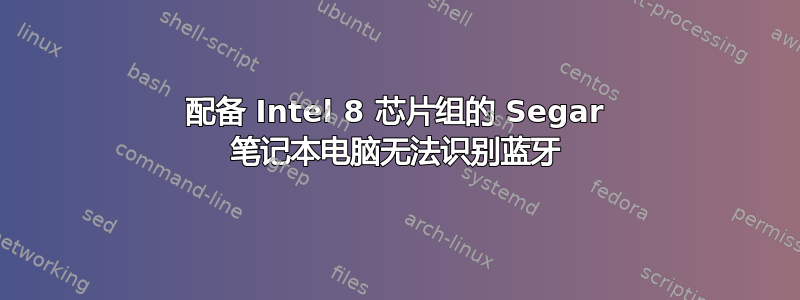
我最初在安装 blueman 后,我的蓝牙鼠标可以正常工作。然后,它停止了。我不记得在运行 Ubuntu 14.10 的笔记本电脑上更新了什么。我只能告诉你它停止了,现在蓝牙看不到我的适配器,更不用说任何设备了。我的问题与以下问题类似(如果不是完全相同的话):
相关细节:
bud@nikotama:~⟫ uname -a Linux nikotama 3.16.0-29-generic #39-Ubuntu SMP Mon Dec 15 22:27:29 UTC 2014 x86_64 x86_64 x86_64 GNU/Linux
bud@nikotama:~⟫ lspci 00:00.0 Host bridge: Intel Corporation Xeon E3-1200 v3/4th Gen Core Processor DRAM Controller (rev 06) 00:01.0 PCI bridge: Intel Corporation Xeon E3-1200 v3/4th Gen Core Processor PCI Express x16 Controller (rev 06) 00:02.0 VGA compatible controller: Intel Corporation 4th Gen Core Processor Integrated Graphics Controller (rev 06) 00:03.0 Audio device: Intel Corporation Xeon E3-1200 v3/4th Gen Core Processor HD Audio Controller (rev 06) 00:14.0 USB controller: Intel Corporation 8 Series/C220 Series Chipset Family USB xHCI (rev 05) 00:16.0 Communication controller: Intel Corporation 8 Series/C220 Series Chipset Family MEI Controller #1 (rev 04) 00:1a.0 USB controller: Intel Corporation 8 Series/C220 Series Chipset Family USB EHCI #2 (rev 05) 00:1b.0 Audio device: Intel Corporation 8 Series/C220 Series Chipset High Definition Audio Controller (rev 05) 00:1c.0 PCI bridge: Intel Corporation 8 Series/C220 Series Chipset Family PCI Express Root Port #1 (rev d5) 00:1c.1 PCI bridge: Intel Corporation 8 Series/C220 Series Chipset Family PCI Express Root Port #2 (rev d5) 00:1c.2 PCI bridge: Intel Corporation 8 Series/C220 Series Chipset Family PCI Express Root Port #3 (rev d5) 00:1c.3 PCI bridge: Intel Corporation 8 Series/C220 Series Chipset Family PCI Express Root Port #4 (rev d5) 00:1d.0 USB controller: Intel Corporation 8 Series/C220 Series Chipset Family USB EHCI #1 (rev 05) 00:1f.0 ISA bridge: Intel Corporation HM87 Express LPC Controller (rev 05) 00:1f.2 RAID bus controller: Intel Corporation 82801 Mobile SATA Controller [RAID mode] (rev 05) 00:1f.3 SMBus: Intel Corporation 8 Series/C220 Series Chipset Family SMBus Controller (rev 05) 01:00.0 VGA compatible controller: NVIDIA Corporation GM204M [GeForce GTX 970M] (rev ff) 03:00.0 PCI bridge: Texas Instruments XIO2213A/B/XIO2221 PCI Express to PCI Bridge [Cheetah Express] (rev 01) 04:00.0 FireWire (IEEE 1394): Texas Instruments XIO2213A/B/XIO2221 IEEE-1394b OHCI Controller [Cheetah Express] (rev 01) 05:00.0 Unassigned class [ff00]: Realtek Semiconductor Co., Ltd. Device 5289 (rev 01) 05:00.2 Ethernet controller: Realtek Semiconductor Co., Ltd. RTL8111/8168/8411 PCI Express Gigabit Ethernet Controller (rev 0a) 06:00.0 Network controller: Qualcomm Atheros AR9462 Wireless Network Adapter (rev 01) bud@niko
bud@nikotama:~⟫ dmesg | grep luet [ 4.763439] Bluetooth: Core ver 2.19 [ 4.763450] Bluetooth: HCI device and connection manager initialized [ 4.763455] Bluetooth: HCI socket layer initialized [ 4.763456] Bluetooth: L2CAP socket layer initialized [ 4.763462] Bluetooth: SCO socket layer initialized [ 6.373884] Bluetooth: BNEP (Ethernet Emulation) ver 1.3 [ 6.373887] Bluetooth: BNEP filters: protocol multicast [ 6.373893] Bluetooth: BNEP socket layer initialized [ 6.381275] Bluetooth: RFCOMM TTY layer initialized [ 6.381284] Bluetooth: RFCOMM socket layer initialized [ 6.381288] Bluetooth: RFCOMM ver 1.11 [ 6.851218] Bluetooth: hci0 command 0x080f tx timeout
仅供参考,搜索固件或补丁不会产生任何额外的结果。
bud@nikotama:~⟫ rfkill list 0: phy0: Wireless LAN Soft blocked: no Hard blocked: no 1: hci0: Bluetooth Soft blocked: no Hard blocked: no
hci0 被软阻塞了,但我关闭了。什么都没改变。
bud@nikotama:~⟫ hciconfig -a hci0: Type: BR/EDR Bus: USB BD Address: 80:56:F2:A5:8E:80 ACL MTU: 1022:8 SCO MTU: 183:5 DOWN RX bytes:558 acl:0 sco:0 events:28 errors:0 TX bytes:353 acl:0 sco:0 commands:29 errors:1 Features: 0xff 0xfe 0x0d 0xfe 0xd8 0x7f 0x7b 0x8f Packet type: DM1 DM3 DM5 DH1 DH3 DH5 HV1 HV2 HV3 Link policy: Link mode: SLAVE ACCEPT
bud@nikotama:~⟫ sudo hciconfig hci0 down
bud@nikotama:~⟫ sudo hciconfig hci0 up Can't init device hci0: Connection timed out (110)
我看到了 GUI 问题,蓝牙管理器切换开关切换到开启状态,但什么也没发生。Blueman 看不到适配器。我安装了所有 bluez 插件和 linux-firmware-nonfree,但这些都没有产生任何变化。
bud@nikotama:~⟫ lsmod Module Size Used by ctr 13049 1 ccm 17731 1 vmnet 51277 13 vmw_vsock_vmci_transport 26329 0 vsock 34903 1 vmw_vsock_vmci_transport vmw_vmci 63011 1 vmw_vsock_vmci_transport vmmon 84057 0 pci_stub 12622 1 vboxpci 23256 0 vboxnetadp 25670 0 vboxnetflt 27605 0 vboxdrv 418013 3 vboxnetadp,vboxnetflt,vboxpci bbswitch 13943 0 nvram 14423 0 rfcomm 69509 0 bnep 19543 2 snd_hda_codec_hdmi 47547 1 snd_hda_codec_realtek 76887 1 snd_hda_codec_generic 68914 1 snd_hda_codec_realtek uvcvideo 810firewire_core 68671 1 firewire_ohci ahci 34062 6 psmouse 106548 0 libahci 32424 1 ahci rtsx_pci 46301 2 rtsx_pci_ms,rtsx_pci_sdmmc dm_mirror 22040 0 mii 13934 1 r8169 crc_itu_t 12707 1 firewire_core dm_region_hash 20850 1 dm_mirror dm_log 18411 2 dm_region_hash,dm_mirror
如果您还有其他需要,请告诉我。仅供参考,无线网络很好。
答案1
您的问题与我的 Atheros 蓝牙遇到的问题非常相似。以下是我修复的方法echo "blacklist ath3k" | sudo tee /etc/modprobe.d/ath3k.conf
然后我编辑了 /etc/rc.local,以便它在启动过程的稍后阶段加载 ath3k
gksudo gedit /etc/rc.local
,并在最后一行上方添加modprobe ath3k需要的内容exit 0
然后保存、退出 gedit 并重新启动似乎 Linux 处理 xhci 的方式存在错误,并且时间问题阻止 ath3k 加载固件,大约 30% 的启动尝试成功


