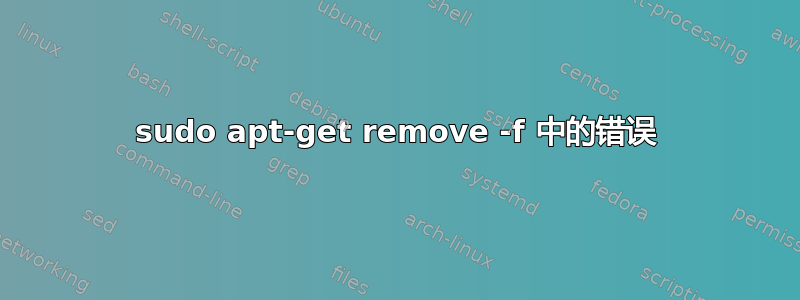
我已经在 Ubuntu 14.04.1 上使用 Cinnamon 安装了内核 3.18.2:
john@john-G31M-S2C:~$ sudo apt-get remove -f
[sudo] password for john:
Reading package lists... Done
Building dependency tree
Reading state information... Done
Correcting dependencies... Done
The following packages were automatically installed and are no longer required:
libvte-common libvte9 plymouth-x11
Use 'apt-get autoremove' to remove them.
The following extra packages will be installed:
plymouth
Suggested packages:
desktop-base
The following packages will be upgraded:
plymouth
1 upgraded, 0 newly installed, 0 to remove and 1320 not upgraded.
2 not fully installed or removed.
Need to get 204 kB of archives.
After this operation, 388 kB of additional disk space will be used.
Do you want to continue? [Y/n] y
WARNING: The following packages cannot be authenticated!
plymouth
Install these packages without verification? [y/N] y
Get:1 http://ftp.us.debian.org/debian/ unstable/main plymouth i386 0.9.0-9 [204 kB]
Fetched 204 kB in 7s (26.3 kB/s)
(Reading database ... 175784 files and directories currently installed.)
Preparing to unpack .../plymouth_0.9.0-9_i386.deb ...
Unpacking plymouth (0.9.0-9) over (0.8.8-0ubuntu17) ...
dpkg: error processing archive /var/cache/apt/archives/plymouth_0.9.0-9_i386.deb (--unpack):
trying to overwrite '/lib/i386-linux-gnu/libply.so.2.1.0', which is also in package libplymouth2:i386 0.8.8-0ubuntu17
dpkg-deb: error: subprocess paste was killed by signal (Broken pipe)
Processing triggers for ureadahead (0.100.0-16) ...
Errors were encountered while processing:
/var/cache/apt/archives/plymouth_0.9.0-9_i386.deb
E: Sub-process /usr/bin/dpkg returned an error code (1)
john@john-G31M-S2C:~$
答案1
因此,dpkg 正在尝试覆盖/lib/i386-linux-gnu/libply.so.2.1.0已存在并由软件包带来的libplymouth2:i386。我的建议是libplymouth2:i386先卸载,然后运行sudo apt-get remove -f,然后再次安装刚刚卸载的软件包。
希望这会有所帮助。
答案2
主要错误是“无法验证以下软件包”。因此,请尝试以下操作,
sudo apt-key update
sudo apt-get update
希望这能帮助您解决问题。


