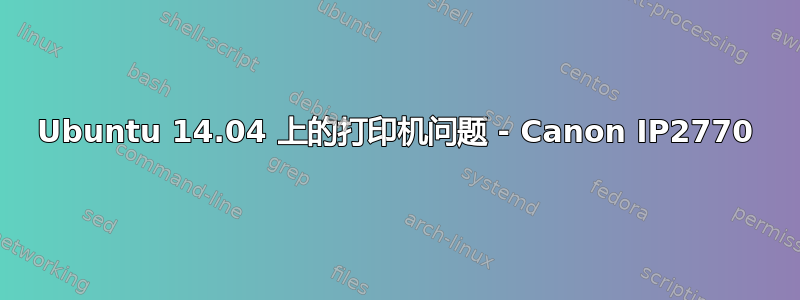
我如何添加佳能 IP2770Ubuntu 14.04 上没有打印机?我已经尝试使用以下命令:
sudo add-apt-repository ppa:michael-gruz/canon
sudo apt-get update
sudo apt-get install cnijfilter-ip2700series
但我收到一条错误消息:
W: Failed to fetch http://ppa.launchpad.net/michael-gruz/canon/ubuntu/dists/trusty/main/binary-amd64/Packages 404 Not Found
W: Failed to fetch http://ppa.launchpad.net/michael-gruz/canon/ubuntu/dists/trusty/main/binary-i386/Packages 404 Not Found
E: Some index files failed to download. They have been ignored, or old ones used instead.
one@God:~$ sudo apt-get install cnijfilter-ip2700series
Reading package lists... Done
Building dependency tree
Reading state information... Done
E: Unable to locate package cnijfilter-ip2700series
答案1
我使用以下命令安装了打印机:
sudo add-apt-repository ppa:michael-gruz/canon-trunk
sudo apt-get update
然后使用以下命令在我的 64 位 Ubuntu 14.04 上安装了 libtiff4 库:
wget http://cz.archive.ubuntu.com/ubuntu/pool/universe/t/tiff3/libtiff4_3.9.7-2ubuntu1_amd64.deb
sudo dpkg -i libtiff4_3.9.7-2ubuntu1_amd64.deb
sudo apt-get install -f
安装 libtiff4 库后,使用以下命令安装打印机驱动程序:
sudo apt-get install cnijfilter-ip2700series
重启后,即可添加打印机。
如果您使用的是 32 位操作系统,请使用以下命令安装 libtiff4 库:
wget http://cz.archive.ubuntu.com/ubuntu/pool/universe/t/tiff3/libtiff4_3.9.7-2ubuntu1_i386.deb
sudo dpkg -i libtiff4_3.9.7-2ubuntu1_i386.deb
sudo apt-get install -f


