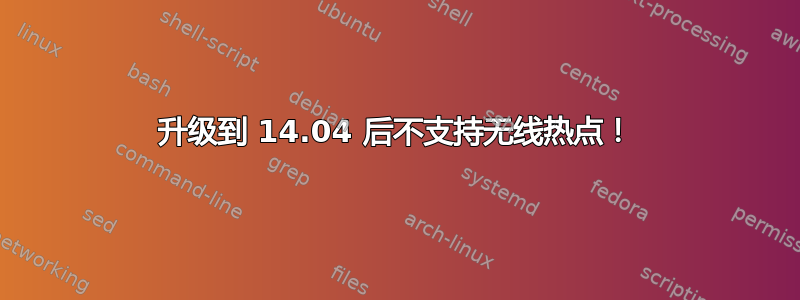
我以前在笔记本电脑上使用 Saucy 的 ap-hotspot 时没有出现任何问题。现在我升级到 14.04 并安装了 ap-hotspot,却出现此错误:
Your wireless card or driver does not support Access Point mode
以下是输出iwconfig:
eth0 no wireless extensions.
lo no wireless extensions.
wlan0 IEEE 802.11abg ESSID:off/any
Mode:Managed Access Point: Not-Associated
Retry long limit:7 RTS thr:off Fragment thr:off
Power Management:off
下面是输出iw list:
Wiphy phy0
Band 1:
Frequencies:
* 2412 MHz [1] (20.0 dBm)
* 2417 MHz [2] (20.0 dBm)
* 2422 MHz [3] (20.0 dBm)
* 2427 MHz [4] (20.0 dBm)
* 2432 MHz [5] (20.0 dBm)
* 2437 MHz [6] (20.0 dBm)
* 2442 MHz [7] (20.0 dBm)
* 2447 MHz [8] (20.0 dBm)
* 2452 MHz [9] (20.0 dBm)
* 2457 MHz [10] (20.0 dBm)
* 2462 MHz [11] (20.0 dBm)
* 2467 MHz [12] (20.0 dBm) (passive scanning, no IBSS)
* 2472 MHz [13] (20.0 dBm) (passive scanning, no IBSS)
* 2484 MHz [14] (20.0 dBm) (passive scanning, no IBSS)
Bitrates (non-HT):
* 1.0 Mbps
* 2.0 Mbps (short preamble supported)
* 5.5 Mbps (short preamble supported)
* 11.0 Mbps (short preamble supported)
* 6.0 Mbps
* 9.0 Mbps
* 12.0 Mbps
* 18.0 Mbps
* 24.0 Mbps
* 36.0 Mbps
* 48.0 Mbps
* 54.0 Mbps
Band 2:
Frequencies:
* 5170 MHz [34] (disabled)
* 5180 MHz [36] (20.0 dBm) (passive scanning, no IBSS)
* 5190 MHz [38] (20.0 dBm) (passive scanning, no IBSS)
* 5200 MHz [40] (20.0 dBm) (passive scanning, no IBSS)
* 5210 MHz [42] (20.0 dBm) (passive scanning, no IBSS)
* 5220 MHz [44] (20.0 dBm) (passive scanning, no IBSS)
* 5230 MHz [46] (20.0 dBm) (passive scanning, no IBSS)
* 5240 MHz [48] (20.0 dBm) (passive scanning, no IBSS)
* 5260 MHz [52] (disabled)
* 5280 MHz [56] (disabled)
* 5300 MHz [60] (disabled)
* 5320 MHz [64] (disabled)
* 5500 MHz [100] (disabled)
* 5520 MHz [104] (disabled)
* 5540 MHz [108] (disabled)
* 5560 MHz [112] (disabled)
* 5580 MHz [116] (disabled)
* 5600 MHz [120] (disabled)
* 5620 MHz [124] (disabled)
* 5640 MHz [128] (disabled)
* 5660 MHz [132] (disabled)
* 5680 MHz [136] (disabled)
* 5700 MHz [140] (disabled)
* 5745 MHz [149] (20.0 dBm) (passive scanning, no IBSS)
* 5765 MHz [153] (20.0 dBm) (passive scanning, no IBSS)
* 5785 MHz [157] (20.0 dBm) (passive scanning, no IBSS)
* 5805 MHz [161] (20.0 dBm) (passive scanning, no IBSS)
* 5825 MHz [165] (20.0 dBm) (passive scanning, no IBSS)
* 5920 MHz [184] (disabled)
* 5940 MHz [188] (disabled)
* 5960 MHz [192] (disabled)
* 5980 MHz [196] (disabled)
* 6000 MHz [200] (disabled)
* 6020 MHz [204] (disabled)
* 6040 MHz [208] (disabled)
* 6060 MHz [212] (disabled)
* 6080 MHz [216] (disabled)
Bitrates (non-HT):
* 6.0 Mbps
* 9.0 Mbps
* 12.0 Mbps
* 18.0 Mbps
* 24.0 Mbps
* 36.0 Mbps
* 48.0 Mbps
* 54.0 Mbps
max # scan SSIDs: 1
max scan IEs length: 0 bytes
Coverage class: 0 (up to 0m)
Supported Ciphers:
* WEP40 (00-0f-ac:1)
* WEP104 (00-0f-ac:5)
* TKIP (00-0f-ac:2)
* CCMP (00-0f-ac:4)
* CMAC (00-0f-ac:6)
Available Antennas: TX 0 RX 0
Supported interface modes:
* IBSS
* managed
software interface modes (can always be added):
interface combinations are not supported
Supported commands:
* set_interface
* new_key
* join_ibss
* set_pmksa
* del_pmksa
* flush_pmksa
* connect
* disconnect
输出rfkill list wifi:
0: phy0: Wireless LAN
Soft blocked: no
Hard blocked: no
2: brcmwl-0: Wireless LAN
Soft blocked: no
Hard blocked: no
输出lspci -vnn | grep -A2 Network:
Network controller [0280]: Broadcom Corporation BCM4312 802.11b/g LP-PHY [14e4:4315] (rev 01)
Subsystem: Dell Wireless 1397 WLAN Mini-Card [1028:000c]
Flags: bus master, fast devsel, latency 0, IRQ 18
我发誓它以前在 Saucy 中工作正常。这可能是驱动程序的问题吗?
答案1
根据这个:无线适配器/芯片组表专有 bcmwl 驱动程序不支持主模式,但原生 b43 需要固件支持。我建议您这样做:
sudo apt-get purge bcmwl-kernel-source
sudo apt-get update && sudo update-pciids
sudo apt-get install firmware-b43-installer
sudo reboot
测试:
sudo iwconfig wlan0 mode master


