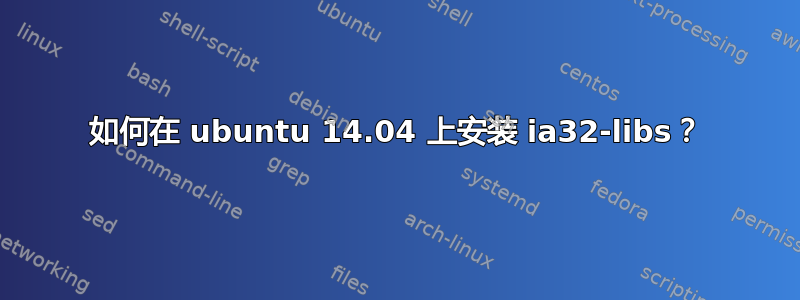
我想Adobe Air 64-bit在 Ubuntu 14.04 上安装,但我需要安装ia32-libs依赖项,我尝试安装ia32-libs,但收到一条错误消息:
khan@raselkhan:~$ sudo apt-get install ia32-libs
Reading package lists... Done
Building dependency tree
Reading state information... Done
Package ia32-libs is not available, but is referred to by another package.
This may mean that the package is missing, has been obsoleted, or
is only available from another source
However the following packages replace it:
lib32z1 lib32ncurses5 lib32bz2-1.0
E: Package 'ia32-libs' has no installation candidate
谁能告诉我如何解决这个问题?
答案1
第一种选择:
列出的软件包中是否有一个没有完成依赖关系?您可以尝试安装列出的软件包之一,然后重试。
第二种选择(仅当第一种选择失败时):
如果您想安装精确的软件包,请在 bash 终端中尝试以下命令:
sudo -i
cd /etc/apt/sources.list.d
echo "deb http://old-releases.ubuntu.com/ubuntu/ raring main restricted universe multiverse" > ia32-libs-raring.list
apt-get update
apt-get install ia32-libs


