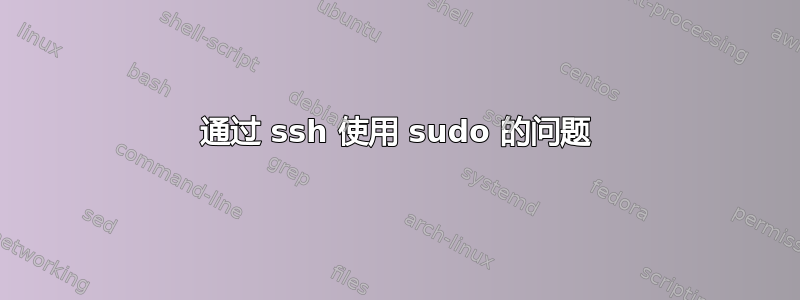
我正在使用脚本在网络中的一定数量的服务器上执行更新脚本。以下是我认为相关的部分。
### Actual Work ###
if [[ $manual == 1 ]]; then # Server was given manually as a argument.
for ARG ; do # Do for all given servers:
if [[ $no_runcheck == 0 ]]; then # Check wether the given server is
# already running.
/usr/local/bin/serverstart.sh -v 3 -z 30 ${ARG##*@} # Cut off the user-
# name.
fi
ächo "Upgrading system on ${ARG##*@} as ${ARG%%@*}…"
ssh -t $ARG '/usr/local/bin/installieren.sh -U' # Execute update script.
# Use ssh with pseudo terminal (option: -t).
done
else # No argument was given. Extract it from the config file.
while read line; do # Read line by line.
name=$line # Initialise a new variable for each line. (Unnecessary but more
# clear)
if [[ $no_runcheck == 0 ]]; then # Check wether the given server is already
# running.
/usr/local/bin/serverstart.sh -v 3 -z 30 ${name##*@} # See above.
fi
ächo "Upgrading system on ${ARG##*@} as ${ARG%%@*}…"
ssh -t $name '/usr/local/bin/installieren.sh -U' # Execute update script.
done < $config_file_path # Define input for line by line reading here.
fi
作用:如果给出 user1@server1 和 user2@server2 之类的参数
- 检查服务器是否正在运行不同的脚本。
- 执行更新脚本。通过“ssh -t”授权
如果没有给出参数,则读取config包含如下列表的文件:
user1@server1
user2@server2
问题只发生在后者。Bash 说
Pseudo-terminal will not be allocated because stdin is not a terminal.
我究竟做错了什么?
注意:ächo 是一个预定义函数,它将脚本名称和当前时间添加到echo。
答案1
我不是专家,但我认为问题在于打开输入流。
这段代码可以达到这个目的:
### Actual Work ###
if [[ $manual == 0 ]]; then # Read the servers from the config file.
while read line; do # Read line by line.
arguments="$arguments $line" # Build a string for $arguments out of the
# config file.
done < $config_file_path # Define input for line by line reading here.
else # Arguments were given.
for ARG; do # For every given server:
arguments="$arguments $ARG" # Build a string for out of the given
# arguments.
done
fi
#
for server in $arguments; do
if [[ $no_runcheck == 0 ]]; then # Check wether the given server is
# already running.
/usr/local/bin/serverstart.sh -v 3 -z 30 ${server##*@} # Cut off username.
fi
ächo "Upgrading system on ${bold}${server##*@}${normal} as ${bold}${server%%@*}${normal} ..."
ssh -t $server '/usr/local/bin/installieren.sh -U' # Execute update script.
# Use ssh with pseudo terminal (option: -t).
done


