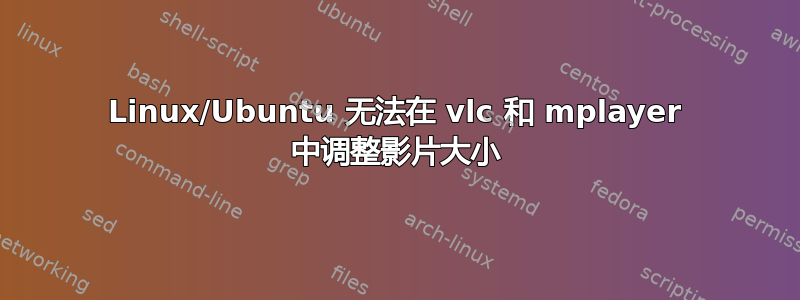
- 使用 Ubuntu 15.10 和 BackBox 4.5 进行测试。
- 显卡 i530
- 处理器 i7 6700k
- 航天飞机xpc sh170r6使用的主板
我在使用 vlc 和 mplayer 等程序将电影缩放到任意尺寸时遇到问题。我可以播放电影,但它的大小保持不变。我无法缩放或缩放至全屏。视频周围的区域充满蓝色或黑色。
我在浏览器(chrome/ffox)中观看电影没有遇到任何问题(例如youtube)
除此之外我没有遇到任何图形问题(2D)。
在 Xorg 日志文件中,我没有看到任何明显的错误。
我还是附上它
有人知道是什么原因导致这个问题吗?
TIA
[ 417.485] (II) Module vesa: vendor="X.Org Foundation"
[ 417.485] compiled for 1.17.2, module version = 2.3.4
[ 417.485] Module class: X.Org Video Driver
[ 417.485] ABI class: X.Org Video Driver, version 19.0
[ 417.485] (II) intel: Driver for Intel(R) Integrated Graphics Chipsets:
i810, i810-dc100, i810e, i815, i830M, 845G, 854, 852GM/855GM, 865G,
915G, E7221 (i915), 915GM, 945G, 945GM, 945GME, Pineview GM,
Pineview G, 965G, G35, 965Q, 946GZ, 965GM, 965GME/GLE, G33, Q35, Q33,
GM45, 4 Series, G45/G43, Q45/Q43, G41, B43
[ 417.485] (II) intel: Driver for Intel(R) HD Graphics: 2000-6000
[ 417.485] (II) intel: Driver for Intel(R) Iris(TM) Graphics: 5100, 6100
[ 417.485] (II) intel: Driver for Intel(R) Iris(TM) Pro Graphics: 5200, 6200, P6300
[ 417.485] (II) modesetting: Driver for Modesetting Kernel Drivers: kms
[ 417.485] (II) FBDEV: driver for framebuffer: fbdev
[ 417.485] (II) VESA: driver for VESA chipsets: vesa
[ 417.485] (++) using VT number 7
[ 417.485] (II) intel(0): Using Kernel Mode Setting driver: i915, version 1.6.0 20150522
[ 417.485] (II) intel(0): SNA compiled: xserver-xorg-video-intel-lts-wily 2:2.99.917+git20150808-0ubuntu4~trusty2 (Adam Conrad <[email protected]>)
[ 417.485] (II) intel(0): SNA compiled for use with valgrind
[ 417.486] (WW) Falling back to old probe method for modesetting
[ 417.486] (WW) Falling back to old probe method for fbdev
[ 417.486] (II) Loading sub module "fbdevhw"
[ 417.486] (II) LoadModule: "fbdevhw"
[ 417.486] (II) Loading /usr/lib/xorg/modules/libfbdevhw.so
[ 417.486] (II) Module fbdevhw: vendor="X.Org Foundation"
[ 417.486] compiled for 1.17.2, module version = 0.0.2
[ 417.486] ABI class: X.Org Video Driver, version 19.0
[ 417.486] (WW) Falling back to old probe method for vesa
[ 417.486] (--) intel(0): gen9 engineering sample
[ 417.486] (--) intel(0): CPU: x86-64, sse2, sse3, ssse3, sse4.1, sse4.2, avx, avx2; using a maximum of 4 threads
[ 417.486] (II) intel(0): Creating default Display subsection in Screen section
"Default Screen Section" for depth/fbbpp 24/32
[ 417.486] (==) intel(0): Depth 24, (--) framebuffer bpp 32
[ 417.486] (==) intel(0): RGB weight 888
[ 417.486] (==) intel(0): Default visual is TrueColor
[ 417.486] (II) intel(0): Output DP1 has no monitor section
[ 417.486] (II) intel(0): Enabled output DP1
[ 417.486] (II) intel(0): Output HDMI1 has no monitor section
[ 417.486] (II) intel(0): Enabled output HDMI1
[ 417.486] (II) intel(0): Output DP2 has no monitor section
[ 417.486] (II) intel(0): Enabled output DP2
[ 417.486] (II) intel(0): Output HDMI2 has no monitor section
[ 417.486] (II) intel(0): Enabled output HDMI2
[ 417.486] (II) intel(0): Output HDMI3 has no monitor section
[ 417.487] (II) intel(0): Enabled output HDMI3
[ 417.487] (--) intel(0): Using a maximum size of 256x256 for hardware cursors
[ 417.487] (II) intel(0): Output VIRTUAL1 has no monitor section
[ 417.487] (II) intel(0): Enabled output VIRTUAL1
[ 417.487] (--) intel(0): Output DP2 using initial mode 2560x1440 on pipe 0
[ 417.487] (==) intel(0): TearFree disabled
[ 417.487] (==) intel(0): DPI set to (96, 96)
[ 417.487] (II) Loading sub module "dri2"
[ 417.487] (II) LoadModule: "dri2"
[ 417.487] (II) Module "dri2" already built-in
[ 417.487] (II) Loading sub module "present"
[ 417.487] (II) LoadModule: "present"
[ 417.487] (II) Module "present" already built-in
[ 417.487] (II) UnloadModule: "modesetting"
[ 417.487] (II) Unloading modesetting
[ 417.487] (II) UnloadModule: "fbdev"
[ 417.487] (II) Unloading fbdev
[ 417.487] (II) UnloadSubModule: "fbdevhw"
[ 417.487] (II) Unloading fbdevhw
[ 417.487] (II) UnloadModule: "vesa"
[ 417.487] (II) Unloading vesa
[ 417.487] (==) Depth 24 pixmap format is 32 bpp
[ 417.487] (II) intel(0): SNA initialized with generic backend
[ 417.487] (==) intel(0): Backing store enabled
[ 417.487] (==) intel(0): Silken mouse enabled
[ 417.487] (II) intel(0): HW Cursor enabled
[ 417.487] (II) intel(0): RandR 1.2 enabled, ignore the following RandR disabled message.
答案1
无需关闭硬件加速/叠加。在 VLC 和 Gnome MPlayer 中,在首选项下选择 x11 作为视频输出模块。 Ubuntu 16.04、i7 6500U、skylake GT2、英特尔 HD 520 显卡
答案2
这部电影似乎是通过硬件覆盖播放的,并且无法调整大小。您可以强制播放器仅使用 CPU,而不使用 GPU(无硬件加速)。这是您的浏览器体验。视频的大小会随着 CPU 负载的增加而调整。


