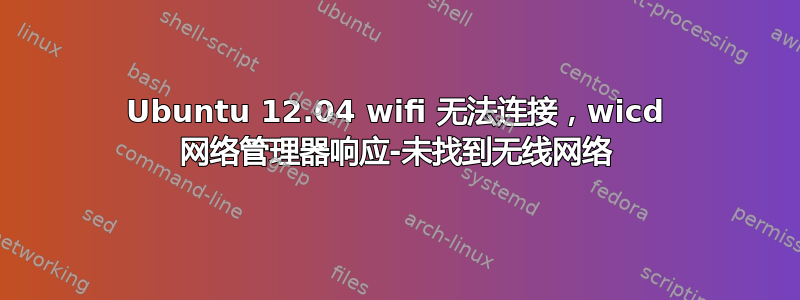
我尝试在我的 Dell Vostro 笔记本电脑上连接 WiFi,发行版是 Ubuntu 12.04 LTS。wicd网络管理器显示No wireless networks found.
的输出lsusb&&lspci为:
Bus 001 Device 002: ID 8087:8000 Intel Corp. <br/>
Bus 001 Device 001: ID 1d6b:0002 Linux Foundation 2.0 root hub <br/>
Bus 002 Device 001: ID 1d6b:0002 Linux Foundation 2.0 root hub <br/>
Bus 003 Device 001: ID 1d6b:0003 Linux Foundation 3.0 root hub <br/>
Bus 001 Device 003: ID 0c45:6a04 Microdia <br/>
Bus 001 Device 004: ID 0bda:0129 Realtek Semiconductor Corp. <br/>
00:00.0 Host bridge: Intel Corporation Haswell-ULT DRAM Controller (rev 0b) <br/>
00:02.0 VGA compatible controller: Intel Corporation Haswell-ULT Integrated Graphics Controller (rev 0b) <br/>
00:03.0 Audio device: Intel Corporation Haswell-ULT HD Audio Controller (rev 0b) <br/>
00:14.0 USB controller: Intel Corporation 8 Series USB xHCI HC (rev 04) <br/>
00:16.0 Communication controller: Intel Corporation 8 Series HECI #0 (rev 04) <br/>
00:1b.0 Audio device: Intel Corporation 8 Series HD Audio Controller (rev 04) <br/>
00:1c.0 PCI bridge: Intel Corporation 8 Series PCI Express Root Port 1 (rev e4) <br/>
00:1c.2 PCI bridge: Intel Corporation 8 Series PCI Express Root Port 3 (rev e4) <br/>
00:1c.3 PCI bridge: Intel Corporation 8 Series PCI Express Root Port 4 (rev e4) <br/>
00:1c.4 PCI bridge: Intel Corporation 8 Series PCI Express Root Port 5 (rev e4) <br/>
00:1d.0 USB controller: Intel Corporation 8 Series USB EHCI #1 (rev 04) <br/>
00:1f.0 ISA bridge: Intel Corporation 8 Series LPC Controller (rev 04) <br/>
00:1f.2 SATA controller: Intel Corporation 8 Series SATA Controller 1 [AHCI mode] (rev 04) <br/>
00:1f.3 SMBus: Intel Corporation 8 Series SMBus Controller (rev 04) <br/>
06:00.0 Network controller: Broadcom Corporation BCM43142 802.11b/g/n (rev 01) <br/>
07:00.0 Ethernet controller: Realtek Semiconductor Co., Ltd. RTL8111/8168/8411 PCI Express Gigabit Ethernet Controller (rev 0c) <br/>
08:00.0 3D controller: NVIDIA Corporation GF117M [GeForce 610M/710M/810M/820M / GT 620M/625M/630M/720M] (rev ff) <br/>
答案1
为什么您优先安装 Wicd 而不是 Network Manager?您是否删除了 NM?请验证安装了哪个驱动程序:
lsmod | grep -e wl -e b43
并验证硬阻塞是否已解决:
rfkill list all
如果您尝试扫描,会显示什么消息?
sudo iwlist wlan0 scan
如果这是您的无线接口,请将 eth1 替换为 wlan0。另外,您的内核版本是什么?
uname -r
我不确定 3.13 之前的内核是否有任何解决方案。
你有一个 3.5.0-xx 内核。你也许可以下载并安装这个:https://launchpad.net/ubuntu/raring/amd64/bcmwl-kernel-source/6.20.155.1+bdcom-0ubuntu1以及先决条件陣容包裹:https://launchpad.net/ubuntu/raring/amd64/dkms
假设您安装了 64 位系统;找出:
arch
如果您安装了 32 位,我将进行额外的研究并编辑这个答案。
另一方面,如果您安装了 Ubuntu 14.04 LTS,它应该可以开箱即用,无论是 32 位还是 64 位。


