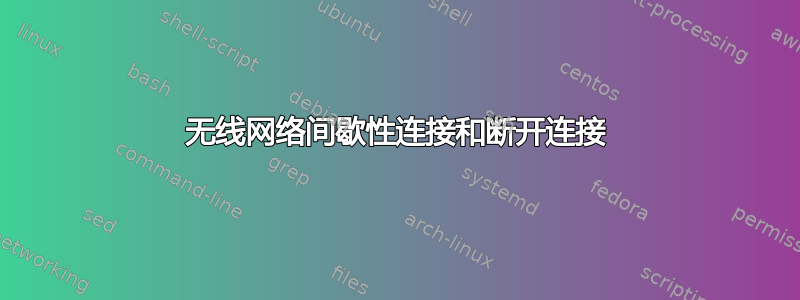
答案1
echo "options iwlwifi 11n_disable=8" | sudo tee -a /etc/modprobe.d/iwlwifi.conf
重新启动11n_disable=8将启用 agg tx,并应提高您的 wifi 速度,如果您不使用sudo tee -a附加 iwlwifi.conf 文件,您将删除其中已有的内容,即
# /etc/modprobe.d/iwlwifi.conf
# iwlwifi will dyamically load either iwldvm or iwlmvm depending on the
# microcode file installed on the system. When removing iwlwifi, first
# remove the iwl?vm module and then iwlwifi.
remove iwlwifi \
(/sbin/lsmod | grep -o -e ^iwlmvm -e ^iwldvm -e ^iwlwifi | xargs /sbin/rmmod) \
&& /sbin/modprobe -r mac80211
答案2
在终端中尝试这个:
echo "options iwlwifi 11n_disable=1" | sudo tee /etc/modprobe.d/iwlwifi.conf
sudo modprobe -rfv iwlwifi
sudo modprobe -v iwlwifi
您提供的报告表明您正在使用 Ubuntu 14.04.2 和内核 3.13,这是来自 Ubuntu 14.04.1 的内核。
14.04.2 的内核是 3.16 版本,它解决了包括我自己在内的许多 WiFi 问题。
我正在使用 Atheros R9285 芯片,也遇到了同样的连接丢失问题,但升级到 14.04.2 后就不再出现这个问题了。
在尝试上述方法之前,请检查是否有可用的更新,并检查问题是否可以通过这种方式解决。


