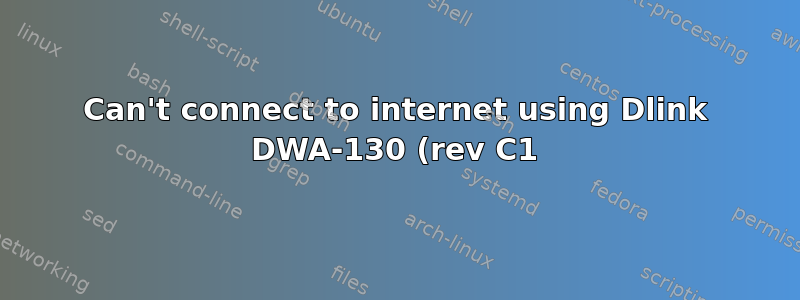%20usb%20stick%20on%20Ubuntu%2014.04.png)
chili555, if you're still reading this Q&A site, would you help me with this same problem as I saw your solution worked for the other user. I followed your proposed steps as following (I replaced his device id to my device id "2001 3301" ) but it doesn't work for me. Below is what I did and I still can't connect to the internet. My wireless internet is still "DISABLED" when I run sudo lshw -C network, but the wired eth0 is not. Thanks in advance.
Remove the device
In a terminal, do:
gksudo gedit /etc/modprobe.d/network_drivers.confAdd one long single line:
install rt2800usb /sbin/modprobe --ignore-install rt2800usb $CMDLINE_OPTS; /bin/echo "2001 3c25" > /sys/bus/usb/drivers/rt2800usb/new_id
Proofread twice, save and close the text editor.
Insert the device.
If it doesn't start immediately, you might have to do:
sudo modprobe rt2800usbBe certain that ndiswrapper is removed:
sudo apt-get purge ndiswrapper-common ndiswrapper-utils*reboot.
答案1
The correct driver for your device is r8192u_usb. The file you added will be ineffective so please remove it:
sudo rm /etc/modprobe.d/network_drivers.conf
The driver requires firmware; let's confirm that it is present:
sudo modprobe r8192u_usb
dmesg | grep 8192
Are there any interesting messages? If it is missing firmware, get a temporary working internet connection, open a terminal and do:
wget ftp://ftp2.dlink.com/PRODUCTS/DWA-130/REVC/DWA-130_REVC_DRIVERS_0.06_LINUX.ZIP
unzip DWA-130_REVC_DRIVERS_0.06_LINUX.ZIP
sudo mkdir /lib/firmware/RTL8192U
sudo cp rtl8192u_linux_2.6.0006.1031.2008/firmware/RTL8192U/* /lib/firmware/RTL8192U
Remove and reinsert the device and it should be working.
Also, sometimes DISABLED arises when the wireless switch or key combination is set to disable wireless; check
rfkill list all
Once I have further information, I will edit my answer to refine my proposed solution.


