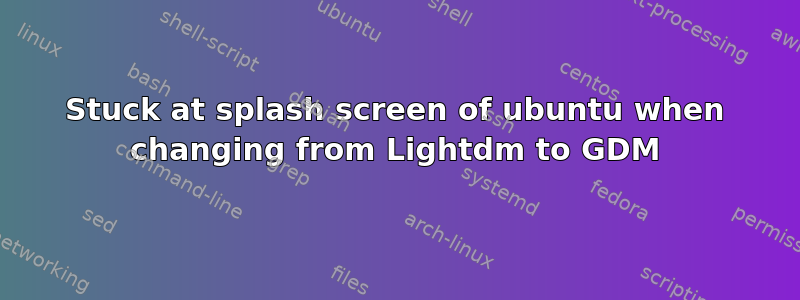
After changing the display manager from lightdm to GDM, when I boot Ubuntu it gets stuck at the splash screen.
What could be the reason and how can I fix this?
答案1
If you can get into tty1 with CtrlAltF1, log in and do
sudo dpkg-reconfigure lightdm. You will be prompted to choose default desktop manager. Select lightdm. Reboot with sudo shutdown -r now
If you are keen on changing the desktop manager, there are lightdm-gtk-greeter and lightdm-webkit-greeter , which are pretty much ok,too. Install the one you like, for example, sudo apt-get install lightmd-gtk-greeter, edit the /etc/lightdm/lightdm.conf file and add the following
[SeatDefaults]
greeter-session=lightdm-gtk-greeter
Good luck !


