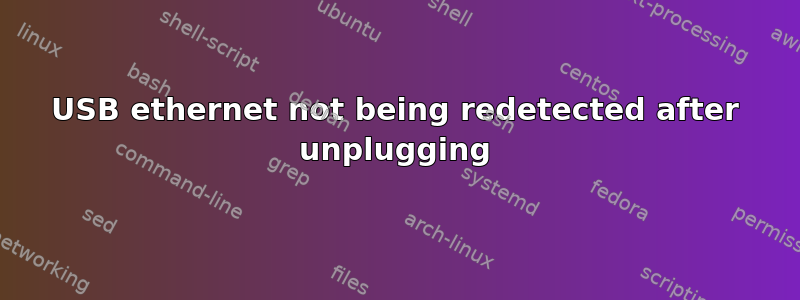
I have a USB Ethernet adapter for an Ubuntu 14.10 laptop.
When I turn on my computer while it's plugged in it gets detected fine and I'm able to access the internet. The thing just works.
However when I unplug it and plug it in again eth1 disappears, never to be found again.
Until I reboot that is. Once I reboot, the usb ethernet adapter is detected and works fine.
How can I get Ubuntu to automatically redetect my adapter when I plug it in after I disconnect it to be able to browse the internet again?
Settings:
Here it is in my /etc/udev/rules.d/70-persistent-net.rules
# USB device 0x:0x (ax88179_178a)$
SUBSYSTEM=="net", ACTION=="add", DRIVERS=="?*", ATTR{address}=="d8:eb:97:b3:05:c9", ATTR{dev_id}=="0x0", ATTR{type}=="1", KERNEL=="eth*", NAME="eth1"
Also under $ lsusb
Bus 002 Device 003: ID 0b95:1790 ASIX Electronics Corp.
Having to close my all programs and reboot to use the internet again really kills my workflow :(


