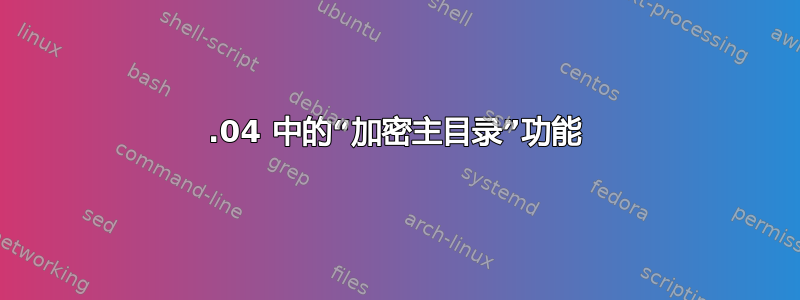
大家好,
我在 Ubuntu 14.04 上安装了 OpenCV 2.4.10。我按照 Sysads Gazette 的说明安装了 OpenCV。安装 OpenCV 后的最后一步需要重新启动计算机,但重新启动后我收到此消息,无法继续操作(似乎系统挂了或出了什么问题):
The disk drive for /dev/mapper/cryptswap1 is not ready yet or not present.
Continue to wait, Press S to skip mounting or M for manual recovery
我做了一些研究,发现这可能是导致这种情况发生的两个原因:
1) It has something to do with the Swap partition
2) It has something to do with the option during the installation of Ubuntu
"Encrypt your home directory in case your computer is stolen.
The folder contents will be decrypted automatically when you log in.. etc.etc...".
我猜测这是由于第二个原因,因为我在安装 Ubuntu 14.04 时确实选择了加密。
我找到了一个解决方案来删除加密,它是
1) edit the fstab entry for cryptswap1 to include the option 'noauto'
sudo gedit /etc/fstab
2) then change the line that looks like
/dev/mapper/cryptswap1 none swap sw 0 0
to
/dev/mapper/cryptswap1 none swap sw noauto 0 0
我的问题是,我该如何访问终端来执行此解决方案,并且知道我将使用 gedit 编辑某些内容。或者除了我找到的解决方案之外,还有其他方法可以解决这个问题吗?
我尝试了系统恢复,但它不允许我编辑代码。
在 Ubuntu 14.04 中安装 OpenCV 2.4.10 的来源:
http://www.sysads.co.uk/2014/05/install-opencv-2-4-9-ubuntu-14-04-13-10/
谢谢。
答案1
您想/etc/fstab使用终端进行编辑,您可以使用编辑器来进行vi,但不能在 CLI 模式下使用 gedit。
执行以下命令来编辑/etc/fstab文件。
vi /etc/fstab
然后将光标移动到要插入数据的位置,即 sw 和 0 之间,按键盘上的 Esc 键,然后按i进入插入模式,写入 noauto
编辑完成后,再次按下 Esc 按钮,然后按下:wq写入更改。


