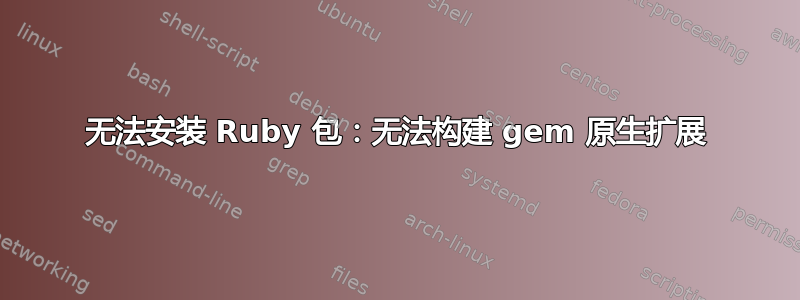
去年我按照博客的说明在 32 位 12.04 上安装了 ruby 2.1.0 并打包了 pdfbeadshttps://railssavvy.wordpress.com/2012/06/02/install_ruby_and_rails/,并且成功了。现在看来,我已经在64位14.04上安装了ruby 2.2.0,但是在安装pdfbeads时遇到了问题。
安装 rvm 和 ruby:
我听说 Ubuntu 存储库中的 ruby 不起作用(但我不知道这是否仍然适用),所以我关注了 https://railssavvy.wordpress.com/2012/06/02/install_ruby_and_rails/ 安装 rvm 和 ruby。我不确定我是否做了正确的事:
gpg --keyserver hkp://keys.gnupg.net --recv-keys 409B6B1796C275462A1703113804BB82D39DC0E3 curl -L get.rvm.io | bash -s stable我本来是先跑的,但是它要求我先
curl -L get.rvm.io | bash -s stable运行该命令。gpg然后我在 ~/.bashrc 中添加一行:
PATH=$PATH:$HOME/.rvm/bin # Add RVM to PATH for scripting在 ~/.bash_profile 中添加以下几行:
[[ -s "$HOME/.profile" ]] && source "$HOME/.profile" [[ -s "$HOME/.rvm/scripts/rvm" ]] && source "$HOME/.rvm/scripts/rvm"然后我跑了:
source ~/.rvm/scripts/rvm rvm requirements rvm autolibs disable $ rvm install 2.2.0 Already installed ruby-2.2.0. To reinstall use: rvm reinstall ruby-2.2.0它告诉我我已经安装了 ruby,然后我检查了前面命令的输出,发现似乎
curl -L get.rvm.io | bash -s stable已经安装了 ruby。然后我运行:rvm --default use 2.2.0我是否正确安装了 rvm 和 ruby?或者有更好的方法吗?
现在我想安装包
pdfbeads:$ gem install pdfbeads Building native extensions. This could take a while... ERROR: Error installing pdfbeads: ERROR: Failed to build gem native extension. /home/t/.rvm/rubies/ruby-2.2.0/bin/ruby -r ./siteconf20150322-21902-q15297.rb extconf.rb checking for Ruby version >= 1.8.5... yes checking for gcc... yes checking for Magick-config... no checking for pkg-config... yes checking for ImageMagick version >= 6.4.9... yes Package MagickCore was not found in the pkg-config search path. Perhaps you should add the directory containing `MagickCore.pc' to the PKG_CONFIG_PATH environment variable No package 'MagickCore' found Package MagickCore was not found in the pkg-config search path. Perhaps you should add the directory containing `MagickCore.pc' to the PKG_CONFIG_PATH environment variable No package 'MagickCore' found Package MagickCore was not found in the pkg-config search path. Perhaps you should add the directory containing `MagickCore.pc' to the PKG_CONFIG_PATH environment variable No package 'MagickCore' found Package MagickCore was not found in the pkg-config search path. Perhaps you should add the directory containing `MagickCore.pc' to the PKG_CONFIG_PATH environment variable No package 'MagickCore' found checking for stdint.h... yes checking for sys/types.h... yes checking for wand/MagickWand.h... no Can't install RMagick 2.13.4. Can't find MagickWand.h. *** extconf.rb failed *** Could not create Makefile due to some reason, probably lack of necessary libraries and/or headers. Check the mkmf.log file for more details. You may need configuration options. Provided configuration options: --with-opt-dir --without-opt-dir --with-opt-include --without-opt-include=${opt-dir}/include --with-opt-lib --without-opt-lib=${opt-dir}/lib --with-make-prog --without-make-prog --srcdir=. --curdir --ruby=/home/t/.rvm/rubies/ruby-2.2.0/bin/$(RUBY_BASE_NAME) extconf failed, exit code 1 Gem files will remain installed in /home/t/.rvm/gems/ruby-2.2.0/gems/rmagick-2.13.4 for inspection. Results logged to /home/t/.rvm/gems/ruby-2.2.0/extensions/x86_64-linux/2.2.0/rmagick-2.13.4/gem_make.out t@ocean:/h/t/./archives$ man gem No manual entry for gem See 'man 7 undocumented' for help when manual pages are not available.我点击此链接https://askubuntu.com/a/528798/1471建议运行
rvm install 2.2.0-dev之后看来我仍然有同样的错误:
$ gem install pdfbeads Building native extensions. This could take a while... ERROR: Error installing pdfbeads: ERROR: Failed to build gem native extension. /home/t/.rvm/rubies/ruby-2.2.0/bin/ruby -r ./siteconf20150322-24037-mauac1.rb extconf.rb checking for Ruby version >= 1.8.5... yes checking for gcc... yes checking for Magick-config... no checking for pkg-config... yes checking for ImageMagick version >= 6.4.9... yes Package MagickCore was not found in the pkg-config search path. Perhaps you should add the directory containing `MagickCore.pc' to the PKG_CONFIG_PATH environment variable No package 'MagickCore' found Package MagickCore was not found in the pkg-config search path. Perhaps you should add the directory containing `MagickCore.pc' to the PKG_CONFIG_PATH environment variable No package 'MagickCore' found Package MagickCore was not found in the pkg-config search path. Perhaps you should add the directory containing `MagickCore.pc' to the PKG_CONFIG_PATH environment variable No package 'MagickCore' found Package MagickCore was not found in the pkg-config search path. Perhaps you should add the directory containing `MagickCore.pc' to the PKG_CONFIG_PATH environment variable No package 'MagickCore' found checking for stdint.h... yes checking for sys/types.h... yes checking for wand/MagickWand.h... no Can't install RMagick 2.13.4. Can't find MagickWand.h. *** extconf.rb failed *** Could not create Makefile due to some reason, probably lack of necessary libraries and/or headers. Check the mkmf.log file for more details. You may need configuration options. Provided configuration options: --with-opt-dir --without-opt-dir --with-opt-include --without-opt-include=${opt-dir}/include --with-opt-lib --without-opt-lib=${opt-dir}/lib --with-make-prog --without-make-prog --srcdir=. --curdir --ruby=/home/t/.rvm/rubies/ruby-2.2.0/bin/$(RUBY_BASE_NAME) extconf failed, exit code 1 Gem files will remain installed in /home/t/.rvm/gems/ruby-2.2.0/gems/rmagick-2.13.4 for inspection. Results logged to /home/t/.rvm/gems/ruby-2.2.0/extensions/x86_64-linux/2.2.0/rmagick-2.13.4/gem_make.out我想知道如何安装该
pdfbeads包吗?
谢谢!
答案1
要检查您的 ruby 版本是否设置正确,您可以使用以下命令。
$ which ruby
/path/to/ruby
$ ruby --version
ruby 2.1.5p273 (2014-11-13 revision 48405) [x86_64-darwin13.0]
就你的情况而言,它看起来ruby设置得很好。Rvm 只是一个帮助你管理 ruby 的工具。如果你不喜欢它,你会知道的。
有一些线索可以解释为什么 gem 安装失败。特别是,
checking for Ruby version >= 1.8.5... yes
checking for gcc... yes
checking for Magick-config... no <------ There's your problem
checking for pkg-config... yes
checking for ImageMagick version >= 6.4.9... yes
您缺少成功构建 gem 所需的库。 这解决方案表明它在存储库中可用。因此,您应该能够使用以下命令安装它:
sudo apt-get install libmagickwand-dev
一旦完成后,你就可以安装该 gem。
gem install pdfbeads
注意:我还没有测试过这个解决方案,更谨慎的读者可能会注意到我在这里甚至不再使用 ubuntu。如果这不能帮你解决问题,请留言。
答案2
试试这个。它对我有用:
sudo apt-get install ruby-dev
sudo gem install pdfbeads
答案3
我最近在使用 RVM 时也遇到了这个问题。
我尝试安装 Compass,但在最近全新安装的 Ubuntu 的本机二进制文件上安装失败。
解决方案是使用 --disable-binary 的附加标志重新安装 Ruby 版本 (2.3.0),这意味着您不会安装 RVM 附带的预编译二进制文件。这意味着您的本机二进制文件在您的机器上编译。这将需要一些时间才能完成。
因此,如果您遇到此问题,请尝试:
rvm reinstall --disable-binary 2.2.0
确保将 ruby 版本更新到你遇到问题的任何版本
答案4
对于 WSL(适用于 Linux 的 Windows 子系统),您需要安装build-essential包:
sudo apt install build-essential


