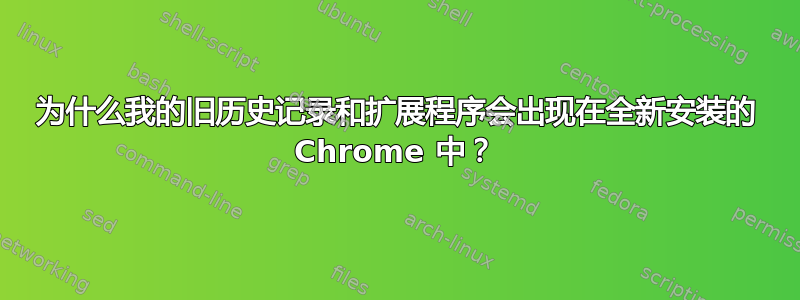
我使用以下命令卸载了 chrome:
sudo apt-get purge google-chrome-stable
第二天我重新安装了它:
sudo apt-get install google-chrome-stable
当我打开它时,旧安装的所有旧设置都出现了。
答案1
这些命令都不会删除目录中的任何文件$HOME。
当你apt-get remove使用 apt 时,它将保留 (系统) 配置文件/etc。当你使用apt-get purgeapt 时,它将同时删除 (系统) 配置文件/etc。
remove remove is identical to install except that packages are removed instead of installed. Note the removing a package leaves its configuration files in system. If a plus sign is appended to the package name (with no intervening space), the identified package will be installed instead of removed. purge purge is identical to remove except that packages are removed and purged (any configuration files are deleted too).
看http://manpages.ubuntu.com/manpages/jaunty/man8/apt-get.8.html了解详情
这两个选项都不会删除主$HOME目录中的配置文件,因此必须手动删除这些文件。
因此,当您重新安装时,它会重复使用您已有的所有文件。
要删除所有额外内容,请运行
rm -rf ~/.config/google-chrome


