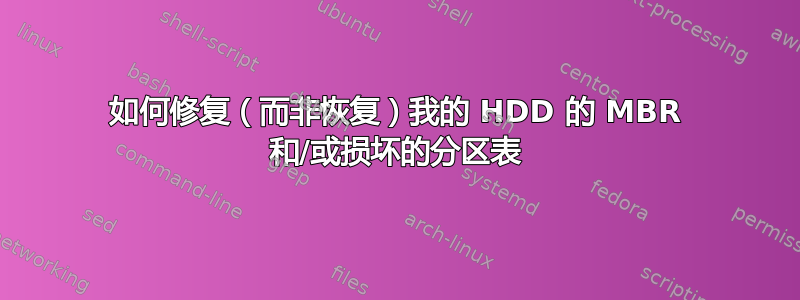
我的硬盘出了严重问题
[SAMSUNG SP1644N- 160GB HDD - real 149GB]
我想重新安装我的 Windows,所以我使用 Parted Magic 的分区编辑器来格式化它...
我为驱动器创建了一个扩展分区(并在其中创建了一个逻辑分区),但不是主分区... - 我认为最好在安装 Windows 时创建它,因为 Windows 也会创建系统保留分区,我不知道它是如何工作的,但我觉得它非常重要,所以最后我做出了这个愚蠢的决定......
Windows(8) 安装程序无法格式化它,所以我回去用 pm 的分区编辑器检查它...它写道:input/output error。当我点击所有忽略项并想要创建分区表时,问题再次出现并且它什么也不做。
我用 Google 搜索了这个问题,最终毁掉了我的 MBR 和 GPT(用 Pm 的橡皮擦;它说我现在可以用分区程序来格式化它,但是不行),也尝试了很多方法......可能造成的麻烦比改进还多。
我使用 pm 中的橡皮擦工具来 dd 擦除驱动器(不是ata安全擦除)。
在“磁盘健康” [GSmartControl] 中,我看到一个未知型号和 SAMSUNG SP 1644N
root@partedmagic:~# gdisk
GPT fdisk (gdisk) version 0.8.10
Type device filename, or press <Enter> to exit: /dev/sda
Warning! Read error 5; strange behavior now likely!
Warning! Read error 5; strange behavior now likely!
Partition table scan:
MBR: not present
BSD: not present
APM: not present
GPT: not present
Creating new GPT entries.
Command (? for help): p
Disk /dev/sda: 312581808 sectors, 149.1 GiB
Logical sector size: 512 bytes
Disk identifier (GUID): 21EB1DF4-C30E-4C02-800C-25FCBD33477E
Partition table holds up to 128 entries
First usable sector is 34, last usable sector is 312581774
Partitions will be aligned on 2048-sector boundaries
Total free space is 312581741 sectors (149.1 GiB)
Number Start (sector) End (sector) Size Code Name
Command (? for help):
smartctl 6.3 2014-07-26 r3976 [x86_64-linux-3.18.2-pmagic64] (local build)
Copyright (C) 2002-14, Bruce Allen, Christian Franke, www.smartmontools.org
=== START OF INFORMATION SECTION ===
Model Family: SAMSUNG SpinPoint P80
Device Model: SAMSUNG SP1644N
Serial Number: S0E9J1FP200822
Firmware Version: BV100-50
User Capacity: 160,041,885,696 bytes [160 GB]
Sector Size: 512 bytes logical/physical
Device is: In smartctl database [for details use: -P show]
ATA Version is: ATA/ATAPI-7 T13/1532D revision 4a
Local Time is: Tue Mar 24 18:59:54 2015 CET
==> WARNING: May need -F samsung2 or -F samsung3 enabled; see manual for details.
SMART support is: Available - device has SMART capability.
SMART support is: Enabled
=== START OF READ SMART DATA SECTION ===
SMART overall-health self-assessment test result: PASSED
General SMART Values:
Offline data collection status: (0x02) Offline data collection activity
was completed without error.
Auto Offline Data Collection: Disabled.
Self-test execution status: ( 0) The previous self-test routine completed
without error or no self-test has ever
been run.
Total time to complete Offline
data collection: ( 3699) seconds.
Offline data collection
capabilities: (0x5b) SMART execute Offline immediate.
Auto Offline data collection on/off support.
Suspend Offline collection upon new
command.
Offline surface scan supported.
Self-test supported.
No Conveyance Self-test supported.
Selective Self-test supported.
SMART capabilities: (0x0003) Saves SMART data before entering
power-saving mode.
Supports SMART auto save timer.
Error logging capability: (0x01) Error logging supported.
General Purpose Logging supported.
Short self-test routine
recommended polling time: ( 1) minutes.
Extended self-test routine
recommended polling time: ( 61) minutes.
SCT capabilities: (0x003f) SCT Status supported.
SCT Error Recovery Control supported.
SCT Feature Control supported.
SCT Data Table supported.
SMART Attributes Data Structure revision number: 16
Vendor Specific SMART Attributes with Thresholds:
ID# ATTRIBUTE_NAME FLAG VALUE WORST THRESH TYPE UPDATED WHEN_FAILED RAW_VALUE
1 Raw_Read_Error_Rate 0x000f 253 100 051 Pre-fail Always - 0
3 Spin_Up_Time 0x0007 253 253 025 Pre-fail Always - 6016
4 Start_Stop_Count 0x0032 092 092 000 Old_age Always - 8564
5 Reallocated_Sector_Ct 0x0033 253 253 010 Pre-fail Always - 0
7 Seek_Error_Rate 0x000f 253 253 051 Pre-fail Always - 0
8 Seek_Time_Performance 0x0025 253 253 015 Pre-fail Offline - 0
9 Power_On_Hours 0x0032 100 100 000 Old_age Always - 19195
10 Spin_Retry_Count 0x0033 253 253 051 Pre-fail Always - 0
11 Calibration_Retry_Count 0x0012 253 253 000 Old_age Always - 0
12 Power_Cycle_Count 0x0032 096 096 000 Old_age Always - 4406
187 Reported_Uncorrect 0x0032 077 077 000 Old_age Always - 65560
190 Airflow_Temperature_Cel 0x0022 130 079 000 Old_age Always - 36
194 Temperature_Celsius 0x0022 130 079 000 Old_age Always - 36
195 Hardware_ECC_Recovered 0x001a 253 100 000 Old_age Always - 0
196 Reallocated_Event_Count 0x0032 253 253 000 Old_age Always - 0
197 Current_Pending_Sector 0x0012 253 100 000 Old_age Always - 0
198 Offline_Uncorrectable 0x0030 253 253 000 Old_age Offline - 0
199 UDMA_CRC_Error_Count 0x003e 200 200 000 Old_age Always - 0
200 Multi_Zone_Error_Rate 0x000a 253 100 000 Old_age Always - 0
201 Soft_Read_Error_Rate 0x000a 253 100 000 Old_age Always - 0
SMART Error Log Version: 1
No Errors Logged
SMART Self-test log structure revision number 1
Num Test_Description Status Remaining LifeTime(hours) LBA_of_first_error
# 1 Extended offline Completed without error 00% 19082 -
# 2 Short offline Completed without error 00% 19081 -
SMART Selective self-test log data structure revision number 0
Note: revision number not 1 implies that no selective self-test has ever been run
SPAN MIN_LBA MAX_LBA CURRENT_TEST_STATUS
1 0 0 Not_testing
2 0 0 Not_testing
3 0 0 Not_testing
4 0 0 Not_testing
5 0 0 Not_testing
Selective self-test flags (0x0):
After scanning selected spans, do NOT read-scan remainder of disk.
If Selective self-test is pending on power-up, resume after 0 minute delay.
答案1
至少两个程序都出现 I/O 错误,这一事实说明了很多问题。此类错误几乎从来不是由软件问题引起的——当它是软件问题,很可能是驱动程序有问题。我没有在您发布的 SMART 测试结果中发现任何明显问题,所以我猜您的硬盘电缆有问题,或者主板上的磁盘控制器芯片有问题。尝试拔下磁盘电缆并重新插入。如果失败,请尝试用新的磁盘电缆替换该电缆。如果失败,请在另一台计算机上试用磁盘,看看它是否在那里工作得更好。(如果可以,则可能是主板的磁盘控制器坏了。在大多数台式机系统上,可以使用插入板绕过此问题,但在笔记本电脑中,这更可能是计算机的绝唱。)


